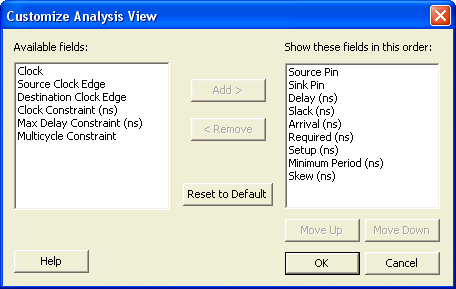
Use this dialog box to customize the timing analysis grid.
To open the Customize Analysis View dialog box (shown below) from the SmartTime Timing Analyzer, choose View > Table: > Customize Analysis Grid.
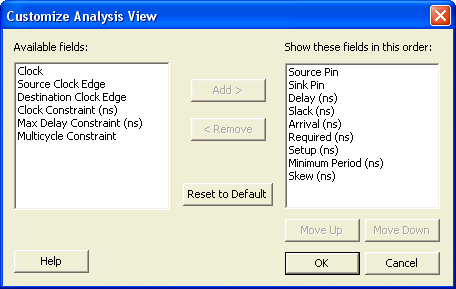
Customize Analysis View Dialog Box
Displays a list of all the available fields in the timing analysis grid.
Shows the list of fields you want to see in the timing analysis grid. Use Add or Remove to move selected items from Available fields to Show these fields in this order or vice versa. You can change the order in which these fields are displayed by using Move Up or Move Down.
Resets all the options in the General panel to their default values.