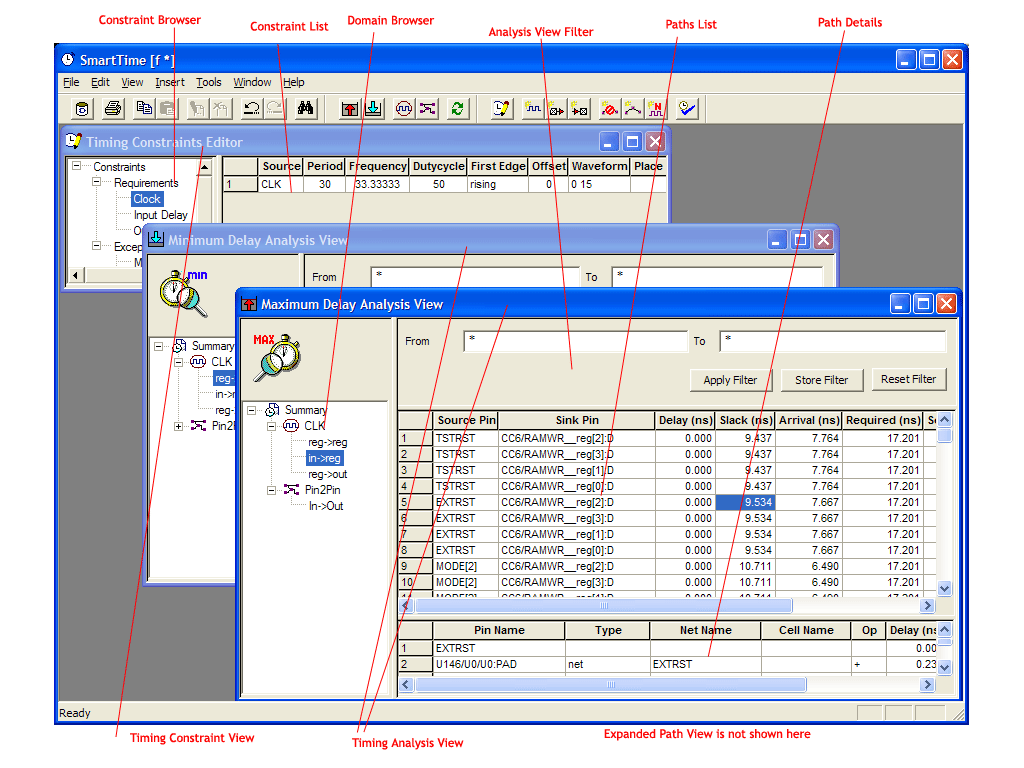
SmartTime top level window...
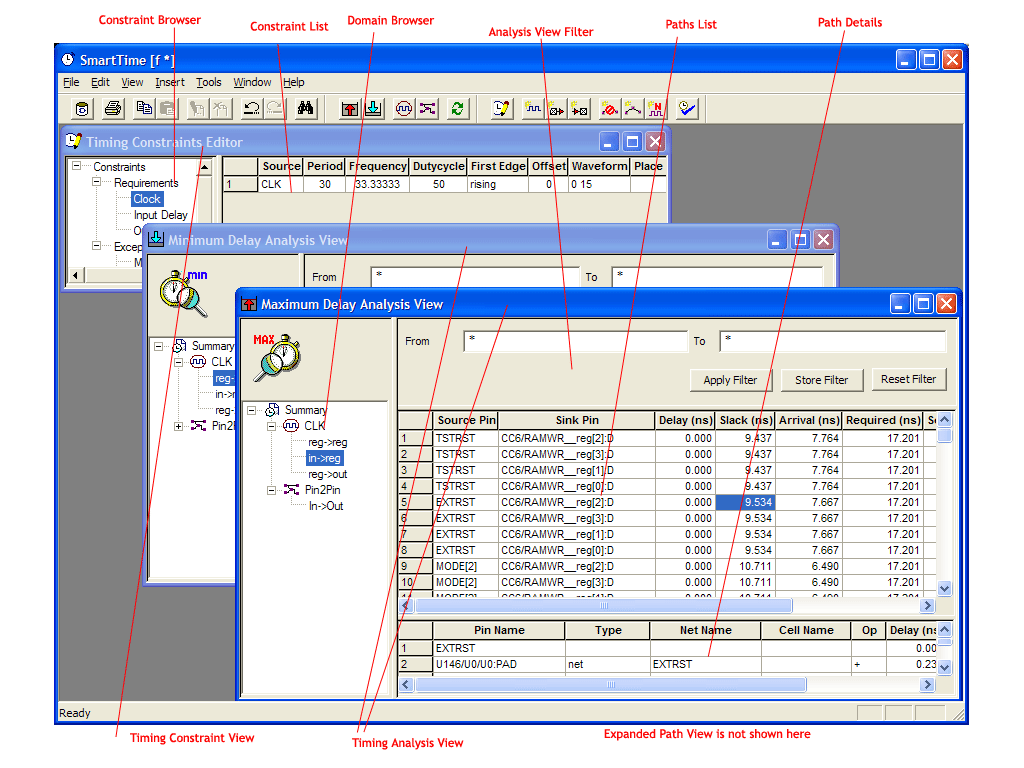
Contains all timing constraints requirements and exceptions that you can set or modify. Right-click the constraint to add a new constraint of the same type.
Shows all values specific to a timing requirement or exception. Highlight the constraint type in the Constraint Browser to display the corresponding values in the Constraint List. Double-click on the row to edit the value.
Right-click the row to get a menu that allows you to edit, delete, or copy the selected constraint.
Displays all available domains. Select one domain to see the corresponding Path List. Right-click to get a menu to Add set or Add Clock Domain.
Analysis View Filter
Paths List
Displays the path list of the domain selected in the Domain Browser. Select a path in the Path List to see the Path Details. Right-click to get to a menu.
Provide details of the path selected.