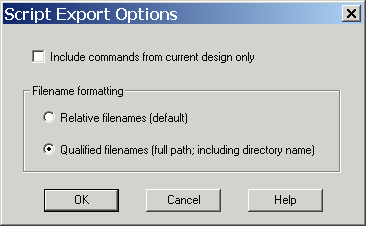
You can write out a Tcl script file that contains the commands executed in the current Designer session. You can then use this exported Tcl script to re-execute the same commands interactively or in batch. You can also use this exported script to become more familiar with Tcl syntax.
To export a Tcl session script from Designer:
From the File menu, choose Export>Script Files. The Export Script Files dialog box appears.
From the Save in drop-down menu, navigate to the folder in which you want to save the script files.
Type a filename for this Tcl script file.
Click Save. The Script Export Options dialog box appears
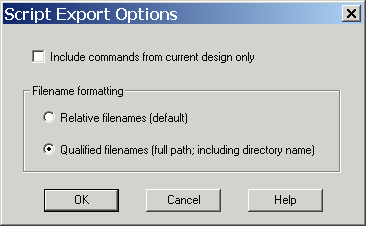
Check the Include Commands from Current Design Only check box if you want to export commands relative to the current design only. This option applies only if you opened more than one design in your current session. If so, and you do not check this box, Designer exports all commands from your current session.
Select the radio button for the appropriate filename formatting. To export filenames relative to the current working directory, select Relative filenames (default) formatting. To export filenames that include a fully specified path, select Qualified filenames (full path; including directory name) formatting.
Click OK.
The Tcl script file is written to the specified filename.
Notes:
When exporting Tcl scripts, Designer always encloses filenames in curly braces to ensure portability.
Designer software will not write out any Tcl variables or flow-control statements to the exported Tcl file, even if you had executed the design commands using your own Tcl script. The exported Tcl file will only contain the Designer tool commands and their accompanying arguments.