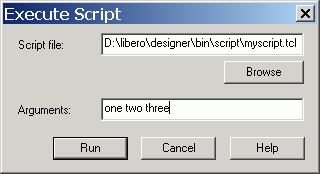
Instead of running scripts from the command line, you can use Designer's Execute Script dialog box to run a script.
To execute a Tcl script file within Designer:
From the File menu, choose Execute Script to display the Execute Script dialog box.
Click Browse to display the Open dialog box, in which you can navigate to the folder containing the script file to open. When you click Open, Designer enters the full path and script filename into the Execute Script dialog box for you.
In the Arguments edit box, enter the arguments to pass to your Tcl script as shown in the following sample Execute Script dialog box. Separate each argument by a space character. For information about accessing arguments passed to a Tcl script, see Running Scripts from the command line.
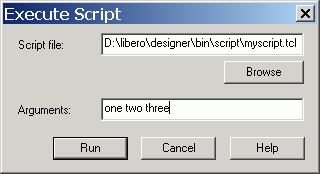
Execute Script Dialog Box Example
Click Run.