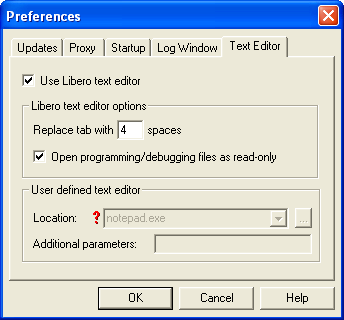
You can use the Libero HDL text editor or another text editor.
To set your text editor preferences:
From the File menu, choose Preferences.
Click Text Editor.
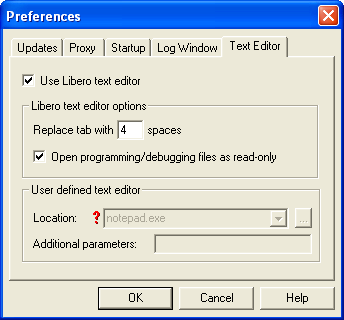
Preferences: Text Editor
Set your options and click OK.
Use Libero text editor: Select to use the Libero HDL text editor.
Replace tab with spaces: Enter the number of spaces you want entered when using the tab key.
Open programming/debugging files as read-only: Select to specify read-only permission to .stp and .prb files.
User defined text editor: Deselect use Libero text editor to activate this area. Enter the .exe location of the text editor.
Additional parameters: Use to specify other settings to pass to the text editor. Typically, it is not necessary to modify this field.