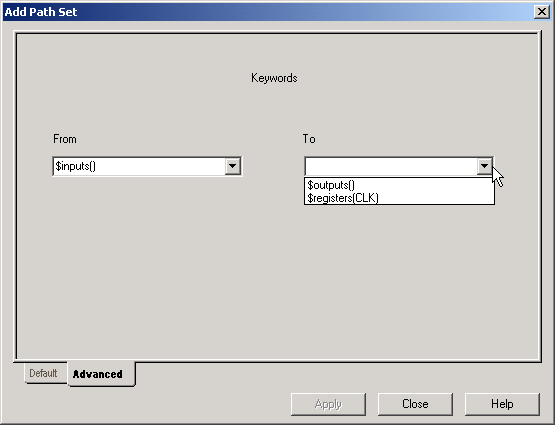
The Advanced tab in the Add Set dialog box enables you to use keywords (macros that represent various sets of terminals) to create a set. You must Commit your changes in the main window to save your constraints.
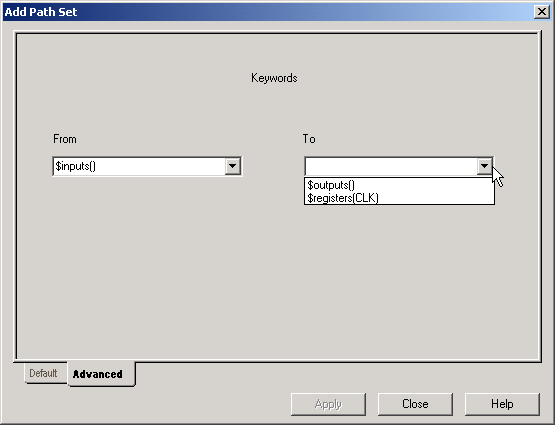
Add Path Set - Advanced Tab
Keywords for the SX, MX, 3200DX, ACT3, ACT2, and ACT1 families are explained in the Keyword Filters section.
Supported keywords include:
$inputs() - All input and bidirectional pins.
$outputs() - All output and bidirectional pins.
$registers(clock_name) - The pins of all registers driven by the clock whose name is clock_name.
To create a set using keywords:
Click the Paths tab.
From the Edit menu, choose Add Set of Paths.
Click the Advanced tab.
Enter the From keyword or select a keyword from the From drop-down list box to define the From set.
Enter the To keyword or select a keyword from the drop-down list box to define to set.
Click OK. This displays paths for the keyword set in the Paths tab.