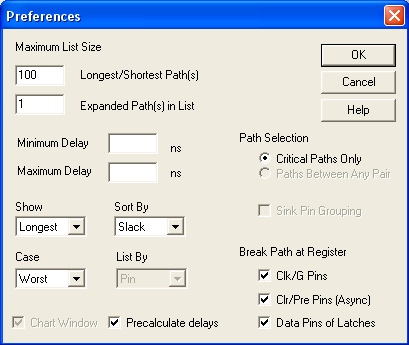
Use the Preferences dialog box to control the number of paths displayed in the Paths tab, Expanded Paths window, and Timing Report.
To change the number of paths that Timer displays:
From the File menu, choose Preferences. The Preferences dialog box appears.
In the Maximum
List Size area, enter your default preferences for the maximum
number of Longest/Shortest Path(s)
and Expanded Path(s) that you
want to display.
The value for Longest/Shortest Path(s)
is set to 100 by default; you can modify the value if you wish to see
more paths in your report. However, the higher the value the longer it
takes to invoke Timer.
Click OK.
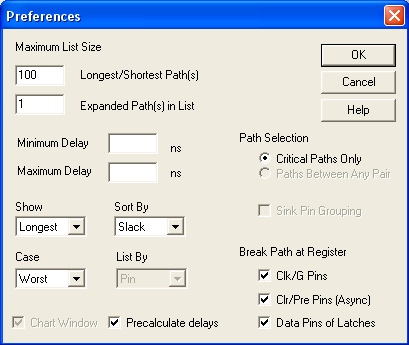
Preferences Dialog Box
By default, Timer displays the first 100 paths from longest to shortest in the Paths tab and Expanded Paths window. When Timer displays paths from longest to shortest, it reports setup times for registers. To view hold times in the Expanded Path window, you must set the Preferences to Show the Shortest paths.
To display the shortest paths first:
From the File menu, choose Preferences. The Preferences dialog box appears.
Select Shortest from the Show drop-down menu.
Click OK.