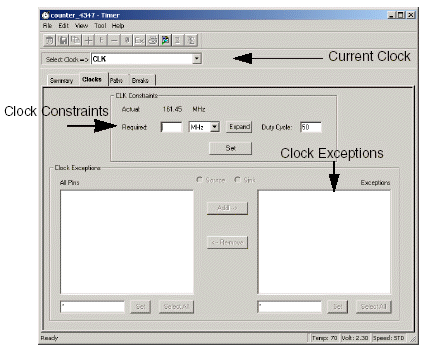
The Clocks tab allows you to enter constraint information and set clock exceptions. Select the default clock from the Select Clocks list.
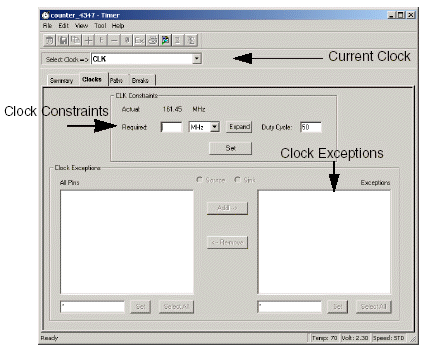
Clocks Tab
Enter constraint information in the Constraints area and click Set.
Clock exceptions are terminals in a synchronous network that should be excluded from the specified clock analysis. This is useful for multi-cycle paths.
If you specify a pin in Clock Exceptions, Timer excludes them from Input to Register, Register to Register, and Register to Out calculations. You may add the path that travels through the excluded pin manually and then apply the proper constraints in the Paths tab.