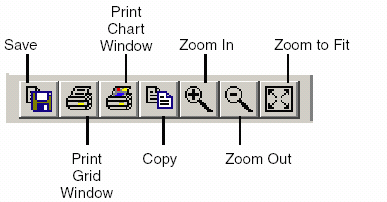
The Expanded Paths window is comprised of three components:
Expanded Paths Grid - Shows all delay components for the selected path (Instance, Net, Macro, Delay, Type, Total Delay and Fanout details). For Delay, (r) stands for rising edge and (f) for falling edge. If you expand a register to register path, the Expanded Path window displays relevant register setup timing information. Click a component to select the corresponding element in the schematic.
Setup Check / Hold Check window - Set the Show option (in Preferences) to Longest to view a detailed analysis of the Setup Check. Set the Show option to Shortest to view a detailed analysis of the Hold Check. (These analyses include clock insertion delay information.)
Expanded Paths Schematic - Displays a schematic view of the expanded path.
The Expanded Path window includes a toolbar that enables you to Save, Print, Copy, and Zoom in the schematic.
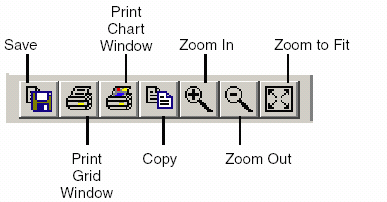
Timer Expanded Path Toolbar
Save: Save the contents of the Grid as a .txt file
Print Grid Window: Print the contents of the Grid window
Print Chart Window: Print the contents of the Chart window
Copy (Grid to Clipboard): Copy the contents of the Grid window to the clipboard
Zoom In: Click to zoom in on the Chart window
Zoom Out: Click to zoom out on the Chart window
Zoom to Fit: Click the Zoom to Fit button to automatically fit the entire path in the Chart window
Note: The expanded paths window for eX, SX-A, Axcelerator, and Flash devices shows the expanded path on a pin-to-pin basis rather than an input-to-input basis. There is a separation between the module delay and the net delay.
Anything you select in the Expanded Paths grid or Schematic window is reflected in both windows.