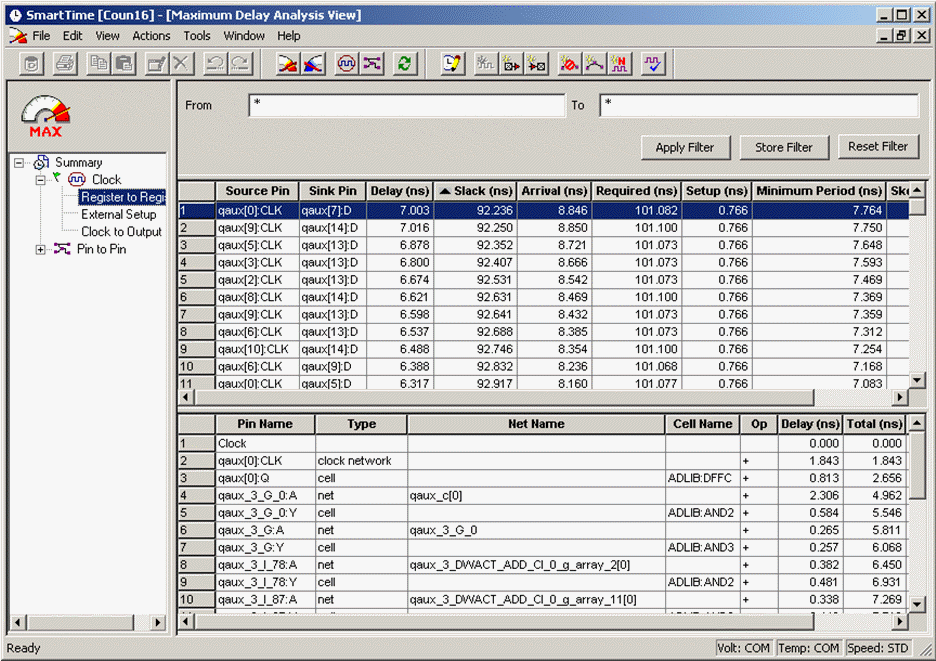
To view register to register paths:
Click the + next to Clock to expand the clock domain in the Domain Browser and display the Register to Register, External Setup, and Clock to output path sets.
Click Register to Register to display the register to register paths in the Paths List. It displays a list of register-to-register paths at the top of the Path List and detailed timing analysis for the selected path below in the Path Details. Note that all the slack values are positive, indicating that no setup time violations exist (as shown in the figure below).
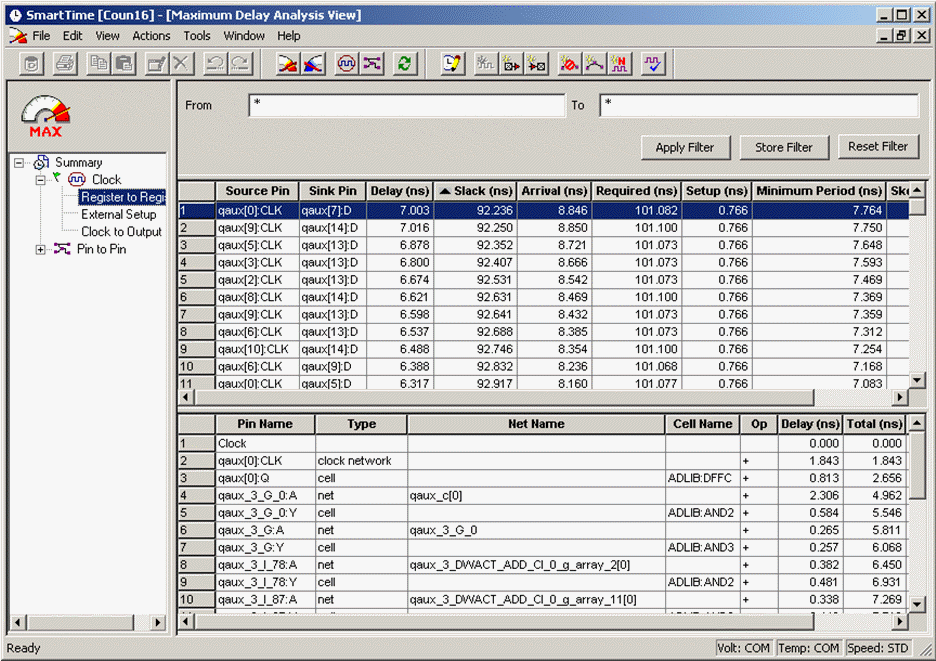
SmartTime Register to Register Paths List
Double-click a path row to open the Expanded Path View (see figure below). The top of the view shows a calculation of the data required and arrival times. A schematic of the path is shown at the bottom of the view.
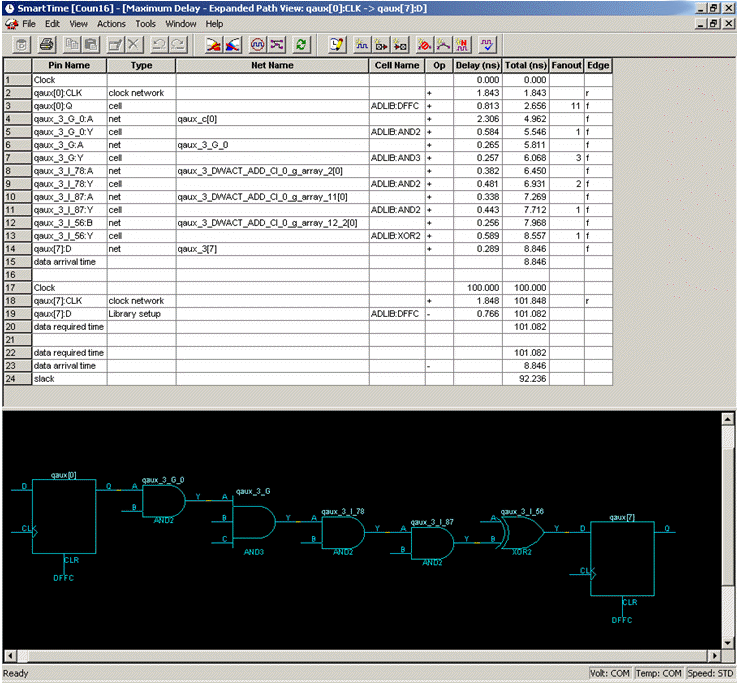
SmartTime Expanded Paths View
Tip: Right-click and move the mouse to zoom in or out in the schematic window.
Close the Expanded Paths View.