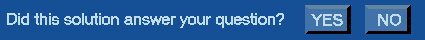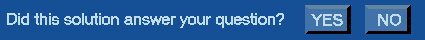Answers Database
M1 and XACT: How to determine device utilization of a design without placement and routing
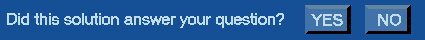
Record #2669
Product Family: Software
Product Line: Merged Core
Problem Title:
M1 and XACT: How to determine device utilization of a design without
placement and routing
Problem Description:
Keywords: utilization, estimation, map, xact, m1
Urgency: standard
logic, etc.) for a design without running placement and
routing.
Solution 1:
XACT:
To determine design utilization without placement and routing,
perform the following two steps:
xmake -p <part> -n <design>
ppr <design>.xtf estimate=TRUE
Note: The -n switch with XMAKE tells the software to stop
after xnfprep. The estimate=true switch with PPR tells the
software to just perform mapping for utilization analysis.
Information similar to the following on device utilization
will display to your screen, and will also be written to
the file, ppr.log:
Preliminary estimate of device utilization for part 4005EPC84:
-------------------------------------------------------------------------
25% utilization of I/O pins. ( 15 of 61)
2% utilization of CLB FG function generators. ( 8 of 392)
2% utilization of CLB H function generators. ( 4 of 196)
1% utilization of CLB flip-flops. ( 4 of 392)
-------------------------------------------------------------------------
Device utilization comparison shown for part 4003EPC84:
-------------------------------------------------------------------------
25% utilization of I/O pins. ( 15 of 61)
4% utilization of CLB FG function generators. ( 8 of 200)
4% utilization of CLB H function generators. ( 4 of 100)
2% utilization of CLB flip-flops. ( 4 of 200)
-------------------------------------------------------------------------
Solution 2:
M1:
To determine device utilization without placing and routing
the design, simply stop the design flow after the map stage.
The device utilization will be displayed at the end of the map
report, design.mrp (map.mrp if you are using the Design
Manager).
From Design Manager, Flow Engine:
1. Stop the flow at the mapping stage from the
Flow Engine --> Setup --> Stop After -->
Map pull down menu.
2. Implement the design.
3. Review the Map Report in the Report Browser after map has
completed.
Or from command line:
ngdbuild -p <part> <design>
map <design>
View the <design>.mrp file with your favorite text viewer.
The output from the map file looks like the following :
Section: Design Summary
------------------------
Number of warnings: 1
Number of errors: 0
Number of CLBs: 32 out of 196
Flops/latches: 0
4 input LUTs: 64
3 input LUTs: 32
Number of bonded IOBs: 36 out of 61
End of Record #2669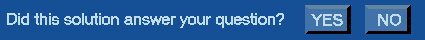
| For the latest news, design tips, and patch information on the Xilinx design environment, check out the Xilinx Expert Journals! |