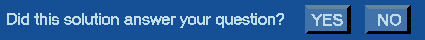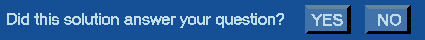Answers Database
XC3000/XC4000/XC5200: How to select cmos input thresholds for FPGAs
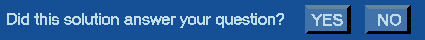
Record #1065
Product Family: Software
Product Line: XACT FPGA
Product Part: makebits
Problem Title:
XC3000/XC4000/XC5200: How to select cmos input thresholds for FPGAs
Problem Description:
The input thresholds for FPGAs can be set to either CMOS
or TTL (TTL is the default)
The setting is a globally selectable input threshold
(all CMOS or all TTL), selectable when you run makebits.
If you type "makebits -h", you will see two ways of doing this :
-c
or
-f Input: CMOS
Solution 1:
FROM DOS:
For 2000 and 3000 use:
makebits -c
For 4000 and 5200 use:
makebits -f inputs:cmos
IN WINDOWS DESIGN MANGER 6.0
select Design -> implement -> configuration, edit template
then click on cmos under inputs threshold:
End of Record #1065 - Last Modified: 09/10/97 15:02 |