

 |
|
 |
|
Answers Database
XNFMERGE 5.2.0: FAST, MEDFAST, MEDSLOW properties dropped when attached to OFD/OUTFF/OBUF/OBUFT macros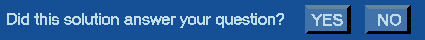
Record #1568
Product Family: Software XNFMERGE 5.2.0: FAST, MEDFAST, MEDSLOW properties dropped when attached to OFD/OUTFF/OBUF/OBUFT macros Problem Description: There is currently a bug in XNFMERGE 5.2.0 where FAST, MEDFAST, and MEDSLOW properties are lost when they are attached to OFD, OUTFF, OBUF, or OBUFT macros in schematic designs done in all schematic entry platforms, except for Viewlogic. The problem is not seen in Viewlogic because the Viewlogic output buffer and register macros have a special EXT property attached to the underlying buffer and register primitives that define them to be external. Solution 1: You can also add these properties manually to the appropriate EXT records in the .XTF file produced by XNFPREP. Example: Say you want an output signal called "sig1" to go through an output configured in FAST mode: original EXT record: EXT, sig1, O, Modified EXT record: EXT, sig1, O,, FAST Note that the two commas following the "O" are required. The first comma is a reserved delimiter for the LOC= ("location") field. To set it to MEDFAST: EXT, sig1, O,, MEDFAST To set it to MEDSLOW: EXT, sig1, O,, MEDSLOW Solution 2: The workaround is to avoid the use of macros when specifying FAST, MEDFAST, or MEDSLOW slew rates in your design. For 4000E: attach the attribute to OBUFT, OBUF, or OFDX only For 3000A: attach the attribute to OBUFT, OBUF, or OFD Attaching the attribute to a multiple-component macro such as OFD16, for example will not work--you must instantiate each output individually. End of Record #1568 - Last Modified: 06/23/99 20:46 |
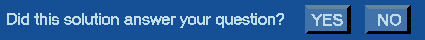
| For the latest news, design tips, and patch information on the Xilinx design environment, check out the Technical Tips! |