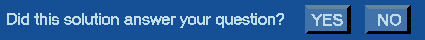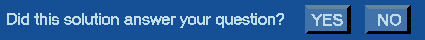Answers Database
XNFPREP 6.0.1: Error 3525:Symbol `name' (type = INFF, output signal = WS0) has invalid pin CE
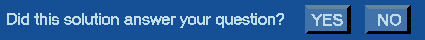
Record #1932
Product Family: Software
Product Line: XACT FPGA
Product Part: xnfprep
Product Version: 5.2.1
Problem Title:
XNFPREP 6.0.1: Error 3525:Symbol `name' (type = INFF, output signal = WS0) has invalid pin
CE
Problem Description:
Urgency: Standard
General Description:
XNFPREP: ERROR 3525:
Symbol `symname' (type = INFF, output signal = WS0) has an invalid
pin `CE'.
This is probably caused by an error in the library or the translator
that generated the XNF file. Please contact the vendor that provided
the XNF interface.
Solution 1:
Cause
=====
If the XNF SYM record is correctly written and XNFPREP 5.2.1 is being used
then the problem is that XNFPREP is not finding the correct version of the
data file xlxlgl4k.xnf.
This data file tells XNFPREP which symbols are valid for 4K-series designs
and which pins are allowedon each such symbol. The data file is located
in $XACT/data.
The 5.2.1 version has CE on the INFF as being a valid pin; the 5.2.0
version did not. XNFPREP must be finding the 5.2.0 version. There are a
couple of reasons WHY XNFPREP might be finding the wrong file:
1) 5.2.1 was installed over 5.2.0 and the aforementioned data file
was not overwritten properly; or
2) The XACT variable includes a 5.2.0 installation directory, and
xlxlgl4k.xnf is being found there FIRST.
Solution
========
If xlxlgl4k.xnf is where it is supposed to be, you can tell what
version it is by looking at the PROG line (the second line). The
proper version for 5.2.1 looks like:
PROG, XLXLGL4K, 9.2, "Legal symbols, pins, parameters, etc. for 4K Family"
while the 5.2.0 version had:
PROG, XLXLGL4K, 7.5, "Legal symbols, pins, parameters, etc. for 4K Family"
If the wrong version is found or xlxlgl4k.xnf cannot be found. A copy of
the file can be obtained from the CD in the XACT\data directory.
End of Record #1932 - Last Modified: 06/13/97 14:14 |