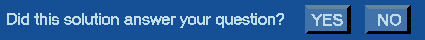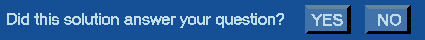Answers Database
M1.5: Map gives "invalid target architecture"
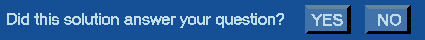
Record #4463
Product Family: Software
Product Line: FPGA Implementation
Product Part: map
Problem Title:
M1.5: Map gives "invalid target architecture"
Problem Description:
Urgency: Standard
General Description
When running map in M1.5, it may give you "invalid target architecture", although you are targetting
the valid device.
Solution 1:
Check your Xilinx install tree, to be sure all the necessary files have been installed.
For example if you are targetting xc4044xl, go to:
$XILINX/xc4000xl/data/
And make sure these files exists:
4044xl.axy
4044xl.bxd
4044xl.grc
4044xl.grd
4044xl.grf
4044xl.nph
4044xl.pkg
4044xl.spd
If you do NOT have these files installed, then you will need to re-install M1.5 tools. During inst
allation, when you come across a step where you can select the Architecture, and see "3-subcomponent
s" or "2-subcomponents", highlight that architecture and hit "Change" button. This will show all th
e sub components of that family. Be sure to select all the devices you need, and continue with inst
allation.
End of Record #4463 - Last Modified: 09/09/98 14:59 |