 | Web Design in a Nutshell, 2nd Edition |  |

The CSS Level 2 (http://www.w3.org/TR/REC-CSS2) specification expands significantly on the work done in CSS1. Not surprisingly, it includes dozens of new properties (and pseudo-elements) and a fair number of additional values for existing properties (see the following tables).
CSS2 incorporates and refines the set of properties used for positioning to give designers more control over page layout and DHTML authors the ability to create dynamic motion effects.
It provides more controls over traditional typesetting elements such as widows, orphans, and page breaks. This shows that style sheets are being developed with a mind to developing documents for both HTML display and print output.
CSS2 also introduces properties that give additional control over table element presentation.
As part of the W3C's efforts to make web pages accessible to all users, the latest style sheet specification includes a number of new properties that pertain to the nonvisual display of web pages. These new attributes provide controls for speech-delivery and sound controls.
The following list of new CSS2 elements was compiled and graciously contributed to this book by CSS guru Eric Meyer. It reflects the state of the final CSS2 specification, which was made a W3C Recommendation in May 1998. Unfortunately, as of this writing, no browsers are supporting CSS2 in its entirety, and no promises have been made on when that day will come.
The following table lists the new CSS2 selectors.
|
Selector |
Description |
|---|---|
|
* |
Matches any element. Example: |
|
A>B |
Matches any element B that is a child of any element A. Example: |
|
A+B |
Matches any element B that immediately follows any element A. Example: |
|
A[att] |
Matches any element A that has the given attribute defined, whatever its value. Example: |
|
A[att="val"] |
Matches any element B that has the specified attribute set to the specified value. Example: |
|
A[att~="val"] |
Matches any element B that has the specified value as one of the values in a list given to the specified attribute. Example: |
|
A[lang|="val"] |
Matches any element A that has the given value as one of the values for the lang attribute. Example: |
The following are the new CSS2 properties:
|
text-shadow |
top |
table-layout |
|
font-size-adjust |
right |
border-spacing |
|
font-stretch |
bottom |
empty-cells |
|
unicode-bidi |
left |
caption-side |
|
z-index |
speak-header-cell |
|
|
cursor |
||
|
outline |
min-width |
volume |
|
outline-color |
max-width |
speak |
|
outline-style |
min-height |
pause-before |
|
outline-width |
max-height |
pause-after |
|
overflow |
pause |
|
|
content |
clip |
cue-before |
|
quotes |
visibility |
cue-after |
|
counter-reset |
cue |
|
|
counter-increment |
page |
play-during |
|
marker-offset |
page-break-before |
azimuth |
|
page-break-after |
elevation |
|
|
border-top-color |
page-break-inside |
speech-rate |
|
border-right-color |
orphans |
voice-family |
|
border-bottom-color |
widows |
pitch |
|
border-left-color |
size |
pitch-range |
|
border-top-style |
marks |
stress |
|
border-right-style |
richness |
|
|
border-bottom-style |
row-span |
speak-punctuation |
|
border-left-style |
column-span |
speak-date |
|
border-collapse |
speak-numeral |
|
|
position |
border-spacing |
speak-time |
|
direction |
The following new CSS2 font descriptors (properties) are used to identify particular font properties for downloading, font matching, or alignment:
|
unicode-range |
slope |
bbox |
|
units-per-em |
cap-height |
definition-src |
|
src |
x-height |
baseline |
|
panose-1 |
ascent |
centerline |
|
stemv |
descent |
mathline |
|
stemh |
widths |
topline |
(Note that these properties are used only for font matching and description; most authors will not need to use them.)
Pseudo-selectors allow the author to assign styles to structures that don't necessarily exist in the document, or to things that are inferred by the state of certain elements or the document itself. The following are the new CSS2 pseudo-selectors:
|
Pseudo-selector |
Description |
|---|---|
|
:after |
Inserts generated content after an element's content |
|
:before |
Inserts generated content before an element's content |
|
:first |
Applies a style to the first page of a document |
|
:first-child |
Matches an element that is the first child of some other element |
|
:focus |
Applies a style while an element is "in focus" |
|
:hover |
Applies a style when the curser hovers over an element |
|
:lang |
Matches an element based on its language |
|
:left |
Applies a style to left-hand pages |
|
:right |
Applies a style to right-hand pages |
The following are the new CSS2 functions:
|
Pseudo-selector |
Description |
|---|---|
|
@charset |
Specifies the name of a character encoding (e.g., "ISO-8859-1") |
|
@font-face |
Specifies values for every font descriptor, either implicitly or explicitly |
|
@media |
Specifies the media for which the style applies |
|
@page |
Specifies the dimensions, orientation, margins, etc., of a page box when using paged-media style sheets |
The following are the new CSS2 values for existing properties:
run-in, compact, marker, table, inline-table, table-row, table-row-group, table-column, table-column-group, table-cell, table-caption, table-header-group, table-footer-group
hebrew, armenian, georgian, cjk-ideographic, hiragana, hiragana-iroha, katakana, katakana-iroha
(These values are used to borrow colors from the user's system setup to be applied within the web document. They are case-insensitive, but use of the capitalization is encouraged for the sake of readability.)
ActiveBorder, ActiveCaption, AppWorkspace, Background, ButtonFace, ButtonHighlight, ButtonText, CaptionText, GrayText, Highlight, HighlightText, InactiveBorder, InactiveCaption, InfoBackground, InfoText, Menu, MenuText, Scrollbar, ThreeDDarkShadow, ThreeDFace, ThreeDHighlight, ThreeDLightshadow, ThreeDShadow, Window, WindowFrame, WindowText
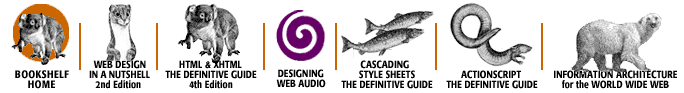
Copyright © 2002 O'Reilly & Associates. All rights reserved.