 | HTML & XHTML: The Definitive Guide, 4th Edition |  |

On the face of it, tables are pretty ordinary: just a way for academics and other like-minded data crunchers to format items into columns and rows for easy comparison. Scratch below the surface, though, and you will see that tables are really extraordinary. Besides <pre>, the <table> tag and related attributes provide the only way for you to easily control the layout of your document. The content inside a <pre> tag, of course, is very limited. Tables, on the other hand, may contain nearly anything allowed in normal body content, including multimedia and forms. And the table structure lets you explicitly control where those elements appear in the users' browser window. With the right combinations of attributes, tables provide a way for you to create multicolumn text, and side and straddle heads. They also enable you to make your forms easier to read, understand, and fill out. That's just for starters.
We don't know that we can recommend getting too caught up with page layout -- tables or beyond. Remember, it ain't about looks, it's about content. But ...
It's easy to argue that at least tables of information benefit from some controlled layout, and that forms follow a close second. Tables provide the only way to create predictable, browser-independent layouts for your web pages. Used in moderation and filled with quality content, tables are a tool that every author should be able to wield.
And now that we've whetted your appetite for page layout with tables, don't despair that we've let you down by ending this chapter without examples -- we have several in Chapter 17, "Tips, Tricks, and Hacks".
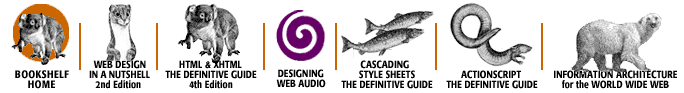
Copyright © 2002 O'Reilly & Associates. All rights reserved.