 |  |

You want to ping a host to see if it is still up and accessible from your location.
require 'Net/Ping.php';
$ping = new Net_Ping;
if ($ping->checkhost('www.oreilly.com')) {
print 'Reachable';
} else {
print 'Unreachable';
}
$data = $ping->ping('www.oreilly.com');The ping program tries to send a message from your machine to another. If everything goes well, you get a series of statistics chronicling the transaction. An error means that ping can't reach the host for some reason.
On error, Net_Ping::checkhost( ) returns false, and Net_Ping::ping( ) returns the constant PING_HOST_NOT_FOUND. If there's a problem running the ping program (because Net_Ping is really just a wrapper for the program), PING_FAILED is returned.
If everything is okay, you receive an array similar to this:
$results = $ping->ping('www.oreilly.com');
foreach($results as $result) { print "$result\n"; }
PING www.oreilly.com (209.204.146.22) from 192.168.123.101 :
32(60) bytes of data.
40 bytes from www.oreilly.com (209.204.146.22): icmp_seq=0 ttl=239
time=96.704 msec
40 bytes from www.oreilly.com (209.204.146.22): icmp_seq=1 ttl=239
time=86.567 msec
40 bytes from www.oreilly.com (209.204.146.22): icmp_seq=2 ttl=239
time=86.563 msec
40 bytes from www.oreilly.com (209.204.146.22): icmp_seq=3 ttl=239
time=136.565 msec
40 bytes from www.oreilly.com (209.204.146.22): icmp_seq=4 ttl=239
time=86.627 msec
-- - www.oreilly.com ping statistics -- -
5 packets transmitted, 5 packets received, 0% packet loss
round-trip min/avg/max/mdev = 86.563/98.605/136.565/19.381 msNet_Ping doesn't do any parsing of the data to pull apart the information, such as the packet loss percentage or the average round-trip time. However, you can parse it yourself:
$results = $ping->ping('www.oreilly.com');
// grab last line of array; equivalent to non-destructive array_pop( )
// or $results[count($results) - 1]
$round_trip = end($results);
preg_match_all('#[ /]([.\d]+)#', $round_trip, $times);
// pull out the data
list($min,$avg,$max,$mdev) = $times[1];
// or print it out
foreach($times[1] as $time) { print "$time\n"; }
83.229
91.230
103.223
7.485This regular expression searches for either a space or a slash. It then captures a sequence of one or more numbers and a decimal point. To avoid escaping /, we use the # nonstandard character as your delimiter.
PEAR's Net_Ping package at http://pear.php.net/package-info.php?package=Net_Ping.
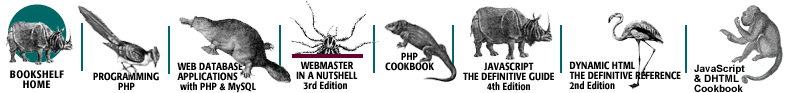
Copyright © 2003 O'Reilly & Associates. All rights reserved.