
 |
|
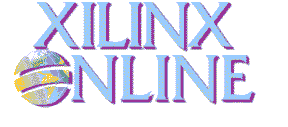 |
|
by Chris Althouse, Memec Design Services, consultant to Crimble Micro Test |
|
| FPGA's have been used for years to implement glue-logic and system
control. To make changes to the chip, a designer had to go back to
the source code and make the change, run the design through the place and
route tools, then download the new design to the chip. During the
place and route phase, the timing could change drastically, the tools could
take hours, and you weren't guaranteed the design would still fit
-even if the design change was an added inverter.
Of course, the tools are much better today, but one aspect is still true - the automatic place and route tool has the final word. You can use the UCF file to control how fast the design goes, where the pins are located, and what attributes to use, but not everything can be done in the UCF. What if you want one signal to be slightly delayed with respect to another one? This was the problem that Crimble Micro Test (CMT) asked Memec Design Services (MDS) to solve. FPGA's aren't supposed to be used for creating delays, unless it is a synchronous delay. Silicon process changes make the chips faster and factory inventory control sometimes means a fast part is shipped to the customer marked as a slow part. So how can you be sure that the delay created on one chip will be the same delay as on another? And how do you tell the tools not to try to optimize timing for that signal during place and route? The answer is - you don't. At least, you don't try to create absolute delays, where a signal always takes x ns to get to the pin. You can, however, create relative delays, where a signal is somewhat slower than another one. The difference is that the value of the delay can change depending on the speed of the part, but the relative timing between the two signals won't. This difference makes the faster silicon a non-issue. But, how do you control the tools? The delays that CMT needed were very small, around 50 ps. You can't use inverters and logic to make delays that small. So, we turned to the wires inside the Xilinx device. If you load one wire more than another one of the same type, the loaded-down one is slower. To find out how much slower, we needed to run some experiments. That brings the issue back to tools. How does one control the loading of the wire and make sure the two signals use the same type of wire (single, double, quad, long, etc.). Initially, we looked at the EPIC Design Viewer/Editor included in the Xilinx Foundation tools. We controlled the placement of the source and destination CLBs with a UCF, so that the same routing would be used for each signal by the place and route tool. Once all the wires were placed correctly, we could start adding delays on some of them. It was tedious work, and being graphical in nature, did not lend itself to automation. After several iterations of adding delays with EPIC, generating a new bit stream, and measuring the delay, we decided there must be a better way. And there was - Jbits. CMT and Memec Design Services contacted Xilinx and learned of this tool that allows designers to change a bit stream using a Java program. Jbits treats each Xilinx device as a grid, where each square in the grid is a CLB and surrounding routing. The squares are given coordinates so you can specify which CLB you want to change. Within the square, the routing channels are numbered in an orderly fashion and named according to their type (VERT_SINGLE1, HORIZ_QUAD2, etc.). We wrote a program to "read" the bit stream and check for what resources
were being used so we wouldn't create any conflicts when we modified the
design. Then the program modified the routing of the design to use
exactly the same routing for each signal. We were able to add the
delays by changing the routing of each signal very slightly with respect
to the other signals. The Java command to add the delay was very
simple:
|
|