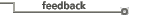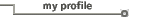Based
on the new Foundation ISE (Integrated Synthesis Environment) product, WebPACK
ISE is the latest WebPACK product to be released. Foundation ISE reflects
the integration of FPGA Express and Xilinx Synthesis Technology (XST) in
the same software tool. WebPACK ISE does not have the FPGA Express synthesis
tool, but it does contain the updated design environment which tightly
integrates all aspects of the PLD design flow. WebPACK users may notice
many similarities between WebPACK and WebPACK ISE. Some of the more subtle
differences are explained in the following sections.
Tools
WebPACK ISE
introduces three new tools as well as updates to several existing design
tools. Two new tools provided by Visual Software Solutions (VSS) are HDL
Bencher and StateCAD. Making an appearance in WebPACK ISE for the first
time is an HDL graphical entry program. When combined with the CPLD schematic
libraries backPACK module, the HDL graphical entry program may be used
for schematic entry as well. More in-depth information on the new tools
and tool upgrades included with WebPACK ISE follows:
-
HDL Bencher is
an automatic test bench generator. Launching HDL Bencher from WebPACK ISE
automatically imports the current HDL design file. HDL Bencher analyzes
the design I/O and creates a default editable stimulus waveform. Final
waveforms can be exported as a VHDL or Verilog testbench file to use in
many popular EDA simulators such as ModelSim XE which is also available
in WebPACK ISE.
-
StateCAD automates
the state machine design process in the following ways.
-
Automatically analyzes
for common design problems such as stuck-at-state, conflicting state assignment,
and indeterminate conditions. Its automated error analysis insures designs
are logically consistent which reduces the simulation requirements and
improves product reliability.
-
Automatically produces
HDL code for synthesis and simulation that eliminates manual translation
efforts and coding errors. StateCAD simplifies complex state machine design
allowing you to achieve peak hardware performance with less effort than
in the past.
-
HDL graphical entry
allows high level block construction of HDL modules. When combined with
the CPLD schematic libraries backPACK module, schematic entry based designs
may also be created.
-
ModelSim
Xilinx Edition (MXE) starter simulator has been updated to 5.3d. MXE is
integrated in the Project Navigator environment so that a HDL testbench
and the desired options may be seamlessly simulated.
-
WebPACK ISE also
includes an update to ABEL synthesis. Designers now have a choice between
the traditional ABEL-Blif flow and the new ABEL-XST flow. ABEL-XST synthesis
provides similar results to the original Blif-based ABEL synthesis flow
without requiring ABEL users to modify their source code. ABEL-XST synthesis
leverages the same powerful synthesis technology available to Verilog and
VHDL designers.
Device
Support
WebPACK ISE
contains the same devices that were in WebPACK as well as support for the
original and enhanced CoolRunner families. WebPACK ISE version 3.2WP3.0
also incorporates support for FPGA families as well. The chart below
lists the devices supported in WebPACK ISE.
|
Xilinx
FPGA Families
|
|
| Spartan®-II |
XC2S15, XC2S30, XC2S50, XC2S100, XC2S150, XC2S200 |
| Virtex |
XCV300E |
| |
|
Xilinx
9500 Families
|
|
|
XC9500
Family
(5 Volt) |
XC9536,
XC9572, XC95108, XC95144, XC95216, XC95288 |
| XC9500XL
Family (3.3 Volt) |
XC9536XL,
XC9572XL, XC95144XL, XC95288XL |
| XC9500XV
Family (2.5 Volt) |
XC9536XV,
XC9572XV, XC95144XV, XC95288XV |
| |
|
Xilinx
CoolRunner Families
|
|
| Simple
PLDs |
XCR22V10
(5V), XCR22LV10 (3.3V) |
XCR5000
Family (5 Volt)
XPLA 1 original
and enhanced |
XCR5032,
XCR5032C, XCR5064, XCR5064C, XCR5128, XCR5128C |
XCR3000
Family (3.3 Volt)
XPLA 1 original
and enhanced |
XCR3032,
XCR3032A, XCR3064, XCR3064A, XCR3128, XCR3128A |
XCR3000XL
Family (3.3Volt)
XPLA 3 |
XCR3032XL,
XCR3064XL, XCR3128XL, XCR3256XL |
XPLA
2
(SRAM based
- 3.3V) |
XCR3320,
XCR3960 |
| |
Design
Flows
WebPACK ISE
has a slightly different approach to how a design is created, synthesized
and implemented. This difference is to make all the processes applicable
to a design regardless of its position in a design hierarchy. In WebPACK,
synthesis and syntax checking were the only processes associated with the
actual HDL design. In WebPACK ISE, synthesis and syntax checking are still
associated with a design and with fitting, design constraints
editing, and third party tools operations. These design functions are associated
with the selected design and all lower level design modules. This
allows true hierarchical design development.
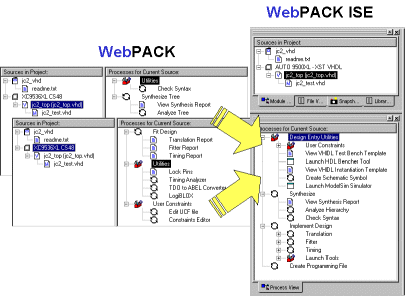
Figure 1.
Merged processes for a design source from
WebPACK to
WebPACK ISE
Process
Properties
WebPACK users
will find that some of the process properties have been updated in WebPACK
ISE. These updates bring CoolRunner and 9500 CPLD devices more in
line with other Xilinx devices allowing for easy migration through all
Xilinx families. The table below lists the WebPACK ISE process and property
as compared to the WebPACK value. These changes reflect changes when a
CoolRunner device is selected.
|
Process
|
Property
|
WebPACK
ISE Value
|
WebPACK
Value
|
Implementation
(Applicable
for
CoolRunner
devices
only)
|
Basic
|
Use
Design Location Constraints |
Pin
Pre-assignment handling |
| Output
slew rate |
Use
slow slew rate |
| Default
Register Initial State |
Power
up all registers to high |
| Pull
Up Unused I/O Pins |
Set
unused pins to tristate |
|
Optimization
|
Collapsing
Pterm limit (3-48) |
Max
P-Term per equation (3-37) |
| Collapsing
input limit (20-36) |
Max
Fanin per equation (4-40) |
| Block
Input Limit (36-40) |
Max
Block fan-ins (4-40) |
|
Timing
Simulation
|
Output
File Format |
Timing
Model output type |
One process
property that has changed for both the 9500 and XCR families is how an
external EDIF file is imported for fitting. During the project creation,
or afterwards, External Netlist must be selected in the Project Properties
dialog box (see Figure 2).
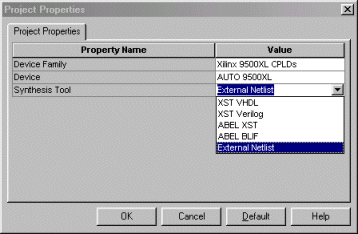
Figure 2.
Project Properties Dialog box visible during
New Project
creation or when Device Properties are selected
Figure 2 shows
the ISE synthesis flow selection options. It is important to note that
the proper flow, based on the HDL design language, must be selected in
order for any processes to be enabled in the WebPACK ISE process window.
For example, if XST VHDL is selected, yet the design is a Verilog or ABEL
design, no processes will be available. The process window will provide
some indication by asking the designer to select the proper synthesis tool
as shown in Figure 3.
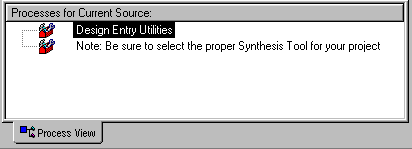
Figure 3.
Invalid Synthesis tool selected based on
HDL design
language used in the current project
GUI
WebPACK ISE
has more shortcuts available from the menu bar compared to the original
WebPACK. A brief explanation of the various buttons and their functionality
and the differences between WebPACK and WebPACK ISE follows.
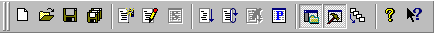
From
left to right:
New
File - differs from WebPACK which was New Project
Open File
- differs from WebPACK which was Open Project
Save File
- differs from WebPACK which was Save Project
Save All
- new GUI button to save everything associated with the open project
New Source
-creates a new source
Open Source
- opens a browser window to find a desire source
Edit Source
Properties - (grayed out) if there are properties available with a
source, allows these to be edited. This button is analogous to right mouse
clicking.
Run Process
- runs the process highlighted
Re-run Process
-
re-runs from scratch the highlighted process
Stop Process
- stops the currently running process
Edit Process
Properties - if there are properties available with a process, allows
these to be edited. This button is analogous to right mouse clicking.
New to WebPACK
ISE workspace control
Toggle
WorkSpace Window - used to quickly expand and contract Workspace
window
Toggle Transcript
Window - used to quickly expand and contract Transcript window
Minimize
All - similar to WebPACK, minimizes the entire WebPACK ISE window
About
- provides information about Project Navigator.
Help -
provides help about a selected site
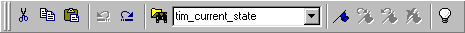
Cut
- standard windows functionality to cut selected text to the clipboard
Copy
- standard windows functionality to copy selected text to the clipboard
Paste
- standard windows functionality to paste selected text from the clipboard
Undo
- standard windows functionality to undo the last action
Redo
- standard windows functionality to redo the last action
New to WebPACK
ISE text searches
Find
in Open Files - find text given in the text box to the right
Text Box
with drop down - allows editing of text with a drop down listing of
recent search queries.
New to WebPACK
ISE Bookmark operations
Toggle
Bookmark - insert a bookmark to mark a location in file for easy future
reference
Next Bookmark
-
navigate to the next bookmark available
Previous
Bookmark - navigate to the previous bookmark set
Clear All
Bookmarks - deletes all bookmarks
Language
Templates - Language templates are new to WebPACK ISE. These templates
are examples of commonly used code fragments written in either ABEL, Verilog
or VHDL. These may be quickly amended for a designer's specific purpose.
Menu
Variations
Compared to
WebPACK, WebPACK ISE makes a definite distinction between File operations
and Project operations. There are now expanded menu choices available which
now include menu options for Files as well as menu options available for
Projects. Some of the changes in the menus as well as the new features
included follow:
-
File
The Project
operations such as new project, open project, save project, and close project
are still listed in the file menu. WebPACK ISE now has common file operations
including new file, open file, save file, and file save as. It also includes
a save all operation along with quick selections for recent files and recent
projects.
-
Edit
The Edit menu
is new to WebPACK ISE. This contains many window type operations that a
user would associate with an Edit menu such as cut, copy, paste, undo,
file navigation, and project preferences.
-
View
The View menu
allows the designer to select and customize the way WebPACK ISE looks for
increased productivity. Compared to WebPACK, this menu has been expanded
in order to accommodate the many upgrades that have occurred to the Project
Navigator environment.
-
Project
The Project
menu is new to WebPACK ISE. The Project menu provides the options to create
a new source file, open an existing source file, and delete data associated
with the project as well. Also, under the Project menu and new to WebPACK
ISE, is WebPACK ISE's functionality to archive and take project snapshots.
Selecting Archive will save the entire project as a compressed file. A
snapshot saves the status of the project as it is at that moment in time.
-
Source
The Source
menu allows sources to be opened, closed, removed, and renamed. Many of
the original WebPACK source functionalities have been moved under the project
window.
-
Process
The Process
menu provides the options available with the various processes listed in
the process window.
-
Macro
The Macro menu
is new to WebPACK ISE. A macro is a series of HDL Editor commands that
can be recorded and played back. The Macro menu contains commands to run
command macros in the HDL Editor.
-
Window
The Window
menu is another new menu option available in WebPACK ISE. The Window menu
provides control over another instance of an HDL Editor window and allows
you to choose how the windows in the HDL Editor workspace are displayed.
-
Help
The Help menu
functionality has been increased with online links to WebPACK ISE manuals
as well as other Web-based tools.
|