|
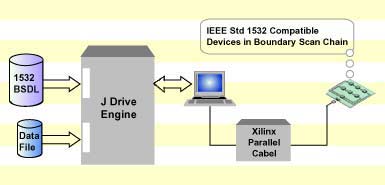
Xilinx has developed and introduced the world's first >IEEE Std 1532 Programming Engine: J Drive Engine. Using this new engine and a simple cable
connected to the parallel port of any PC, (See: J Drive Engine Components) users can now easily configure Xilinx IEEE Std 1532 compatible PLDs. The designer provides J Drive Engine with the Data and 1532
BSDL files for the device(s) to be programmed using a command line interface to configure the PLDs in the JTAG chain.
J Drive Engine as an Enabling Technology:
Boundary Scan Tool makers, Automatic Test Equipment (ATE) suppliers and Device Programmer manufacturers can use JDrive Engine as a basis to quickly develop their own solutions for their platforms.
 See what Xilinx Boundary Scan Partners are saying about J Drive. See what Xilinx Boundary Scan Partners are saying about J Drive.
J Drive ANSI C code can also be compiled code for an embedded processor.
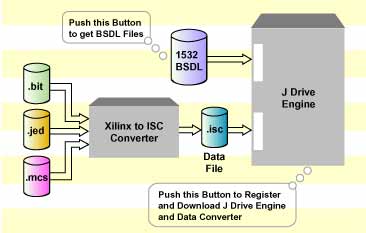
J Drive Engine Components:
J Drive Engine requires two IEEE Std 1532 files to operate: The algorithm description framework (1532 BSDL File), and the configuration data file (.isc). The IEEE Standard 1532 is a formal extension to the IEEE Standard 1149.1b-1994
(JTAG) for programmable logic devices. All devices in the chain must be IEEE Std 1149 compatible since the same test access port (TAP) is used. Devices not IEEE Std 1532 compatible should be placed in bypass mode using the BYPASS option in the
J Drive command file.
The hardware connections required to use the J Drive Engine are:
- Connect a Xilinx parallel cable to the printer port of any Windows PC
- Connect the other end of the Xilinx Parallel cable (TCK, TDO, TDI, and TMS) to the chain of IEEE Std 1532 compatible PLDs on the board to be programmed
Using J Drive Engine is simple:
- Download the engine and the XGEN file converter from the
J Drive Engine download site.
- Download the 1532 BSDL file(s) for the device(s) in the chain from the 1532 BSDL site.
- Convert the appropriate Xilinx data file format FPGA (.bit), CPLD (.jed) and ISPROM (.mcs) (whichever are applicable) to the 1532 Data File (.isc) using the XGEN converter.
- Write the command file to describe the devices in the scan chain and the actions (id code check, erase, program, verify).
- Run J Drive Engine using command file.
Please address any comments on the J Drive Engine to JDrive@Xilinx.com.
|


