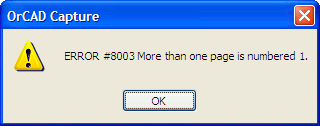To add intersheet references
- From the Tools menu, choose Intersheet References.
The displays.
You can also access this dialog box by choosing the Annotate option on the Tools menu. Then in the select the Add Intersheet References option and click OK. - Select the Place On Off-Page Connectors option if you want the intersheet references placed on off-page connectors.
- Verify that the value used for X Offset is correct. This option adjusts the horizontal spacing between the port name and the intersheet reference. Increase the value to increase the separation.
- Select or clear the option in the Port Type Match Matrix group box as required to specify how port types are to match each other when creating intersheet references.
- Click OK. Capture performs error checking on your design while it generates intersheet references.
-
To generate a report of the interesheet references of the selected design, select the View Report option and specify the name of a CSV file in which you want to create the report.
Use the Intersheet references command, with the option to generate the .csv output file. This file will be available in the Outputs folder in the Project manager.
- If any design errors are encountered during the creation of intersheet references, a message box appears asking if you want to view the errors or warnings in the session log. Choose either the Yes button or the No button, as appropriate. If no design errors are encountered during report creation, the intersheet references are added to your design.
When running the Intersheet References command you encounter the following error. This is caused if the page numbers (as defined by the Page Number property of the page title block) are duplicated. You can resolve this issue either by re-annotating your design (choose the Annotate command from the Tools menu) or by manually editing the Page Numbers on the title blocks on the pages in your design.
To remove intersheet references
- From the Tools menu, choose Annotate. The appears.
- Select Delete Intersheet References, and click OK. All intersheet references are removed from the design.