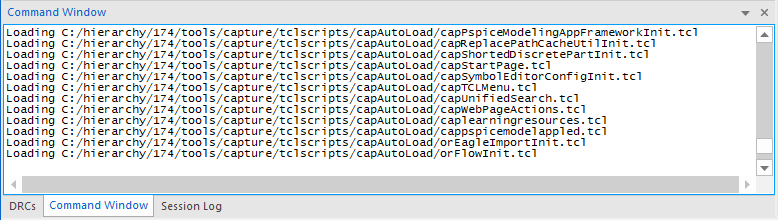The Capture environment includes a Command window. You use this window to execute a TCL command. Also, when you perform an operation (function) in Capture, the associated command is registered with the TCL interpreter and the command is logged in the Command window.
To display the Command window
- Select View – Command Window.
- Right-click any menu bar or tool bar and select Command Window.
The Command Window menu item is a toggle menu. This implies that if you select the menu option, it will hide the window.
To clear the Command Window
-
In the Command prompt type cls and press Enter.