|
Data Structures and Algorithms
with Object-Oriented Design Patterns in C# |
Two methods for inserting an item at an arbitrary
position in an ordered list are declared in Program ![]() --InsertBefore and InsertAfter.
Both of these take one arguments--a ComparableObject.
The effects of these two methods are illustrated in Figure
--InsertBefore and InsertAfter.
Both of these take one arguments--a ComparableObject.
The effects of these two methods are illustrated in Figure ![]() .
.
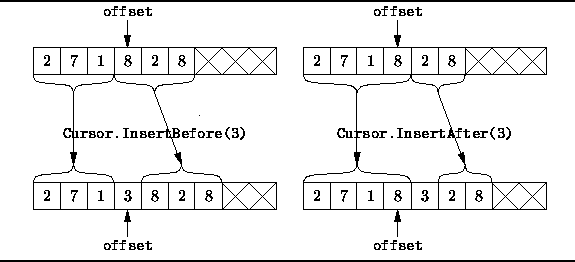
Figure: Inserting an item in an ordered list implemented as an array.
Figure ![]() shows that in both cases
a number of items to the right of the insertion point
need to be moved over
to make room for the item that is being inserted into the ordered list.
In the case of InsertBefore,
items to the right including the item at the point of insertion
are moved;
for InsertAfter,
only items to the right of the point of insertion are moved,
and the new item is inserted in the array location
following the insertion point.
shows that in both cases
a number of items to the right of the insertion point
need to be moved over
to make room for the item that is being inserted into the ordered list.
In the case of InsertBefore,
items to the right including the item at the point of insertion
are moved;
for InsertAfter,
only items to the right of the point of insertion are moved,
and the new item is inserted in the array location
following the insertion point.
Program ![]() gives the implementation of the
InsertAfter method for the OrderedListAsArray.MyCursor class.
The code for the InsertBefore method is identical
except for one line as explained below.
gives the implementation of the
InsertAfter method for the OrderedListAsArray.MyCursor class.
The code for the InsertBefore method is identical
except for one line as explained below.
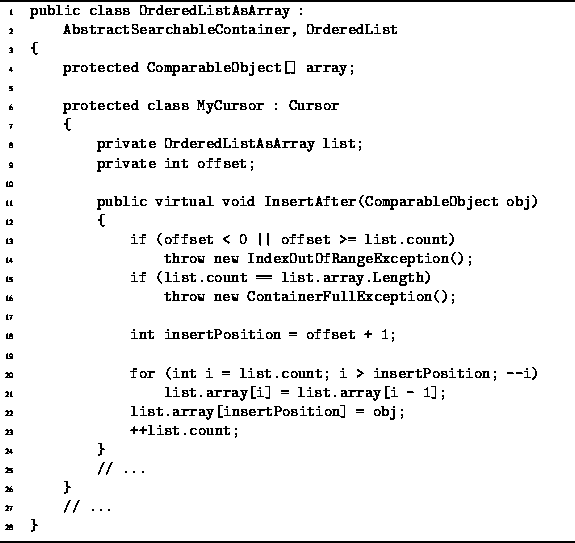
Program: OrderedListAsArray.MyCursor class InsertAfter method.
The InsertAfter method takes one argument--a ComparableObject. The method begins by performing some simple tests to ensure that the position is valid and that there is room left in the array to do the insertion.
On line 18 the array index where the new item will
ultimately be stored is computed.
For InsertAfter the index is ![]() as shown in Program
as shown in Program ![]() .
In the case of InsertBefore,
the value required is simply offset.
The loop on lines 20-21 moves items over
and then object being inserted is put in the array on line 22.
.
In the case of InsertBefore,
the value required is simply offset.
The loop on lines 20-21 moves items over
and then object being inserted is put in the array on line 22.
If we assume that no exceptions are thrown,
the running time of InsertAfter
is dominated by the loop which moves list items.
In the worst case, all the items in the array need to be moved.
Thus, the running time of both the InsertAfter
and InsertBefore method is O(n),
where ![]() .
.