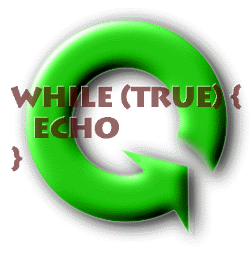Introduction
to Interactive Programming
by Lynn Andrea
Stein
A Rethinking
CS101 Project
Interlude: A Community of Interacting Entities
Overview
This interlude provides a whirlwind introduction to most of the
basic concepts of Java programming. It uses a simple community of
word games and other String transformers to illustrate this
exploration.
This interlude is not intended to be read as standalone coverage
of these ideas. Instead, it introduces many concepts only briefly,
but in context. Each of the programming concepts presented here is
reintroduced in much greater detail in the chapters of section 2 of
this book.
Objectives of this Interlude
- To increase familiarity with the design process.
- To understand how to describe a system design in terms of
types, components, and interactions.
- To discover how design translates into executable code.
- To be able to read and begin to understand fragments of Java
programs.
Introduction: Word Games
When I was a child, we used to amuse ourselves by speaking to one
another in a special language called Pig Latin. The simplest version
of Pig Latin has just one rule: To turn an English word into a Pig
Latin one, you take the first letter off the word, then add the first
letter plus "ay" to the end of the word. So, for example, "Hello" in
Pig Latin is "ello-Hay", and "How have you been?" is "ow-Hay ave-hay
ou-yay een-bay?" There are more sophisticated rules for Pig Latin
that deal with consonant blends and words that begin with vowels, but
the basic idea remains the same. It turns out that there are
children's games like Pig Latin in many, many languages, though each
has a slightly different set of rules. Another such game, popularized
by the children's Public Television show Zoom, is Ubby Dubby, in
which you add "ubb" before every vowel (cluster): "Hubbellubbo",
"Hubbow hubbave yubbou bubbeen?"
This interlude explores such word- and phrase- transformations. In
fact, we're going to build a system in which you can have many of
these different transformers, and you can glue them together in
almost any order. In this sense, the transformers will be
interconnectable modules like Lego(tm) or Capsela(tm).
[Insert pictures of various objects here.]
In addition to transformers such as Pig Latin and Ubby Dubby,
we'll want capitalizers ("HELLO"), name droppers ("Lynn says Hello",
or "Chris says Hello", or "Pat says How are you doing?"), even
delayers (e.g., that don't produce "Hello" until after they've
already received "How are you doing?") or network-senders (that can
move one of these strings-of-words from one computer to another).
We'll also have some community members that can read information that
a user types to them or display information on a computer screen. And
we'll have transformers that can take listen to two different inputs,
producing only one output, as well as transformers that can produce
two outputs from only one input. (The first of these is a collector;
the second is a repeater. The first is good when you have lots of
people trying to talk all at once; the second is a nice way to
circulate (or broadcast) information that needs to get to a lot of
people.)
In the system that we're going to explore, we will need a way to
create individual transformer-boxes like the ones described above.
We'll also need a way to connect them together. Finally, the
transformer-boxes will need to act by themselves, to read inputs, do
transformations, and produce outputs. The complete system will be a
community of interacting entities, many of which will themselves be
communities. At the most basic level, each of these entities will
need to follow specific instructions. In this interlude, we will
explore both the design of the community and the specific
instructions that some of these entities will follow.
Designing a Community
We need to design
- What behavior does the system provide?
- Who are the members of the community?
- How do they interact?
- What goes inside each one?
We can start at the bottom (bottom-up design) or at the top
(top-down design). Both are legitimate and useful design
techniques. However, design in practice often mixes these techniques.
In this case, we're actually going to start in the middle; in this
particular system, that is one of the easiest places to begin
thinking about what we want to produce.
At the end of the design process, we should be able to sketch out
a scenario for each of the major interactions with our system,
including what roles need to be filled (i.e., the types of things in
our system), who fills these roles (i.e., the individual objects that
make up the system), and how they communicate among themselves (i.e.,
the flow of control among these objects).
A Uniform Community of Transformers
There are several communities implicit in the system that we're
building. Let's start in the middle, where the system can be
understood as a community of interacting transformers. In this
picture, each transformer is an entity. The interactions in this
community are quite simple: Each string transformer reads in a phrase
and writes out a transformed version of it. In this system, we want
to be able to interconnect these transformers in arbitrary ways. This
means that the services each transformer provides will need to be
compatible, so that one transformer can interact with any other
transformer using the same connection mechanism.
Transformer Entity interactions, version 1
- Read a word/phrase (from a connection)
- Write a word/phrase (to a connection)
We will accomplish this generic connection between transformer
entities using a computer analog of the tin can telephones that we
built as children.[Footnote: Take two tin cans with one end
removed from each. Punch a whole in the center of the intact end of
each can. With a long piece of string, thread the two cans so that
their flat ends face each other. Tie knots in the ends of the string.
Pull the string tight, so that it is stretched between the two cans.
Talk into one can; have someone else listen at the other.] This
is a simple device that allows you to put something in one end and
allows someone else to retrieve it at the other end. The computer
analog will be Connection objects that allow one transformer to write
a word or phrase and another transformer to read it from the
connection. The transformers on either end don't have to know
anything about one another; they can simply assume that the
transformers will interact appropriately with the Connection. And the
connections don't have to know much of anything about the
transformers, either
Connection Entity interactions
- Accept a word/phrase written to you
- Supply a word/phrase when requested (read)
Connections provide one particular way of providing
interconnections among objects. In this system, the components are
designed so that any outputter can be connected to any inputter. In
other parts of this book, we will see examples of other kinds of
interaction mechanisms. For example, in some systems, the pieces to
be interconnected are not uniform. In others, the particular choices
of interconnections must be made at the time that the system is
designed rather than while the system is running. In part 4 of this
book, we will pay particular attention to the tradeoffs implicit in
different interconnection mechanisms.
The User and the System
Before we look at how each transformer (and connector) is built,
let's step back from this community of interacting transformers to
ask how it came into existence. At this level, the members of our
community are the user who constructs the community and the system to
be constructed. The user expects the system to provide a way to
create transformer entities and a way to connect them.
System/User interactions
- Create a Transformer (of a specified type)
- Connect two Transformers (in a particular order)
[Picture of Control Panel &
transformers.]
We'll accomplish the first of these by adding another entity to
the community: a user interface containing a control panel that
allows the user to specify that a transformer should be created as
well as what type of transformer it should be. The second
interaction, connecting transformers, we will handle by letting the
user specify two transformers (through the user interface) and then
asking the specified transformers to accept a new connection. So
allowing the system to interact with the user creates one additional
entity (the user interface) and adds an interaction to the
transformer:
User Interface interactions
[Picture of user interaction flow: click button ->
create transformer,
click transformers -> create connection & request
transformers accept it .]
Specifically, the Control Panel will have buttons representing
each kind of transformer available. Clicking on a button will create
a new transformer of the appropriate type. Clicking on first one
transformer, then another, will create a connection between them.
This task is actually cooperative: the user interface will create the
connection and it will ask the Transformers to accept it.
What Goes Inside
[Insert control flow pic for transformer creation,
control flow pic for string transformation interaction.]
In the two subsections immediately above, we've designed
transformer-transformer interactions (via connections) and
user-system interactions (via the user interface). We've addressed
the question of who our community members are (UI, transformers,
connections, and -- stepping back -- the user) and, to a first
approximation, how they interact. In terms of system design,
transformers and connectors represent kinds of things of which there
may be many separate instances. For example, a particular community
of transformers may contain five transformers and four connectors, or
eight transformers and three connectors, or twelve. Each community
will contain only a single control panel, though.
The next step in a full design process would be to look inside
each of these entities to discover whether they are, themselves,
monolithic or further decomposable into smaller communities. We will
not decompose the user interface further in this chapter; much of the
necessary background for this task will not be introduced until part
3 of this book. Instead, the remainder of this interlude will look
inside the transformer type to see how these objects are built.
Building a Transformer
We have seen above the specification of the interactions that a
Transformer Entity will be expected to fulfill. We can turn this
interaction specification around to provide a specification of the
behavior that an implementation will need to satisfy: A Transformer
must be able to:
- Accept an input Connection
- Accept an output Connection
- Have its own instruction-follower that acts independently to
read its input, transform that input as appropriate, and write its
output.
In fact, this Transformer is itself a community. The connection
acceptors are each entities that are activated only on a connection
accept request; their jobs are to remember the connections that they
have been handed. For example, the acceptInputConnection instructions
basically say, "To accept an input connection (let's call it
in), simply store in away somewhere so that you can
use it later." There's also a little bit of additional code to say
what to do if you've already got an input connection stored away.
Output connections -- another part of the community inside an
individual Transformer -- are handled in the same way as input
connections. Also, some kinds of Transformers will have code that
needs to be run when an individual Transformer is created. Finally,
the independent instruction-follower is an additional ongoing
interacting entity. It makes use of the connections (such as
in) that the connection-acceptors have stored. Each
transformer will have its own instruction follower, allowing the
transformer to do its work without any other entity's needing to tell
it what to do.
For the moment, we will focus on the heart of the Transformer, the
work done by this independent instruction-follower, especially the
transformation it actually performs. We begin by looking at some
specific Transformers and describing the behavior we expect.
Transformer Examples
The instructions for the behavior of a Capitalizer will say
- Read the input.
- Produce a capitalized version of it.
- Write this as output.
Every individual Capitalizer is the same, and each one does the
same thing. You can tell them apart because they're connected to
different parts of the community and are capitalizing different
words, though.
NameDropper is a different kind of Transformer. Each individual
NameDropper has its own name that it likes to drop. So the
instructions for a NameDropper will say
- Read the input.
- Produce a new phrase containing your name, the word "says",
and the input.
- Write this as output..
Variations in Transformer behavior aren't restricted to the
transformation itself. Yet another kind of Transformer is a Repeater.
The repeater is different because it can accept more than one
OutputConnection: two, in fact. The instructions for a Repeater
say:
- Read the input.
- Write this to one OutputConnection.
- Write this to the other OutputConnection.
And, of course, the instructions for a (simple) PigLatin should
say
- Read the input.
- Produce a new phrase containing all but the first letter, then
the first letter, then the letters "ay".
- Write this as output.
As you can see, the basic instructions for a Transformer are of
the form
- Read the input.
- Produce a transformed version of it.
- Write this as output.
We will begin by looking at the second of these instructions.
Strings
In Java, there is a special kind of object, called a String, that
is designed to represent these words or phrases. In fact, in Java a
String can be almost any sequence of characters typed between two
double-quote marks, including spaces and most of the funny characters
on your keyboard. (The double quotes aren't actually a part of the
String itself; they simply indicate where it begins and ends.) For
example, legitimate Java Strings include "Hello" and "this is a
String" and even "&())__)&^%^^". (Strings don't have to make
sense.) The Transformers that we will build are really
StringTransformers, since each one takes in a String at a time and
produces a corresponding, potentially new or transformed String as
output.
String Concatenation
Once you have a String, there are several things that you can do
with it. For example, you can use two Strings to produce a third
(new) String using the String concatenation operator, +. In Java,
"this is a String" + "%%^$^&&)) mumble
blatz"
is for all intents and purposes the same as just typing the single
String
"this is a String%%^$^&&)) mumble
blatz"
[Footnote: Note that there is no space between the g at the
end of String and the % at the beginning of %%^$^&&))]
So, for example, a NameDropper transformer might use + to create a
new String using the input it reads, the name of the particular
dropper, and the word "says". Pig Latin and Ubby Dubby might use +,
too, but they'll have to pull apart the String they read in
first.
String Methods
Java Strings are actually rather sophisticated objects. Not only
can you do things with them, they can do things with themselves. For
example, you can ask the String "Hello" to give you a new String that
has all of the same letters in the same order, but uses only upper
case letters. (This would produce "HELLO".) The way that the String
does this is called a method, and you ask the String to do
this by invoking its method. In this case, the name of the
method that each String has is toUpperCase(). You ask the
String to give you its upper-case-equivalent by putting a .
after the String, then its method name:
"Hello".toUpperCase()
yields the same thing as "HELLO".
You can also ask a String for a substring of itself. In a String,
each character is numbered, starting with 0. (That is, the 0th
character in "Hello" is the H; the o is the 4th
character.)[Footnote: Computer scientists almost always number
things from 0. This is apparently an occupational hazard.] So you
can specify the substring that you want You can do this by supplying
the index of the first character of the substring, or by supplying
the indices of the first and last characters.
"Hello".substring(3) is "lo";
"Hello".substring(1,3) is "ell"; and
"Hello".substring(0) is still "Hello".
These and other useful functions are summarized in the sidebar on
String Methods.
Selected String
Methods
Below are some selected methods that can be invoked on
individual Strings, along with brief explanations and
examples of their usage.
- toUpperCase() produces a String just like
the String you start with, but in which all letters are
capitalized. For example,
"MixedCaseString".toUpperCase()
produces
"MIXEDCASESTRING"
- toLowerCase() produces a similar String in
which all letters are in lower case. So
"MixedCaseString".toLowerCase()
produces
"mixedcasestring"
- trim() produces a similar String in which
all leading and trailing white space (spaces, tabs, etc.)
has been removed. So
" a
very spacey String ".trim()
is just
"a very spacey
String"
- substring( fromIndex
) produces a shorter String containing the same
characters that you started with, but beginning at index
fromIndex. Bear in mind that the index of
the first character of a String is 0.
substring( fromIndex,
toIndex ) produces the
substring that begins at index fromIndex
and ends at toIndex - 1.
"Hello".substring(3) is
"lo"
"Hello".substring(1,4)
is "ell", and
"Hello".substring(0) is
"Hello" again.
- length() returns the number of characters in
the String. For example,
"Tee hee!".length()
is 8. Since the String is indexed starting at 0,
the index of the final character in the String is the
String's length() - 1.
- replace( old,
new ) requires two
characters, old and new,
and produces a new String in which each occurrence of
old is replaced by new:
[Footnote: A character is, roughly, a single
alphanumeric or symbolic character (one keystroke) inside
single quotation marks. For more detail on what exactly
constitutes a character, see the chapter on Java
types.] For example,
"Tee hee!".replace('e', '*' )
produces
"T** h**!"
- charAt( pos )
requires an index into the String and returns the
character at that index. Recall that Strings are indexed
starting at 0.
"Hello".charAt( 2 ) is
the same as "Hello".charAt( 3 )
- indexOf( character
) returns the lowest number that is an index of
character in the String.
"Hello".indexOf( 'H' )
is 0 and
"Hello".indexOf( 'l' )
is 2. Also,
"Hello".indexOf( 'x' )
is -1, indicating that 'x' does not appear in
"Hello".
- lastIndexOf( character
) returns the highest number that is an index of
character in the String.
"Hello".lastIndexOf( 'H'
) is 0 and
"Hello".lastIndexOf( 'x'
) is -1, but
"Hello".lastIndexOf( 'l'
) is 3.
|
Rules and Methods
Using the String manipulations described in the previous section
and sidebar, we can construct the instructions that a variety of
Transformers would use to transform a String. For example, we might
write:
to transform a String ( say,
thePhrase ),
return thePhrase.toUpperCase();
This rule describes the transformation rule for an UpperCaser.
Note that theString is intended to stand in for whatever String needs
to be transformed. The transformation rule can't operate unless you
give it a String. Within the body of the transformation rule, a
temporary name (in this case, thePhrase) is used to refer to this
supplied String. The formal term for such a piece of supplied
information is an argument, and the formal term for the
temporary name that is used to refer to it is a parameter.
A different transformation rule -- this one for a pedantic
Transformer that seems to think it knows everything -- might say
to transform a String ( say,
whatToSay ),
return "Obviously " + whatToSay;
Note that we have chosen a different temporary name to represent
the String argument. The parameter name doesn't matter; we can choose
whatever (legal Java) name we wish.[Footnote: Legal Java names
are covered in the sidebar on Java names in the chapter on
Types.] It can be the same name in every transformer rule, or
different in each one. It is only important that we use the same name
in a particular rule both when we're specifying the parameter (in the
first line of the rule) and in the body of the rule.
Q. Can you think of another kind of
Transformer and write its rule? Remember, it should take a String and
produce a String.
The rules as we've presented them aren't really Java code, but
they are pretty close. To make them legal Java, we need to add a bit
more formality and syntax. The formal name for a rule in Java is a
method, just like the String methods --
toUpperCase(), substring( index ), etc. -- above.
Somewhere, someone has provided instructions for how to
toUpperCase() so that you can use that method without
worrying how it is done. Here, we are providing the instructions for
transform, so that someone else can use it.
A definition of UpperCaser's transform method might say:
String transform ( String thePhrase )
{
return thePhrase.toUpperCase();
}
Aside from the syntax (the details of which are covered in
chapters 6 and 7), the one big difference from the rule specification
above is that the method definition begins with the word String to
indicate that the method will produce a String when it is
invoked.
Q. Quick quiz: How would you write
the pedantic Transformer's transform method?
Classes and Instances
What we just described was how to specify a rule. This rule is the
rule used by all Transformers of that particular type. In fact, the
rule is really the only thing that distinguishes Transformers of that
type from other Transformers. We can describe a type of Transformer
by wrapping the method definition in a bit of code that says it's a
type. In Java, a type that provides instructions implementing
behavior is called a class.
class UpperCaser extends StringTransformer
{
String transform ( String thePhrase )
{
return thePhrase.toUpperCase();
}
}
This says that UpperCaser is a type (or class) that is very much
like the more general class StringTransformer. Its behavior differs
from generic StringTransformers by using the particular transform
rule contained inside the braces {} that delineate UpperCaser's
body.
Pedant is similar:
class Pedant extends StringTransformer
{
String transform ( String whatToSay )
{
return "Obviously " + whatToSay;
}
}
Q. A class that uses your
transformer rule should be very much like these. Can you write
it?
These classes are descriptions of what an UpperCaser or a Pedant
should do. They are not UpperCasers or Pedants themselves, though.
They're really more like recipes from which a particular UpperCaser
or a particular Pedant can be made. To make an UpperCaser, you use
the special Java construction expression new UpperCaser().
Thisk "cooks up" a particular UpperCaser using the recipe we just
wrote. A Pedant is created similarly, but using a different recipe:
new Pedant(). If we say it again, we can "cook up" another
Pedant: new Pedant().
Stepping back, this is exactly what we want the buttons on our
control panel to do. Pressing the button marked Pedantic Transformer
should invoke the expression new Pedant(), causing an Pedant
to appear on our screen. Pressing it again should invoke it again,
making a second Pedant appear. We can connect these two together
using other user interface functions. Now, if we send the String "I'm
here!" through a Connector to the first Pedant, it should send the
String "Obviously I'm here" to the second Pedant, and the second
Pedant should produce "Obviously Obviously I'm here".
Q. Connecting a Pedant's output to
an UpperCaser's input and supplying the Pedant with "not much" will
produce "OBVIOUSLY NOT MUCH". What happens if you connect an
UpperCaser's output to a Pedant's input?
Q. How about Pedant, then Pedant,
then UpperCaser, then Pedant? Then UpperCaser?
Fields and Customized Parts
You can already see from the examples in the previous subsection
how one class, or type, can describe many different instances. For
example, phrases passed through the first Pedant contain at least one
"Obviously" at the beginning; phrases passed through the second
Pedant will begin with at least two "Obviously"s. But to really
appreciate the power of multiple distinct instances of a type, we
need to look at a type that has local state associated with each
instance. The NameDropper Transformer type is a good example of
this.
The transformation rule for NameDropper is
to transform a String ( say,
thePhrase ),
return my name + " says " +
thePhrase;
But my name here isn't a parameter. It isn't a piece of
information that is supplied to the NameDropper each time the
NameDropper performs a transformation, the way that
thePhrase is. Instead, my name is a persistent part
of the NameDropper. And it is a part of the particular NameDropper
instance, not a part of the NameDropper type. After all, each
NameDropper drops its own name.
So where does this name come from? As each individual NameDropper
is created, it must be supplied with a name. Then, the particular
NameDropper remembers its own name, and when it comes time to
transform a String, the NameDropper uses its own
name.
To do this, we need to create a local storage spot that sticks
around between transformations. This is done using a special kind of
name that is associated with the NameDropper instance. Such a name is
called a field. In this case, we'll use a field called
name, because that's what it will hold. To make it clear in
our code that we're referring to a field, we use a syntax sort-of
like saying my name; we refer to the field using
this.name. In Java, this is a way of letting an
individual instance say "my own".
So the actual transform method for NameDropper should read:
String transform ( String thePhrase )
{
return this.name + " says " + thePhrase;
}
This way, if one NameDropper has the name Pat and another has the
name Chris, Pat would transform the String "Hello" into "Pat says
Hello" while Chris would make it "Chris says Hello".
[Picture of Pat and Chris transforming the same String,
with field visible.]
This method definition needs to be embedded in a class, of course.
We also need to add a bit more machinery to the class to make sure
that the name is available when transform needs it. The
first change is to actually create a place to put the name; the
second is to write explicit instructions as to how to create a
NameDropper so that it has a name from the very beginning. This
second -- constructor -- rule will need to say:
to construct a NameDropper with a
String ( say, whatTheNameShouldBe ),
assign my name the value of
whatTheNameShouldBe;
When we translate this into Java using the special syntax for a
constructor rule, it looks like this:
NameDropper( whatMyNameShouldBe )
{
this.name = whatMyNameShouldBe;
}
So the whole NameDropper class reads:
class NameDropper extends StringTransformer
{
String name; // the persistent storage,
// a permanent part of each NameDropper
NameDropper( whatMyNameShouldBe )
{ // the creation rule
this.name = whatMyNameShouldBe;
}
String transform ( String whatToSay )
{ // the transform rule
return this.name + " says " + whatToSay;
}
}
Now, when we invoke NameDropper's construction method, we give it
a parameter:
new NameDropper( "Pat" ), for example.
We have actually seen -- or at least alluded to -- a similar
situation earlier. When discussing the other entities that together
constitute a Transformer, we said that the
input-connection-acceptor's job was to stick the input connection it
receives somewhere where the rest of the Transformer community can
use it. Like NameDropper, the generic StringTransformer accomplishes
this using a field.
Fields, methods, and constructors are the building blocks of Java
objects. We will see each of these things in action in the next
several chapters. In chapter 7, on Classes and Instances, we will go
through each of these items in greater detail For now, it is enough
to have a general sense of how things fit together.
Generality of the approach
In writing this code, we have relied on the existence of a generic
StringTransformer class. In that class, we include rules for how to
accept an input connection (using a field to store it away), how to
accept an output connection, and how to create an individual
StringTransformer, including creating its own instruction follower to
explicitly invoke the transform method over and over again on each
String read from the stored input connection. The ways in which this
StringTransformer class is put together are much like the ways in
which the examples here are constructed, but the StringTransformer
class is about four times the size of the classes described above.
The complete code for StringTransformer is included in the on-line
supplement to this book.
The transformers that we have written here each obey the same
general rules and interfaces. Each defines a transform method that
takes a String and returns a String. The apparent uniformity among
StringTransformers makes it possible for the connection mechanism
that we outlined in the previous section to work with each of them.
The differences among StringTransformer behaviors are hidden inside
the transform method that each of them implements. In the course of
this book, we will see many different cases in which hiding behavior
behind a common interface makes a system more general and more
powerful. Good design specifications are crucial; they amount to
deciding in advance how entities will interact.
Summary
In this chapter, you have been exposed to many of the most basic
pieces of Java programming. None of these has been presented in
sufficient detail to achieve mastery of it. Each of these topics will
be revisited, most in the next part of the book. But the example
described above gives a context within which to place the detail that
occupies the next several chapters.
In the next chapter, we will explore the role of types in Java
systems and the relationship between types and names. The final
chapter of this section looks at interfaces, the contracts that one
type of object makes with another. In the next section, we turn to
expressions -- such as method invocation, field access, instance
construction, and even String concatenation -- and learn how
evaluating an expression produces a value of a specified type.
Expressions are combined to make statements, the step-by-step
instructions of Java code that produce behavior and flow of control.
Classes allow us to implement behavior and to encapsulate both
instructions and local state -- such as the NameDropper's name --
into individual objects. And self-animating objects contain their own
instruction followers that execute sequences of instructions over and
over, communicating with other objects and interacting to provide
desired behavior on an ongoing basis.
Suggested Problems
See the text for things marked with a Q. Also:
1. Implement LowerCaser.
2. Implement SentenceCaser (1st letter capitalized, rest not).
3. Implement Pig Latin.
4. An improved Pig Latin would leave the first letter in place if
it were a vowel, and add -way instead. This requires understanding
basic conditionals and flow of control. (See Statements.)
5. Ubby Dubby is pretty hard. You may want to look carefully at
the chapter on Dispatch.
6. Combiners and Repeaters involve extending StringTransformer in
other ways, overriding acceptInputConnection or
acceptOutputConnection. (See the online code supplement for
StringTransformer source code.)
7. Really challenging problem: extract words, one word at a time,
only reading an input when all words have been used up.