 | Linux in a Nutshell, 3rd Edition |  |
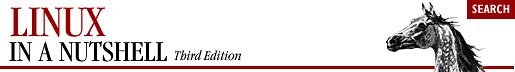
TCP/IP is a set of communications protocols that define how different types of computers talk to one another. It's named for its two most common protocols, the Transmission Control Protocol and the Internet Protocol. The Internet Protocol moves data between hosts: it splits data into packets, which are then forwarded to machines via the network. The Transmission Control Protocol ensures that the packets in a message are reassembled in the correct order at their final destination and that any missing datagrams are resent until they are correctly received. Other protocols provided as part of TCP/IP include:
Translates between Internet and local hardware addresses (Ethernet et al.)
Error-message and control protocol
Enables TCP/IP (and other protocols) to be carried across both synchronous and asynchronous point-to-point serial links
Translates between local hardware and Internet addresses (opposite of ARP)
Carries IP over serial lines
Used by sendmail to send mail via TCP/IP
Performs distributed network management functions via TCP/IP
Provides data transfer, without the reliable delivery capabilities of TCP
Background about TCP/IP is described in the three-volume set Internetworking with TCP/IP by Douglas R. Comer, published by Prentice-Hall. The commands in this chapter and the next are described in more detail in TCP/IP Network Administration, 2d ed., by Craig Hunt and Linux Network Administrator's Guide by Olaf Kirch and Terry Dawson, both published by O'Reilly & Associates.
In the architecture of TCP/IP protocols, data is passed down the stack (toward the Network Access Layer) when it is being sent to the network and up the stack when it is being received from the network (see Figure 2-1).
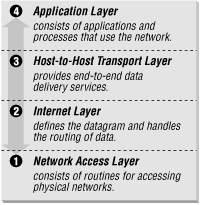
The IP (Internet) address is a 32-bit binary number that differentiates your machine from all others on the network. Each machine must have a unique IP address. An IP address contains two parts: a network part and a host part. The number of address bits used to identify the network and host differ according to the class of the address. There are three main address classes: A, B, and C (see Figure 2-2). The leftmost bits indicate what class each address is.

A more recent standard called Classless Inter-Domain Routing (CIDR) extends the class system's idea of using initial bits to identify where packets should be routed. Under CIDR, a new domain can be created with any number of fixed leftmost bits (not just a multiple of 8).
Another new standard called IPv6 changes the method of addressing and increases the number of fields, but it will be a while before anyone uses it.
If you wish to connect to the Internet, contact the Network Information Center and have them assign you a network address. If you are not connecting to an outside network, you can choose your own network address, as long as it conforms to the IP address syntax. You should use special reserved addresses provided for in RFC 1597, which lists IP network numbers for private networks that don't have to be registered with the IANA (Internet Assigned Numbers Authority). An IP address is different from an Ethernet address, which is assigned by the manufacturer of the physical Ethernet card.
Gateways are hosts responsible for exchanging routing information and forwarding data from one network to another. Each portion of a network that is under a separate local administration is called an autonomous system (AS). Autonomous systems connect to each other via exterior gateways. An AS also may contain its own system of networks, linked via interior gateways.
Gateway protocols include:
Protocols for exterior gateways to exchange information
Interior gateway protocol; most popular for LANs
Interior gateway protocol
gated and routed, the routing daemons, can be run on a host to make it function as a gateway. Only one of them can run on a host at any given time. gated is the gateway routing daemon and allows a host to function as both an exterior and interior gateway. It simplifies the routing configuration by combining the protocols RIP, Hello, BGP, EGP, and OSPF into a single package.
routed, a network routing daemon that uses RIP, allows a host to function as an interior gateway only. routed manages the Internet routing tables. For more details on gated and routed, see Chapter 3, "Linux Commands".
Routing tables provide information needed to route packets to their destinations. This information includes destination network, gateway to use, route status, and number of packets transmitted. Routing tables can be displayed with the netstat command.
Each host on a network has a name that points to information about the host. Hostnames can be assigned to any device that has an IP address. Name service translates the hostnames (easy for people to remember) to IP addresses (the numbers the computer deals with).
The Domain Name System (DNS) is a distributed database of information about hosts on a network. Its structure is similar to that of the Unix filesystem -- an inverted tree, with the root at the top. The branches of the tree are called domains (or subdomains) and correspond to IP addresses. The most popular implementation of DNS is the BIND (Berkeley Internet Name Domain) software.
DNS works as a client/server application. The resolver is the client, the software that asks questions about host information. The name server is the process that answers the questions. The server side of BIND is the named daemon. You can interactively query name servers for host information with the nslookup command. For more details on named and nslookup, see Chapter 3, "Linux Commands".
As the name server of its domain, your machine would be responsible for keeping (and providing on request) the names of the machines in its domain. Other name servers on the network would forward requests for these machines to it.
The full domain name is the sequence of names, starting from the current domain and going back to the root, with a period separating the names. For instance, oreilly.com indicates the domain oreilly (for O'Reilly & Associates), which is under the domain com (for commercial). One machine under this domain is www.oreilly.com. Top-level domains include:
Commercial organizations
Educational organizations
Government organizations
Military departments
Commercial Internet organizations, usually Internet service providers
Miscellaneous organizations
The network interface represents the way that the networking software uses the hardware -- the driver, the IP address, and so forth. To configure a network interface, use the ifconfig command. With ifconfig, you can assign an address to a network interface, setting the netmask, broadcast address, and IP address at boot time. You can also set network interface parameters, including the use of ARP, the use of driver-dependent debugging code, the use of one-packet mode, and the address of the correspondent on the other end of a point-to-point link. For more information on ifconfig, see Chapter 3, "Linux Commands".
There are two protocols for serial-line communication: Serial Line IP (SLIP) and Point-to-Point Protocol (PPP). These protocols let computers transfer information using the serial port instead of a network card and a serial cable in place of an Ethernet cable.
Under Linux, the SLIP driver is installed in the kernel. To convert a serial line to SLIP mode, use the slattach program (details on slattach are available in Chapter 3, "Linux Commands"). Don't forget that after putting the line in SLIP mode, you still have to run ifconfig to configure the network interface. For example, if your machine is named tanuki and you have dialed in to ruby:
# ifconfig s10 tanuki pointopoint ruby # route add ruby # route add default gw ruby
This configures the interface as a point-to-point link to ruby, adds the route to ruby, and makes it a default route, specifying ruby as the gateway.
PPP was intended to remedy some of SLIP's failings; it can hold packets from non-Internet protocols, it implements client authorization and error detection/correction, and it dynamically configures each network protocol that passes through it. Under Linux, PPP exists as a driver in the kernel and as the daemon pppd. For more information on pppd, see Chapter 3, "Linux Commands".
The following commands can be used to troubleshoot TCP/IP. For more details on these commands, see Chapter 3, "Linux Commands".

Copyright © 2001 O'Reilly & Associates. All rights reserved.