 | Web Design in a Nutshell, 2nd Edition |  |

Knowing which browsers are out there is just part of the battle. What really matters is how many people are actually using them. Browser usage is constantly shifting, so it is important to keep up with the latest trends.
Whether you use a free general statistics listing or your own server logs, knowing what browsers are most used can be helpful in deciding which technologies to adopt and where to draw the line for backwards compatibility. For instance, if you find that for some reason 45% of visitors to your site are still using Version 3 browsers, you might not want to switch your site over to style sheets just yet.
There are several methods for tracking browser usage: log analysis tools which you run on your own server, free general statistics listings, and professional statistics services.
The most meaningful statistics are those culled from your own site's usage. There are software tools designed just for this purpose, all of which work basically the same way.
When a browser accesses files from a server, it leaves a record of that transaction on the server, including a little data about itself: specifically, its version and the platform it is running on. This information is known as the user agent string, and it is used by analysis software to generate statistics about the browser usage for a site. A typical user agent string might look like this:
Mozilla/4.0 (compatible; MSIE 5.5; Windows 98)
There are dozens of log analysis tools available at a wide variety of
costs. Many are listed in the Yahoo! Directory under Business and
Economy Business to
Business
Business to
Business Communications and Networking
Communications and Networking Internet and World Wide Web
Internet and World Wide Web Software
Software World Wide Web
World Wide Web Log Analysis
Tools.
Log Analysis
Tools.
You may also choose to sign up with a service such as The Counter (see http://www.thecounter.com) that puts a counter on your web page and provides usage stats on the page for free (in exchange for ad placement on your page). Other companies, such as SuperStats from MyComputer.com (http://www.superstats.com) provide remote analysis of your server for a monthly fee.
If you want fairly accurate browser usage statistics, but your own site isn't up and running yet, you may hire the services of a user trends consultant to analyze similar site usage. One such company is StatMarket (http://www.statmarket.com). They offer statistics on a subscriber basis and can customize the statistics reports to match the needs of individual businesses.
If you are interested in a general breakdown of overall browser usage, there are a number of web sites that provide listings for free. They also offer usage statistics on other useful criteria such as screen resolution and various web technologies.
The Counter (http://www.thecounter.com/stats/) bases its global statistics on millions of visitors using hundreds of thousands of web sites registered with their service. This is an easy (and free) way to get a good general overview of browser usage.
BrowserWatch (http://browserwatch.internet.com) bases its statistics on visitors to its own pages and the Internet.com family of sites, which they admit skews the data towards developers, journalists, and other technically inclined visitors. BrowserWatch provides statistics that are meticulously broken down by version, sub-version, and sub-sub-version for each particular browser. They also provide useful news articles about the latest trends in browsers.
As of this writing, the current trend in browser usage is the dominance of Internet Explorer due to its integration with the Windows operating system. In mid-1997, Netscape Navigator enjoyed a comfortable 70-80% of overall browser usage (according to statistic sites such as those listed above); by 1998, that share was down to 50%. Currently, the various versions of Internet Explorer claim over 80% of browser usage, with some estimates even higher.
Browser statistics change much faster than book publishing schedules, so the statistics presented below are not necessarily meaningful. If you are completely unfamiliar with the typical browser breakdowns, however, these statistics from BrowserWatch (based on visits to Internet.com) should give you an idea of who's using what -- as of this writing of course. These were the numbers presented on May 1, 2001:
|
Microsoft Internet Explorer 5.x |
77.63% |
|
Microsoft Internet Explorer 4.x |
9.53% |
|
Netscape Navigator 4.x |
8.33% |
|
Netscape Compatible |
2.74% |
|
Unknown User Agents |
0.59% |
|
Mozilla 5.x |
0.30% |
|
Opera x.x |
0.25% |
|
Netscape 3.x |
0.22% |
|
Microsoft Internet Explorer 3.x |
0.21% |
|
Microsoft Internet Explorer 2.x |
0.20% |
Again, the most meaningful browser usage statistics are those gathered from your own site.
Once you've determined the browsers of choice for the majority of your audience, you can make better decisions regarding which HTML tags and web technologies are safe to incorporate into your design. Likewise, you can determine how much of your audience you risk alienating by relying on certain features such as Java or DHTML.
Every HTML tag in Part II of this book is accompanied by a chart indicating which browsers support it. Exceptional attribute support (or lack thereof) is noted in the descriptions following each tag.
Table 1-1 provides a general listing of popular browsers and the web features and technologies they support. Bear in mind that although a browser may claim to support a given technology, there may be slight exceptions or irregularities in its support.
This table uses the following key:

Supported

Not supported
Partially supported
Mostly supported
|
Browser |
HTML 3.2 |
HTML 4.01 |
Animated GIFs (GIF89a) |
Tables |
Frames |
Plug-ins |
Java |
JavaScript |
Style Sheets(CSS1) |
Style Sheets (CSS2) |
DHTML |
XML |
|---|---|---|---|---|---|---|---|---|---|---|---|---|
|
Windows |
||||||||||||
|
MSIE 5.5 |
|
|
|
|
|
|
|
|
|
|
|
|
|
MSIE 5.0 |
|
|
|
|
|
|
|
|
|
|
|
|
|
MSIE 4.0 |
|
P |
|
|
|
|
|
|
|
P |
|
-- |
|
MSIE 3.0 |
|
|
|
|
|
|
|
|
|
|
|
|
|
MSIE 2.0 |
|
|
|
|
|
|
|
|
|
|
|
|
|
MSIE 1.0 |
|
|
|
|
|
|
|
|
|
|
|
|
|
Netscape 6.0 |
|
|
|
|
|
|
|
|
|
|
|
|
|
Navigator 4.7 |
|
P |
|
|
|
|
|
|
|
P |
|
|
|
Navigator 4.5 |
|
P |
|
|
|
|
|
|
|
P |
|
|
|
Navigator 3.0 |
|
|
|
|
|
|
|
|
|
|
|
|
|
Navigator 2.0 |
|
|
|
|
|
|
|
P |
|
|
|
|
|
Navigator 1.0 |
|
|
|
|
|
|
|
|
|
|
|
|
|
AOL 3.0 (Win95) |
|
|
|
|
|
|
|
|
|
|
|
|
|
AOL 3.0 (Win3.0) |
|
|
|
|
|
|
|
|
|
|
|
|
|
Opera 5.0 |
|
|
|
|
|
|
|
|
|
|
|
? |
|
Opera 4.02 |
|
|
|
|
|
P |
|
|
|
P |
no |
|
|
Opera 3.0 |
M |
|
|
|
|
|
|
|
|
|
|
|
|
Lynx |
|
|
no |
|
|
|
|
|
|
|
|
|
|
Macintosh |
||||||||||||
|
MSIE 5.0 |
|
|
|
|
|
|
|
|
|
|
|
P |
|
MSIE 4.0 |
|
P |
|
|
|
|
|
|
P |
|
|
|
|
MSIE 3.0 |
|
|
|
|
|
|
|
|
|
|
|
|
|
MSIE 2.1 |
|
|
|
|
|
|
|
|
|
|
|
|
|
Netscape 6.0 |
|
|
|
|
|
|
|
|
|
|
|
|
|
Navigator 4.74 |
|
P |
|
|
|
|
|
|
|
P |
|
|
|
Navigator 4.5 |
|
P |
|
|
|
|
|
|
|
P |
|
|
|
Navigator 4.06 |
|
P |
|
|
|
|
|
|
P |
|
|
|
|
Navigator 3.0 |
|
|
|
|
|
|
|
|
|
|
|
|
|
Navigator 2.0 |
|
|
|
|
|
|
|
P |
|
|
|
|
|
Navigator 1.0 |
|
|
|
|
|
|
|
|
|
|
|
|
|
AOL 3.0 |
|
|
|
|
|
|
|
|
|
|
|
|
|
AOL 2.7 |
|
|
|
|
|
|
|
|
|
|
|
|
|
iCab |
|
P |
|
|
|
|
P |
|
P |
P |
P |
|
|
Unix |
||||||||||||
|
MSIE 5.0 |
|
|
|
|
|
|
|
|
|
|
|
|
|
MSIE 4.01 |
|
P |
|
|
|
|
|
|
P |
|
|
|
|
Netscape 6.0 |
|
|
|
|
|
|
|
|
|
|
|
|
|
Navigator 4.6 |
|
P |
|
|
|
|
|
|
|
P |
|
|
|
Navigator 4.06 |
|
P |
|
|
|
|
|
|
P |
|
|
|
|
Navigator 3.0 |
|
|
|
|
|
|
|
|
|
|
|
|
|
Navigator 2.0 |
|
|
|
|
|
|
|
P |
|
|
|
|
|
Navigator 1.1 |
|
|
|
|
|
|
|
|
|
|
|
|
|
Lynx |
|
|
|
|
|
|
|
|
|
|
|
|
|
Set-Top |
||||||||||||
|
WebTV |
|
|
|
|
|
P |
|
|
|
P |
|
|
|
AOL TV |
|
|
|
|
|
P[1] |
|
|
|
|
|
|
[1]Quicktime 2.5 and Flash 3 only.
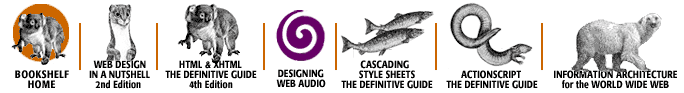
Copyright © 2002 O'Reilly & Associates. All rights reserved.