 | Web Design in a Nutshell, 2nd Edition |  |

In order for your files to traverse the network successfully, you must name them in accordance with established file naming conventions:
Avoid character spaces in filenames. Although this is perfectly acceptable for local files on a Macintosh or Windows machine, character spaces are not recognized by other systems. It is common to use an underscore character to visually separate words within filenames, such as andre_bio.html.
Avoid special characters, such as ?, %, #, /, :, etc., in filenames. It is best to limit filenames to letters, numbers, underscores (in place of character spaces), hyphens, and periods.
Use proper suffixes. HTML documents require the suffix .html (or .htm if on a Windows server). GIF graphic files take the suffix .gif, and JPEGs should be named .jpg or .jpeg. If your files do not have the correct suffix, the browser may not recognize them as web-based files. Suffixes for a large number of common file types are listed later in this chapter.
Filenames are case-sensitive. Consistently using all lowercase letters in filenames, while certainly not necessary, may make them easier to remember.
Keep filenames as short as possible. They add to the size of the file (and they can be a nuisance to remember!).
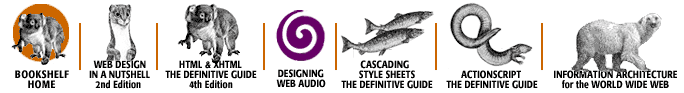
Copyright © 2002 O'Reilly & Associates. All rights reserved.