 | Web Design in a Nutshell, 2nd Edition |  |

As mentioned earlier, JPEGs, with their 24-bit color capacity and specialized compression scheme are ideal for photographic and other continuous-tone images, such as paintings, watercolor illustrations, and grayscale images with the 256 shades of gray (see Figure 20-1).
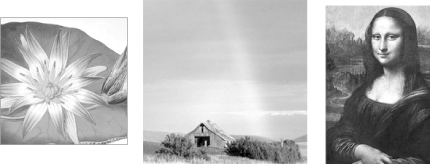
JPEGs are notably not good at compressing graphical images with areas of solid color, such as logos, line art, type, and cartoon-like illustrations. JPEG's lossy compression makes flat colors blotchy and pixelated, resulting in unacceptable loss of quality in some cases. Not only that, the files are generally quite a bit larger than a GIF file of the same image. JPEG compression is also not good at sharp edges or typography since it tends to leave artifacts that "ripple" the edges.
It is usually best to let JPEGs handle photographic material and leave the flat graphics (including graphics containing text) to GIF.
JPEGs in AOL Browsers
America Online members generally use some flavor of Internet Explorer for viewing the Web; however, the pages they see have passed through the AOL proxy servers before they reach their browser window.
One of the things that happen to web pages en route to AOL users is that all the graphics are run through Johnson & Grace compression software for faster downloads. The J&G compression can wreak havoc on image quality and has some particularly sticky issues with JPEGs. Although users can turn off the "Use Compressed Graphics" option in their Preferences, you can't count on them to do so.
AOL's web developers' site (http://webmaster.info.aol.com) documents a few bugs you might want to know about:
Any JPEG larger than 640 pixels wide is automatically "scaled down" (although they don't say how much) by the Johnson & Grace compression algorithm. If you must use a really large image, make it a GIF.
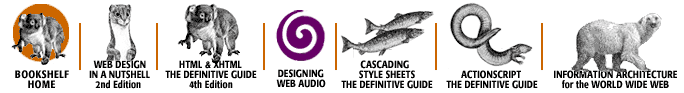
Copyright © 2002 O'Reilly & Associates. All rights reserved.