 | Chapter 8 vi Clones Feature Summary |  |
The "Exuberant ctags" program is a ctags clone that is considerably more capable than UNIX ctags. It produces an extended tags file format that makes tag searching and matching a more flexible and capable process. We describe it first, since it is supported by several of the vi clones.
This section also describes tag stacks:
the ability to save multiple
locations visited with the :tag or
^] commands.
All of the clones provide tag stacking.
The "Exuberant ctags" program was written by Darren Hiebert. Its home page is http://home.hiwaay.net/~darren/ctags/. As of this writing, the current version is 2.0.3. The following list of the program's features is adapted from the README file in the ctags distribution:
It is capable of generating tags for all types of C and C++ language tags, including class names, macro definitions, enum names, enumerators (values inside an enumeration), function (method) definitions, function (method) prototypes/declarations, structure members and class data members, struct names, typedefs, union names and variables.
It supports both C and C++ code.
It is very robust in parsing code and is far less easily fooled by code
containing #if preprocessor conditional constructs.
It can be used to print out a human-readable list of selected objects found in source files.
It supports generation of GNU emacs-style tag files (etags).
It works on UNIX, QNX, MS-DOS, Windows 95/NT, OS/2, and the Amiga. Some precompiled binaries are available on the web site.
Exuberant ctags produces tags files in the form described in the next subsection.
Traditionally, a tags file has three tab-separated
fields: the tag name (typically an identifier), the source file
containing the tag, and an indication of where to find the identifier.
This indication is either a simple line number, or
a nomagic search
pattern enclosed either in slashes or question marks.
Furthermore, the tags file is always sorted.
This is the format generated by the UNIX ctags program.
In fact, many versions of vi allowed any
command in the search pattern field (a rather gaping security hole).
Furthermore, due to an undocumented implementation quirk,
if the line ended with a semicolon and then a double-quote
(;"), anything following those two
characters would be ignored.
(The double-quote starts a comment, as it does in .exrc
files.)
The new format is backwards-compatible with the traditional one.
The first three fields are the same: tag, filename, and search pattern.
Exuberant ctags only generates search patterns, not
arbitrary commands. Extended attributes are placed after a
separating ;".
Each attribute is separated from the next by a tab character,
and consists of two colon-separated subfields.
The first subfield is a keyword describing the attribute, the
second is the actual value.
Table 8.2
lists the supported keywords.
| Keyword | Meaning |
|---|---|
| kind | The value is a single
letter that indicates the lexical type of
the tag.
It can be |
| file | For tags that are "static", i.e., local to the file. The value should be the name of the file. If the value is
given as an empty string (just |
| function | For local tags. The value is the name of function in which they're defined. |
| struct | For fields in a |
| enum | For values in an |
| class | For C++ member functions and variables. The value is the name of the class. |
| scope | Intended mostly for
C++ class member functions. It will usually be
|
| arity |
If the field does not contain a colon, it is assumed to be of
type kind.
Here are some examples:
ARRAYMAXED awk.h 427;" d AVG_CHAIN_MAX array.c 38;" d file: array.c array.c 1;" F
ARRAYMAXED is a C #define macro
defined in awk.h. AVG_CHAIN_MAX
is also a C macro but it is used only in array.c.
The third line is a bit different: it is a tag for the actual source file!
This is generated with the -i F option to Exuberant
ctags, and allows you to give the command
:tag array.c. More usefully, you can put the
cursor over a filename and use the ^]
command to go to that file.
Within the value part of each attribute, the characters
backslash, tab, carriage return and newline should be
encoded as \\, \t,
\r, and \n, respectively.
Extended tags files may have some number of initial
tags that begin with !_TAG_.
These tags usually sort to the
front of the file, and are useful for identifying which program
created the file.
Here is what Exuberant ctags generates:
!_TAG_FILE_FORMAT 2 /extended format; ..../ !_TAG_FILE_SORTED 1 /0=unsorted, 1=sorted/ !_TAG_PROGRAM_AUTHOR Darren Hiebert /darren@hiebert.com/ !_TAG_PROGRAM_NAME Exuberant Ctags // !_TAG_PROGRAM_URL http://home.hiwaay.net/~darren/ctags /.../ !_TAG_PROGRAM_VERSION 2.0.3 /with C++ support/
Editors may take advantage of these special tags to implement
special features. For example, vim pays attention
to the !_TAG_FILE_SORTED tag and will use a
binary search to search the tags file
instead of a linear search if the file is indeed sorted.
If you use tags files, we recommend that you get and install Exuberant ctags.
The :tag ex command and the ^]
vi mode command provide a limited means of
finding identifiers, based on the information provided in a
tags file.
Each of the clones extends this ability by maintaining a
stack of tag locations.
Each time you issue the :tag ex
command, or use the ^] vi mode
command, the editor saves the current location before searching
for the specified tag. You may then return to a saved location
using (usually) the ^T command or an
ex command.
Solaris vi tag stacking and an example are presented below. The way each clone handles tag stacking is described in each editor's respective chapter.
Surprisingly enough, the Solaris 2.6 version of vi supports tag stacking. Perhaps not so surprisingly, this feature is completely undocumented in the Solaris ex(1) and vi(1) manual pages. For completeness, we summarize Solaris vi tag stacking in Table 8.3, Table 8.4, and Table 8.5. Tag stacking in Solaris vi is quite simple.[6]
[6] This information was discovered based on experimentation. YMMV (your mileage may vary).
| Command | Function |
|---|---|
ta[g][!] tagstring | Edit the file containing
tagstring as defined in the tags
file. The |
po[p][!] |
| Command | Function |
|---|---|
^] | Look up the location of the identifier under the cursor in the tags file, and move to that location. If tag stacking is enabled, the current location is automatically pushed onto the tag stack. |
^T | Return to the previous location in the tag stack, i.e., pop off one element. |
| Option | Function |
|---|---|
taglength, tl | Controls the number of significant characters in a tag that is to be looked up. The default value of zero indicates that all characters are significant. |
tags, tagpath | The value is a list of
filenames in which to look for tags.
The default value is |
tagstack | When set to true,
vi stacks each location on the tag stack.
Use |
To give you a feel for using tag stacks, we present a short example, using Exuberant ctags and vim.
Suppose you are working with a program that uses the GNU getopt_long function, and that you need to understand more about it.
GNU getopt consists of three files, getopt.h, getopt.c, and getopt1.c.
First, you create the tags file, then you start by editing the main program, found in main.c:
$ctags *.[ch]$lsMakefile getopt.c getopt.h getopt1.c main.c tags $vim main.c
| Keystrokes | Results |
|---|---|
/getopt | 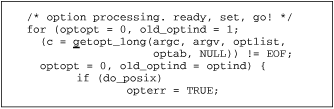 Edit main.c and move to the call to getopt_long. |
^] | 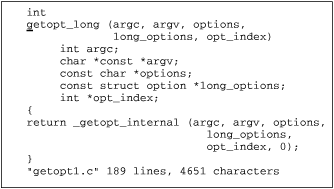 Do a tag lookup on getopt_long. vim moves to getopt1.c, placing the cursor on the definition of getopt_long. |
It turns out that getopt_long is a "wrapper" function for _getopt_internal. You place the cursor on _getopt_internal and do another tag search.
Typing ^T three times would move you back to
main.c, where you started. The tag facilities
make it easy to move around as you edit source code.