explanation of rc.firewall
Configuration options
The first section you should note within the example rc.firewall.txt is the configuration section. This should always be changed since it contains the information that is vital to your actual configuration. For example, your IP address will always change, hence it is available here. The $INET_IP should always be a fully valid IP address, if you got one (if not, then you should probably look closer at the rc.DHCP.firewall.txt, however, read on since this script will introduce a lot of interesting stuff anyways). Also, the $INET_IFACE variable should point to the actual device used for your Internet connection. This could be eth0, eth1, ppp0, tr0, etc just to name a few possible device names.
This script does not contain any special configuration options for DHCP or PPPoE, hence these sections are empty. The same goes for all sections that are empty, they are, however, left there so you can spot the differences between the scripts in a more efficient way. If you need these parts, then you could always create a mix of the different scripts, or (brace yourself) create your own from scratch.
The Local Area Network section contains most of the configuration options for your LAN, which are necessary. For example, you need to specify the IP address of the physical interface connected to the LAN as well as the IP range which the LAN uses and the interface that the box is connected to the LAN through.
Also, as you may see there is a Localhost configuration section. We do provide it, however you will with 99% certainty not change any of the values within this section since you will almost always use the 127.0.0.1 IP address and the interface will almost certainly be named lo. Also, just below the Localhost configuration, you will find a brief section that pertains to the iptables. Mainly, this section only consists of the $IPTABLES variable, which will point the script to the exact location of the iptables application. This may vary a bit, and the default location when compiling the iptables package by hand is /usr/local/sbin/iptables. However, many distributions put the actual application in another location such as /usr/sbin/iptables and so on.
Initial loading of extra modules
First, we see to it that the module dependencies files are up to date by issuing a /sbin/depmod -a command. After this we load the modules that we will require for this script. Always avoid loading modules that you do not need, and if possible try to avoid having modules lying around at all unless you will be using them. This is for security reasons, since it will take some extra effort to make additional rules this way. Now, for example, if you want to have support for the LOG, REJECT and MASQUERADE targets and don't have this compiled statically into your kernel, we load these modules as follows:
/sbin/insmod ipt_LOG
/sbin/insmod ipt_REJECT
/sbin/insmod ipt_MASQUERADE
 | In these scripts we forcedly load the modules, which could lead to failures of loading the modules. If a module fails to load, it could depend upon a lot of factors, and it will generate an error message. If some of the more basic modules fail to load, its biggest probable error is that the module, or functionality, is statically compiled into the kernel. For further information on this subject, read the Problems loading modules section in the Common problems and questions appendix. |
Next is the option to load ipt_owner module, which could for example be used to only allow certain users to make certain connections, etc. I will not use that module in this example but basically, you could allow only root to do FTP and HTTP connections to redhat.com and DROP all the others. You could also disallow all users but your own user and root to connect from your box to the Internet. Might be boring for others, but you will be a bit more secure to bouncing hacker attacks and attacks where the hacker will only use your host as an intermediate host. For more information about the ipt_owner match, look at the Owner match section within the How a rule is built chapter.
We may also load extra modules for the state matching code here. All modules that extend the state matching code and connection tracking code are called ip_conntrack_* and ip_nat_*. Connection tracking helpers are special modules that tell the kernel how to properly track the specific connections. Without these so called helpers, the kernel would not know what to look for when it tries to track specific connections. The NAT helpers on the other hand, are extensions of the connection tracking helpers that tell the kernel what to look for in specific packets and how to translate these so the connections will actually work. For example, FTP is a complex protocol by definition, and it sends connection information within the actual payload of the packet. So, if one of your NATed boxes connect to a FTP server on the Internet, it will send its own local network IP address within the payload of the packet, and tell the FTP server to connect to that IP address. Since this local network address is not valid outside your own network, the FTP server will not know what to do with it and hence the connection will break down. The FTP NAT helpers do all of the translations within these connections so the FTP server will actually know where to connect. The same thing applies for DCC file transfers (sends) and chats. Creating these kind of connections requires the IP address and ports to be sent within the IRC protocol, which in turn requires some translation to be done. Without these helpers, some FTP and IRC stuff will work no doubt, however, some other things will not work. For example, you may be able to receive files over DCC, but not be able to send files. This is due to how the DCC starts a connection. First off, you tell the receiver that you want to send a file and where he should connect to. Without the helpers, the DCC connection will look as if it wants the receiver to connect to some host on the receiver's own local network. In other words, the whole connection will be broken. However, the other way around, it will work flawlessly since the sender will (most probably) give you the correct address to connect to.
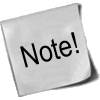 | If you are experiencing problems with mIRC DCCs over your firewall and everything works properly with other IRC clients, read the mIRC DCC problems section in the Common problems and questions appendix. |
As of this writing, there is only the option to load modules which add support for the FTP and IRC protocols. For a long explanation of these conntrack and nat modules, read the Common problems and questions appendix. There are also H.323 conntrack helpers within the patch-o-matic, as well as some other conntrack as well as NAT helpers. To be able to use these helpers, you need to use the patch-o-matic and compile your own kernel. For a better explanation on how this is done, read the Preparations chapter.
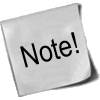 | Note that you need to load the ip_nat_irc and ip_nat_ftp if you want Network Address Translation to work properly on any of the FTP and IRC protocols. You will also need to load the ip_conntrack_irc and ip_conntrack_ftp modules before actually loading the NAT modules. They are used the same way as the conntrack modules, but it will make it possible for the computer to do NAT on these two protocols. |
proc set up
At this point we start the IP forwarding by echoing a 1 to /proc/sys/net/ipv4/ip_forward in this fashion:
echo "1" > /proc/sys/net/ipv4/ip_forward
 | It may be worth a thought where and when we turn on the IP forwarding. In this script and all others within the tutorial, we turn it on before actually creating any kind of IP filters (i.e., iptables rule-sets). This will lead to a brief period of time where the firewall will accept forwarding of any kind of traffic for everything between a millisecond to a minute depending on what script we are running and on what box. This may give malicious people a small time-frame to actually get through our firewall. In other words, this option should really be turned on after creating all firewall rules, however, I have chosen to turn it on before loading any rules to maintain consistency with the script breakdown currently used in all scripts. |
In case you need dynamic IP support, for example if you use SLIP, PPP or DHCP you may enable the next option, ip_dynaddr by doing the following :
echo "1" > /proc/sys/net/ipv4/ip_dynaddr
If there is any other options you might need to turn on you should follow that style. There's other documentation on how to do these things and this is out of the scope of this documentation. There is a good but rather brief document about the proc system available within the kernel, which is also available within the Other resources and links appendix. The Other resources and links appendix is generally a good place to start looking when you have specific areas that you are looking for information on, that you do not find here.
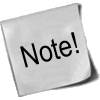 | The rc.firewall.txt script, and all other scripts contained within this tutorial, do contain a small section of non-required proc settings. These may be a good primer to look at when something is not working exactly as you want it to, however, do not change these values before actually knowing what they mean. |
Displacement of rules to different chains
This section will briefly describe my choices within the tutorial regarding user specified chains and some choices specific to the rc.firewall.txt script. Some of the paths I have chosen to go here may be wrong from one or another aspect. I hope to point these aspects and possible problems out to you when and where they occur. Also, this section contains a brief look back to the Traversing of tables and chains chapter. Hopefully, this will remind you a little bit of how the specific tables and chains are traversed in a real live example.
I have displaced all the different user-chains in the fashion I have to save as much CPU as possible but at the same time put the main weight on security and readability. Instead of letting a TCP packet traverse ICMP, UDP and TCP rules, I simply match all TCP packets and then let the TCP packets traverse a user specified chain. This way we do not get too much overhead out of it all. The following picture will try to explain the basics of how an incoming packet traverses Netfilter. With these pictures and explanations, I wish to explain and clarify the goals of this script. We will not discuss any specific details yet, but instead further on in the chapter. This is a really trivial picture in comparison to the one in the Traversing of tables and chains chapter where we discussed the whole traversal of chains and tables in depth.
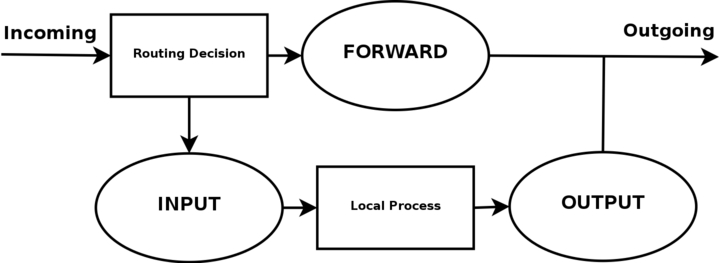
Based upon this picture, let us make clear what our goals are. This whole example script is based upon the assumption that we are looking at a scenario containing one local network, one firewall and an Internet connection connected to the firewall. This example is also based upon the assumption that we have a static IP to the Internet (as opposed to DHCP, PPP and SLIP and others). In this case, we also want to allow the firewall to act as a server for certain services on the Internet, and we trust our local network fully and hence we will not block any of the traffic from the local network. Also, this script has as a main priority to only allow traffic that we explicitly want to allow. To do this, we want to set default policies within the chains to DROP. This will effectively kill all connections and all packets that we do not explicitly allow inside our network or our firewall.
In the case of this scenario, we would also like to let our local network do connections to the Internet. Since the local network is fully trusted, we want to allow all kinds of traffic from the local network to the Internet. However, the Internet is most definitely not a trusted network and hence we want to block them from getting to our local network. Based upon these general assumptions, let's look at what we need to do and what we do not need and want to do.
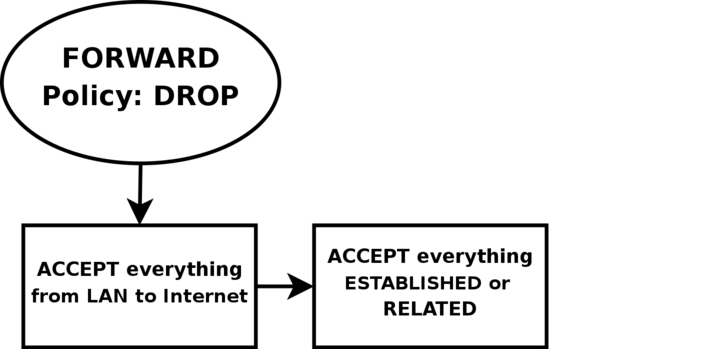
First of all, we want the local network to be able to connect to the Internet, of course. To do this, we will need to SNAT all packets since none of the local computers have real IP addresses. All of this is done within the POSTROUTING chain, which is created last in this script. This means that we will also have to do some filtering within the FORWARD chain since we will otherwise allow outsiders full access to our local network. We trust our local network to the fullest, and because of that we specifically allow all traffic from our local network to the Internet. Since no one on the Internet should be allowed to contact our local network computers, we will want to block all traffic from the Internet to our local network except already established and related connections, which in turn will allow all return traffic from the Internet to our local network.
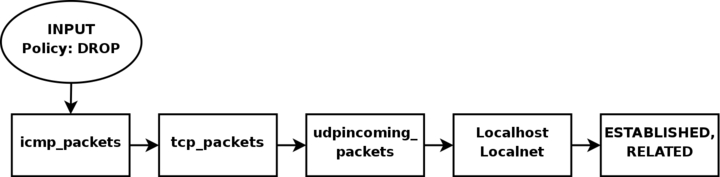
As for our firewall, we may be a bit low on funds perhaps, or we just want to offer a few services to people on the Internet. Therefore, we have decided to allow HTTP, FTP, SSH and IDENTD access to the actual firewall. All of these protocols are available on the actual firewall, and hence it should be allowed through the INPUT chain, and we need to allow the return traffic through the OUTPUT chain. However, we also trust the local network fully, and the loopback device and IP address are also trusted. Because of this, we want to add special rules to allow all traffic from the local network as well as the loopback network interface. Also, we do not want to allow specific packets or packet headers in specific conjunctions, nor do we want to allow some IP ranges to reach the firewall from the Internet. For instance, the 10.0.0.0/8 address range is reserved for local networks and hence we would normally not want to allow packets from such a address range since they would with 90% certainty be spoofed. However, before we implement this, we must note that certain Internet Service Providers actually use these address ranges within their own networks. For a closer discussion of this, read the Common problems and questions chapter.
Since we have an FTP server running on the server, as well as the fact we want to traverse as few rules as possible, we add a rule which lets all established and related traffic through at the top of the INPUT chain. For the same reason, we want to split the rules down into sub-chains. By doing this, our packets will hopefully only need to traverse as few rules as possible. By traversing less rules, we make the rule-set less time-consuming for each packet, and reduce latency within the network.
In this script, we choose to split the different packets down by their protocol family, for example TCP, UDP or ICMP. All TCP packets traverse a specific chain named tcp_packets, which will contain rules for all TCP ports and protocols that we want to allow. Also, we want to do some extra checking on the TCP packets, so we would like to create one more subchain for all packets that are accepted for using valid port numbers to the firewall. This chain we choose to call the allowed chain, and should contain a few extra checks before finally accepting the packet. As for ICMP packets, these will traverse the icmp_packets chain. When we decided on how to create this chain, we could not see any specific needs for extra checks before allowing the ICMP packets through if we agree with the type and code of the ICMP packet, and hence we accept them directly. Finally, we have the UDP packets which need to be dealt with. These packets, we send to the udp_packets chain which handles all incoming UDP packets. All incoming UDP packets should be sent to this chain, and if they are of an allowed type we should accept them immediately without any further checking.
Since we are running on a relatively small network, this box is also used as a secondary workstation and to give some extra leeway for this, we want to allow certain specific protocols to make contact with the firewall itself, such as speak freely and ICQ.
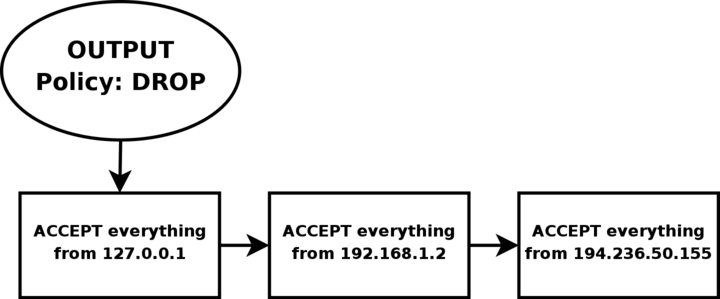
Finally, we have the firewalls OUTPUT chain. Since we actually trust the firewall quite a lot, we allow pretty much all traffic leaving the firewall. We do not do any specific user blocking, nor do we do any blocking of specific protocols. However, we do not want people to use this box to spoof packets leaving the firewall itself, and hence we only want to allow traffic from the IP addresses assigned to the firewall itself. We would most likely implement this by adding rules that ACCEPT all packets leaving the firewall in case they come from one of the IP addresses assigned to the firewall, and if not they will be dropped by the default policy in the OUTPUT chain.
Setting up default policies
Quite early on in the process of creating our rule-set, we set up the default policies. We set up the default policies on the different chains with a fairly simple command, as described below.
iptables [-P {chain} {policy}]
The default policy is used every time the packets do not match a rule in the chain. For example, let's say we get a packet that matches no single rule in our whole rule-set. If this happens, we must decide what should happen to the packet in question, and this is where the default policy comes into the picture. The default policy is used on all packets that does not match with any other rule in our rule-set.
 | Do be cautious with what default policy you set on chains in other tables since they are simply not made for filtering, and it may lead to very strange behaviors. |
Setting up user specified chains in the filter table
Now you have a good picture of what we want to accomplish with this firewall, so let us get on to the actual implementation of the rule-set. It is now high time that we take care of setting up all the rules and chains that we wish to create and to use, as well as all of the rule-sets within the chains.
After this, we create the different special chains that we want to use with the -N command. The new chains are created and set up with no rules inside of them. The chains we will use are, as previously described, icmp_packets, tcp_packets, udp_packets and the allowed chain, which is used by the tcp_packets chain. Incoming packets on $INET_IFACE, of ICMP type, will be redirected to the chain icmp_packets. Packets of TCP type, will be redirected to the tcp_packets chain and incoming packets of UDP type from $INET_IFACE go to udp_packets chain. All of this will be explained more in detail in the INPUT chain section below. To create a chain is quite simple and only consists of a short declaration of the chain as this:
iptables [-N chain]
In the upcoming sections we will have a closer look at each of the user defined chains that we have by now created. Let us have a closer look at how they look and what rules they contain and what we will accomplish within them.
The bad_tcp_packets chain
The bad_tcp_packets chain is devoted to contain rules that inspect incoming packets for malformed headers or other problems. As it is, we have only chosen to include a packet filter which blocks all incoming TCP packets that are considered as NEW but do not have the SYN bit set, as well as a rule that blocks SYN/ACK packets that are considered NEW. This chain could be used to check for all possible inconsistencies, such as above or XMAS port-scans etc. We could also add rules that looks for state INVALID.
If you want to fully understand the NEW not SYN, you need to look at the State NEW packets but no SYN bit set section in the Common problems and questions appendix regarding state NEW and non-SYN packets getting through other rules. These packets could be allowed under certain circumstances but in 99% of the cases we wouldn't want these packets to get through. Hence, we log them to our logs and then we DROP them.
The reason that we REJECT SYN/ACK packets that are considered NEW is also very simple. It is described in more depth in the SYN/ACK and NEW packets section in the Common problems and questions appendix. Basically, we do this out of courtesy to other hosts, since we will prevent them from being attacked in a sequence number prediction attack.
The allowed chain
If a packet comes in on $INET_IFACE and is of TCP type, it travels through the tcp_packets chain and if the connection is against a port that we want to allow traffic on, we want to do some final checks on it to see if we actually do want to allow it or not. All of these final checks are done within the allowed chain.
First of all, we check if the packet is a SYN packet. If it is a SYN packet, it is most likely to be the first packet in a new connection so, of course, we allow this. Then we check if the packet comes from an ESTABLISHED or RELATED connection, if it does, then we, again of course, allow it. An ESTABLISHED connection is a connection that has seen traffic in both directions, and since we have seen a SYN packet, the connection then must be in state ESTABLISHED, according to the state machine. The last rule in this chain will DROP everything else. In this case this pretty much means everything that has not seen traffic in both directions, i.e., we didn't reply to the SYN packet, or they are trying to start the connection with a non SYN packet. There is no practical use of not starting a connection with a SYN packet, except to port scan people pretty much. There is no currently available TCP/IP implementation that supports opening a TCP connection with something else than a SYN packet to my knowledge, hence, DROP it since it is 99% sure to be a port scan.
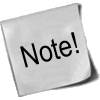 | The rule regarding ESTABLISHED,RELATED packets is actually redundant in this script and will not be used, but has been included for the sake of being complete. The rule that will be used is placed at the top of the INPUT chain, and contains ESTABLISHED,RELATED as well. |
The TCP chain
The tcp_packets chain specifies what ports are allowed to use on the firewall from the Internet. There is, however, even more checks to do, hence we send each and every one of the packets on to the allowed chain, which we described previously.
-A tcp_packets tells iptables in which chain to add the new rule, the rule will be added to the end of the chain. -p TCP tells it to match TCP packets and -s 0/0 matches all source addresses from 0.0.0.0 with netmask 0.0.0.0, in other words all source addresses. This is actually the default behavior but I am using it just to make everything as clear as possible. --dport 21 means destination port 21, in other words if the packet is destined for port 21 they also match. If all the criteria are matched, then the packet will be targeted for the allowed chain. If it doesn't match any of the rules, they will be passed back to the original chain that sent the packet to the tcp_packets chain.
As it is now, I allow TCP port 21, or FTP control port, which is used to control FTP connections and later on I also allow all RELATED connections, and that way we allow PASSIVE and ACTIVE connections since the ip_conntrack_ftp module is, hopefully, loaded. If we do not want to allow FTP at all, we can unload the ip_conntrack_ftp module and delete the $IPTABLES -A tcp_packets -p TCP -s 0/0 --dport 21 -j allowed line from the rc.firewall.txt file.
Port 22 is SSH, which is much better than allowing telnet on port 23 if you want to allow anyone from the outside to use a shell on your box at all. Note that you are dealing with a firewall. It is always a bad idea to give others than yourself any kind of access to a firewall box. Firewalls should always be kept to a bare minimum and no more.
Port 80 is HTTP, in other words your web server, delete it if you do not want to run a web server directly on your firewall.
And finally we allow port 113, which is IDENTD and might be necessary for some protocols like IRC, etc to work properly. Do note that it may be worth it to use the oidentd package if you NAT several hosts on your local network. oidentd has support for relaying IDENTD requests on to the correct boxes within your local network.
If you feel like adding more open ports with this script, well, it should be quite obvious how to do that by now. Just cut and paste one of the other lines in the tcp_packets chain and change it to the port you want to open.
The UDP chain
If we do get a UDP packet on the INPUT chain, we send them on to udp_packets where we once again do a match for the UDP protocol with -p UDP and then match everything with a source address of 0.0.0.0 and netmask 0.0.0.0, in other words everything again. Except this time, we only accept specific UDP ports that we want to be open for hosts on the Internet. Do note that we do not need to open up holes depending on the sending hosts source port, since this should be taken care of by the state machine. We only need to open up ports on our host if we are to run a server on any UDP port, such as DNS etc. Packets that are entering the firewall and that are part of an already established connection (by our local network) will automatically be accepted back in by the --state ESTABLISHED,RELATED rules at the top of the INPUT chain.
As it is, we do not ACCEPT incoming UDP packets from port 53, which is what we use to do DNS lookups. The rule is there, but it is per default commented out. If you want your firewall to act as a DNS server, uncomment this line.
I personally also allow port 123, which is NTP or network time protocol. This protocol is used to set your computer clock to the same time as certain other time servers which have very accurate clocks. Most of you probably do not use this protocol and hence I am not allowing it per default. The same thing applies here, however, the rule is there and it is simple to uncomment to get it working.
We do not currently allow port 2074, which is used for certain real-time multimedia applications like speak freely which you can use to talk to other people in real-time by using speakers and a microphone, or even better, a headset. If you would like to use this, you could turn it on quite simply by removing the comment.
Port 4000 is the ICQ protocol. This should be an extremely well known protocol that is used by the Mirabilis application named ICQ. There are at least 2-3 different ICQ clones for Linux and it is one of the most widely used chat programs in the world. I doubt there is any further need to explain what it is.
At this point, two extra rules are available if you are experiencing a lot of log entries due to different circumstances. The first rule will block broadcast packets to destination ports 135 through 139. These are used by NetBIOS, or SMB for most Microsoft users. This will block all log entries we may get from iptables logging Microsoft network activity on the outside of our firewall. The second rule was also created to take care of excessive logging problems, but instead takes care of DHCP queries from the outside. This is specifically true if your outside network consists of a non-switched Ethernet type of network, where the clients receive their IP addresses by DHCP. During these circumstances, you could wind up with a lot of logs from just that.
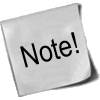 | Do note that the last two rules are specifically opted out since some people may be interested in these kind of logs. If you are experiencing problems with excessive legit logging, try to drop these types of packages at this point. There are also more rules of this type just before the log rules in the INPUT chain. |
The ICMP chain
This is where we decide what ICMP types to allow. If a packet of ICMP type comes in on eth0 on the INPUT chain, we then redirect it to the icmp_packets chain as explained before. Here we check what kind of ICMP types to allow. For now, I only allow incoming ICMP Echo requests, TTL equals 0 during transit and TTL equals 0 during reassembly. The reason that we do not allow any other ICMP types per default here, is that almost all other ICMP types should be covered by the RELATED state rules.
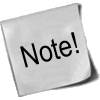 | If an ICMP packet is sent as a reply to an already existing packet or packet stream it is considered RELATED to the original stream. For more information on the states, read the The state machine chapter. |
The reason that I allow these ICMP packets is as follows, Echo Requests are used to request an echo reply, which in turn is used to mainly ping other hosts to see if they are available on any of the networks. Without this rule, other hosts will not be able to ping us to see if we are available on any network connection. Do note that some people would tend to erase this rule, since they simply do not want to be seen on the Internet. Deleting this rule will effectively render any pings to our firewall totally useless from the Internet since the firewall will simply not respond to them.
Time Exceeded (i.e., TTL equals 0 during transit and TTL equals 0 during reassembly), is allowed in the case we want to trace-route some host or if a packet gets its Time To Live set to 0, we will get a reply about this. For example, when you trace-route someone, you start out with TTL = 1, and it gets down to 0 at the first hop on the way out, and a Time Exceeded is sent back from the first gateway en route to the host we are trying to trace-route, then TTL = 2 and the second gateway sends Time Exceeded, and so on until we get an actual reply from the host we finally want to get to. This way, we will get a reply from each host on our way to the actual host we want to reach, and we can see every host in between and find out what host is broken.
For a complete listing of all ICMP types, see the ICMP types appendix . For more information on ICMP types and their usage, i suggest reading the following documents and reports:
RFC 792 - Internet Control Message Protocol by J. Postel.
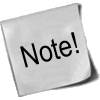 | As a side-note, I might be wrong in blocking some of these ICMP types for you, but in my case, everything works perfectly while blocking all the ICMP types that I do not allow. |
INPUT chain
The INPUT chain, as I have written it, uses mostly other chains to do the hard work. This way we do not get too much load from iptables, and it will work much better on slow machines which might otherwise drop packets at high loads. This is done by checking for specific details that should be the same for a lot of different packets, and then sending those packets into specific user specified chains. By doing this, we can split down our rule-set to contain much less rules that need to be traversed by each packet and hence the firewall will be put through a lot less overhead by packet filtering.
First of all we do certain checks for bad packets. This is done by sending all TCP packets to the bad_tcp_packets chain. This chain contains a few rules that will check for badly formed packets or other anomalies that we do not want to accept. For a full explanation of the bad_tcp_packets chain, take a look in the The bad_tcp_packets chain section in this chapter.
At this point we start looking for traffic from generally trusted networks. These include the local network adapter and all traffic coming from there, all traffic to and from our loopback interface, including all our currently assigned IP addresses (this means all of them, including our Internet IP address). As it is, we have chosen to put the rule that allows LAN activity to the firewall at the top, since our local network generates more traffic than the Internet connection. This allows for less overhead used to try and match each packet with each rule and it is always a good idea to look through what kind of traffic mostly traverses the firewall. By doing this, we can shuffle around the rules to be more efficient, leading to less overhead on the firewall and less congestion on your network.
Before we start touching the "real" rules which decide what we allow from the Internet interface and not, we have a related rule set up to reduce our overhead. This is a state rule which allows all packets part of an already ESTABLISHED or RELATED stream to the Internet IP address. This rule has an equivalent rule in the allowed chain, which are made rather redundant by this rule, which will be evaluated before the allowed ones are. However, the --state ESTABLISHED,RELATED rule in the allowed chain has been retained for several reasons, such as people wanting to cut and paste the function.
After this, we match all TCP packets in the INPUT chain that comes in on the $INET_IFACE interface, and send those to the tcp_packets, which was previously described. Now we do the same match for UDP packets on the $INET_IFACE and send those to the udp_packets chain, and after this all ICMP packets are sent to the icmp_packets chain. Normally, a firewall would be hardest hit by TCP packets, than UDP and last of them all ICMP packets. This is in normal case, mind you, and it may be wrong for you. The absolute same thing should be looked upon here, as with the network specific rules. Which causes the most traffic? Should the rules be thrown around to generate less overhead? On networks sending huge amounts of data, this is an absolute necessity since a Pentium III equivalent machine may be brought to its knees by a simple rule-set containing 100 rules and a single 100mbit Ethernet card running at full capacity if the rule-set is badly written. This is an important piece to look at when writing a rule-set for your own local network.
At this point we have one extra rule, that is per default opted out, that can be used to get rid of some excessive logging in case we have some Microsoft network on the outside of our Linux firewall. Microsoft clients have a bad habit of sending out tons of multicast packets to the 224.0.0.0/8 range, and hence we have the opportunity to block those packets here so we don't fill our logs with them. There are also two more rules doing something similar to tasks in the udp_packets chain described in the The UDP chain.
Before we hit the default policy of the INPUT chain, we log it so we may be able to find out about possible problems and/or bugs. Either it might be a packet that we just do not want to allow or it might be someone who is doing something bad to us, or finally it might be a problem in our firewall not allowing traffic that should be allowed. In either case we want to know about it so it can be dealt with. Though, we do not log more than 3 packets per minute as we do not want to flood our logs with crap which in turn may fill up our whole logging partition, also we set a prefix to all log entries so we know where it came from.
Everything that has not yet been caught will be DROPed by the default policy on the INPUT chain. The default policy was set quite some time back, in the Setting up default policies section, in this chapter.
FORWARD chain
The FORWARD chain contains quite a few rules in this scenario. We have a single rule which sends all packets to the bad_tcp_packets chain, which was also used in the INPUT chain as described previously. The bad_tcp_packets chain is constructed in such a fashion that it can be used recycled in several calling chains, regardless of what packet traverses it.
After this first check for bad TCP packets, we have the main rules in the FORWARD chain. The first rule will allow all traffic from our $LAN_IFACE to any other interface to flow freely, without restrictions. This rule will in other words allow all traffic from our LAN to the Internet. The second rule will allow ESTABLISHED and RELATED traffic back through the firewall. This will in other words allow packets belonging to connections that were initiated from our internal network to flow freely back to our local network. These rules are required for our local network to be able to access the Internet, since the default policy of the FORWARD chain was previously set to DROP. This is quite clever, since it will allow hosts on our local network to connect to hosts on the Internet, but at the same time block hosts on the Internet from connecting to the hosts on our internal network.
Finally we also have a logging rule which will log packets that are not allowed in one or another way to pass through the FORWARD chain. This will most likely show one or another occurrence of a badly formed packet or other problem. One cause may be hacker attacks, and others may be malformed packets. This is exactly the same rule as the one used in the INPUT chain except for the logging prefix, "IPT FORWARD packet died: ". The logging prefix is mainly used to separate log entries, and may be used to distinguish log entries to find out where the packet was logged from and some header options.
OUTPUT chain
Since I know that there is pretty much no one but me using this box which is partially used as a Firewall and a workstation currently, I allow almost everything that goes out from it that has a source address $LOCALHOST_IP, $LAN_IP or $STATIC_IP. Everything else might be spoofed in some fashion, even though I doubt anyone that I know would do it on my box. Last of all we log everything that gets dropped. If it does get dropped, we will most definitely want to know about it so we may take action against the problem. Either it is a nasty error, or it is a weird packet that is spoofed. Finally we DROP the packet in the default policy.
PREROUTING chain of the nat table
The PREROUTING chain is pretty much what it says, it does network address translation on packets before they actually hit the routing decision that sends them onward to the INPUT or FORWARD chains in the filter table. The only reason that we talk about this chain in this script is that we once again feel obliged to point out that you should not do any filtering in it. The PREROUTING chain is only traversed by the first packet in a stream, which means that all subsequent packets will go totally unchecked in this chain. As it is with this script, we do not use the PREROUTING chain at all, however, this is the place we would be working in right now if we wanted to do DNAT on any specific packets, for example if you want to host your web server within your local network. For more information about the PREROUTING chain, read the Traversing of tables and chains chapter.
 | The PREROUTING chain should not be used for any filtering since, among other things, this chain is only traversed by the first packet in a stream. The PREROUTING chain should be used for network address translation only, unless you really know what you are doing. |
Starting SNAT and the POSTROUTING chain
So, our final mission would be to get the Network Address Translation up, correct? At least to me. First of all we add a rule to the nat table, in the POSTROUTING chain that will NAT all packets going out on our interface connected to the Internet. For me this would be eth0. However, there are specific variables added to all of the example scripts that may be used to automatically configure these settings. The -t option tells iptables which table to insert the rule in, in this case the nat table. The -A command tells us that we want to Append a new rule to an existing chain named POSTROUTING and -o $INET_IFACE tells us to match all outgoing packets on the INET_IFACE interface (or eth0, per default settings in this script) and finally we set the target to SNAT the packets. So all packets that match this rule will be SNAT'ed to look as if they came from your Internet interface. Do note that you must set which IP address to give outgoing packets with the --to-source option sent to the SNAT target.
In this script we have chosen to use the SNAT target instead of MASQUERADE for a couple of reasons. The first one is that this script was supposed to run on a firewall that has a static IP address. A follow up reason to the first one, would hence be that it is faster and more efficient to use the SNAT target if possible. Of course, it was also used to show how it would work and how it would be used in a real live example. If you do not have a static IP address, you should definitely give thought to use the MASQUERADE target instead which provides a simple and easy facility that will also do NAT for you, but that will automatically grab the IP address that it should use. This takes a little bit extra computing power, but it may most definitely be worth it if you use DHCP for instance. If you would like to have a closer look at how the MASQUERADE target may look, you should look at the rc.DHCP.firewall.txt script.