Copyright Michael Karbo and ELI Aps., Denmark, Europe.
Chapter 24. Intro to the I/O system
During the last 10-15 years we have seen numerous technological innovations, the goal of which has been to increase the amount of traffic in the PC. This increase in traffic has taken place in the motherboard – with the system bus at the centre.
But the high clock frequencies and the large capacity for data transfer also affect the I/O system. Demands are being made for faster hard disks and greater bandwidth to and from external devices such as scanners and cameras. This has led to ongoing development of the I/O controllers in the south bridge.
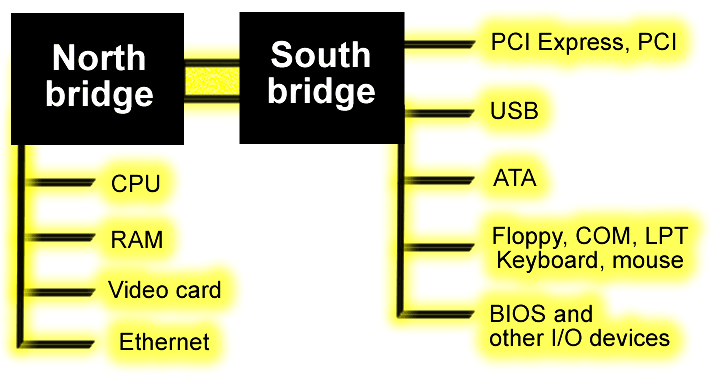 Fig. 157. The south bridge connects a large
number of different devices with the CPU and RAM.
Fig. 157. The south bridge connects a large
number of different devices with the CPU and RAM.
You can work out the capacity of a data bus based on data width and clock frequency. Here is a brief comparison between the system bus and the I/O buses:
|
Bus |
The north bridge’s buses |
The I/O buses |
|
Variants |
FSB, RAM, AGP, |
ISA, PCI, PCI Express, USB, ATA, SCSI, FireWire |
|
Connects |
CPU, RAM, Video, Ethernet |
All other devices. |
|
Clock freq. |
66 - 1066 MHz |
Typically 10-33 MHz. |
|
Maximum capacity |
> 3 GB/sec. |
Typically 20-500 MB/sec. |
Figur 158. The system bus is much faster than any other bus.
Function of the I/O buses
As I already mentioned, the south bridge was introduced back in 1987 (see Fig. 119 on page 49). The reason for this was that the I/O devices couldn’t keep up with the high clock frequencies which the CPU and RAM could work at. There was electrical noise and other problems on the motherboard when the signals had to be carried to the plug-in cards, etc. Very few plug-in cards work at anything higher than 40 MHz – the electronics can’t cope, the chips and conductors simply can’t react that quickly. The I/O speed had to therefore be scaled down in relation to the system bus.
Since then, a number of different standards for I/O buses have been developed, which all emanate from the south bridge controllers. These include the older ISA, MCA, EISA and VL buses, and the current PCI, PCI Express and USB buses. The differences lie in their construction and architecture – in their connection to the motherboard.
I/O devices
The I/O buses run all over the motherboard, and connect a large number of different I/O devices. The south bridge controllers connect all the I/O devices to the CPU and RAM. Fig. 159 shows a brief overview of the various types of I/O devices. Note that AGP is not included, as it is tied to the north bridge.
|
Name |
Devices |
|
KBD, PS2, FDC, Game |
Keyboard, mouse, floppy disk drive, joystick, etc. |
|
BIOS, setup, POST. |
|
|
ATA |
Hard disk, CD-ROM/RW, DVD etc. |
|
PCI and |
Network card, SCSI controller, video grapper card, sound cards and lots of other adapters. |
|
USB |
Mouse, scanner, printers, modem, external hard disks and much more. |
|
Firewire |
Scanner, DV camera, external hard disk etc. |
|
SCSI |
Hard disks, CD-ROM drives, scanners, tape devices etc. (older) |
|
LPT, COM |
Parallel and serial devices such as printers, modems, etc. |
Fig. Figur 159. Various types of I/O devices. The two last ones are not used much anymore.
The south bridge combines many functions
Originally, the various I/O devices could have their own controller mounted on the motherboard. If you look at a motherboard from the 1980’s, there are dozens of individual chips – each with a particular function. As the years have passed, the controller functions have been gathered together into fewer and larger chips. The modern south bridge is now a large multi-controller, combining a number of functions previously managed by independent chips.
The south bridge is normally supplemented by a small Super I/O controller which takes care of a number of less critical functions that also used to be allotted to separate controller chips in the past. The Super I/O controller will be described in more detail later. It used to be connected to the south bridge via the ISA bus; in modern architectures the LPC (Low Pin Count) interface is used:
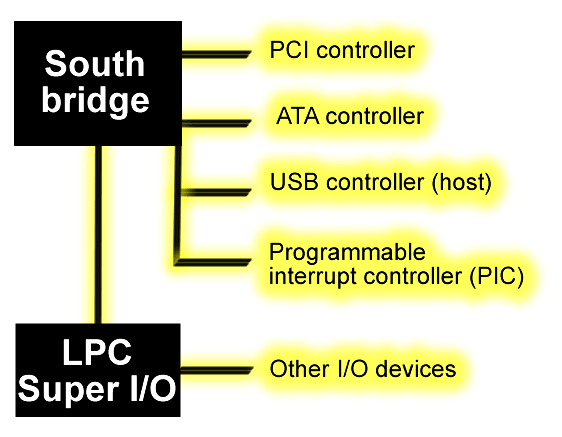
Fig. 160. The south bridge is part of the chipset, but is supplemented by the small Super I/O controller.
Several types of I/O bus
Throughout the years, several different I/O buses have been developed. These are the proper I/O buses:
These ”real” I/O buses are designed for mounting plug-in cards (adapters) inside the actual PC box. They therefore connect to a series of sockets (slots) on the motherboard:
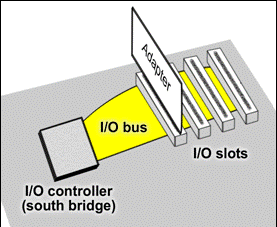
The various I/O buses have gradually replaced each other throughout the PC’s history. Motherboards often used to have several buses, but today basically only the PCI bus is used for installing adapters such as network cards, etc.

Other types of bus
The PC always needs a low-speed bus, used for the less intensive I/O devices. For many years that was the job of the ISA bus, but it has been replaced today by USB (Universal Serial Bus). USB is not a traditional motherboard bus, as it doesn’t have slots for mounting plug-in cards. With USB, external devices are connected in a series. More on this later.
SCSI and FireWire are other types of high-speed bus which give the PC more expansion options. They are not part of the standard PC architecture, but they can be integrated into any PC. This is normally done using a plug-in card for the PCI bus, on which the SCSI or FireWire controller is mounted. Thus the two interfaces draw on the capacity of the PCI bus:
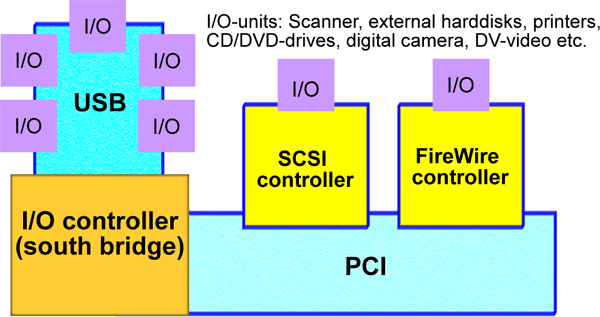 Fig. 163. SCSI and FireWire controllers are
both normally connected to the PCI bus.
Fig. 163. SCSI and FireWire controllers are
both normally connected to the PCI bus.
Finally, I should also mention the ATA hard disk interface, which is not normally called a bus, but which really could be called one. The ATA interface is only used for drives, and the standard configuration allows four devices to be connected directly to the motherboard, where the hard disk’s wide cable, for example, fits inside an ATA connector.
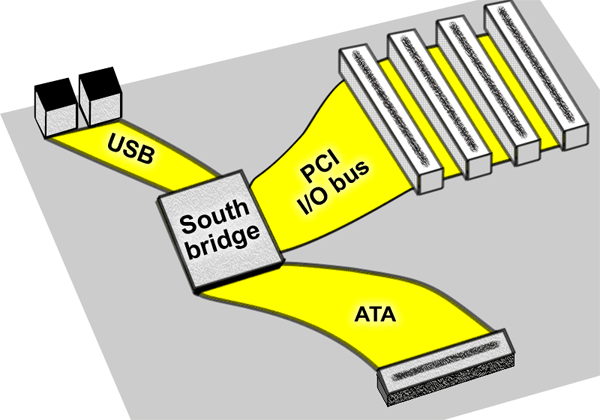 Fig. 164. The ATA interface works like a bus
in relation to the south bridge.
Fig. 164. The ATA interface works like a bus
in relation to the south bridge.