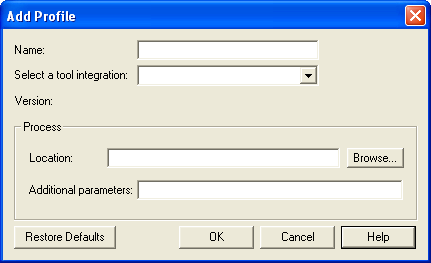
Use the Add or Edit profile dialog box to add a new tool or edit an existing tool profile.
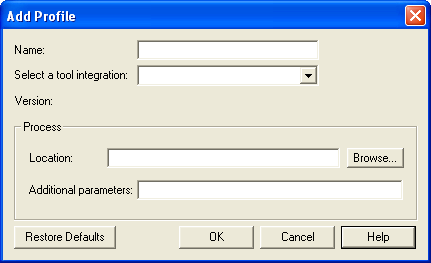
Add Profile Dialog Box
Name
Enter the name for the tool. The name appears in the Project Profile dialog box.
Select a tool integration
Select a tool from the drop down list of integrated tools.
Version
Lists your version of the selected tool.
Process:
Location: Enter the location of the tool, or click Browse and locate the project directory for the .exe file.
Additional Parameters: Enter additional arguments you want passed to the tool.
To access this dialog, from the Profile dialog box, click Add or Edit.
See Also