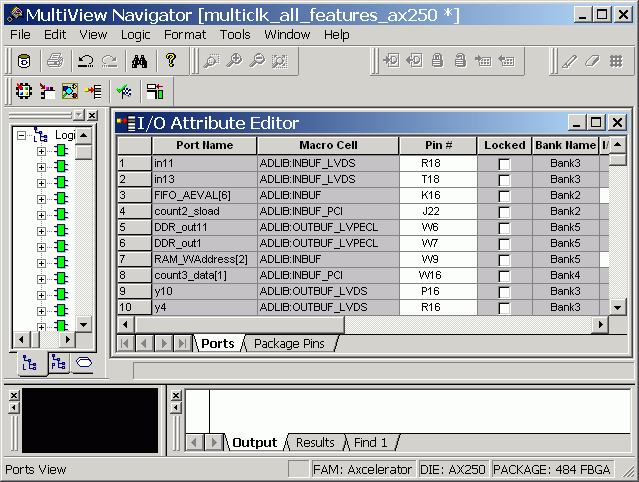
I/O Attribute Editor requires a compiled design. If you start I/O Attribute Editor before compiling your design, Designer compiles your design before opening I/O Attribute Editor.
To start I/O Attribute Editor from Designer, either click the I/O Attribute Editor icon in the Designer Design Flow window, or from the Tools menu, choose I/O Attribute Editor.
To start I/O Attribute Editor from within MVN, either click the I/O Attribute Editor button in the MVN toolbar, or from the Tools menu, choose I/O Attribute Editor.
The I/O Attribute Editor appears in the Tools window inside the MultiView Navigator and displays all assigned and unassigned I/O ports and their attributes in a tabular format. It functions much like a spreadsheet with sort, copy, and paste capabilities. Each row corresponds to either a port or a pin in the design, depending on which view you chose.
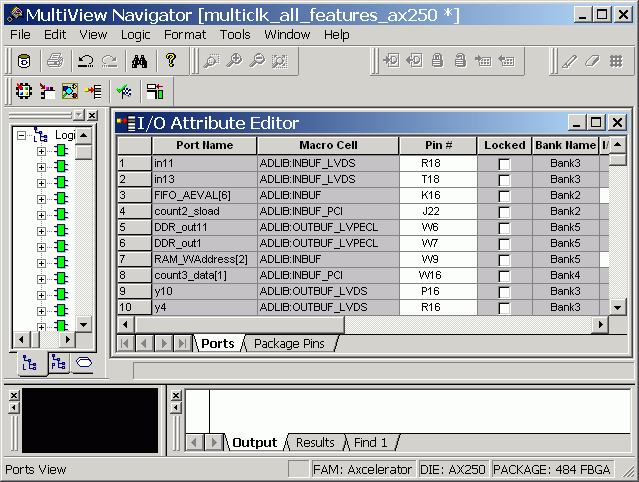
I/O Attribute Editor in MultiView Navigator
When you select a port name within the table, it also appears selected in the Logical, Physical, and Ports tabs of the Hierarchy window.