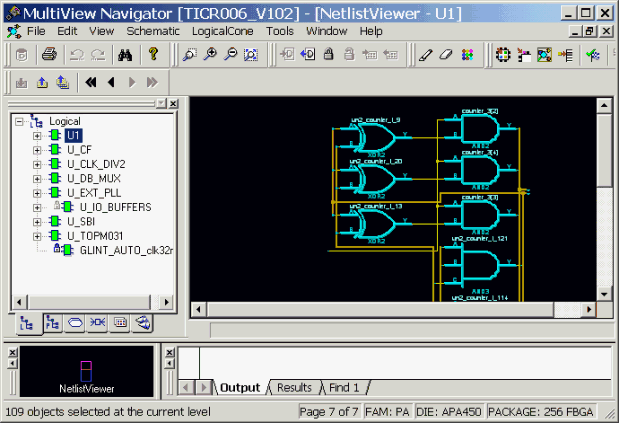
You can use NetlistViewer with SmartTime to identify the signal path or individual instances. For more information about SmartTime, see the SmartTime online help.
To identify paths:
In the Design Flow window, click NetlistViewer to display your netlist.
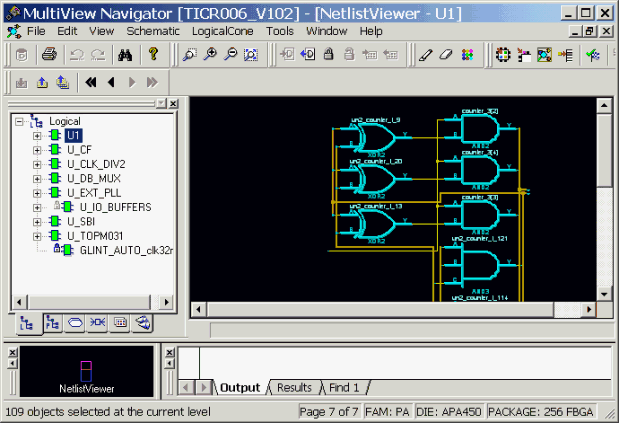
Display the Netlist in NetlistViewer
In the Design Flow window, click Timing Analyzer to display the SmartTime Timing Analyzer.
In the SmartTime Timing Analyzer, select the clock domain in the Domain Browser.
Select a set in the Paths List and the paths within that set are displayed in the Path Details (lower table). The Paths List displays timing information for various categories.
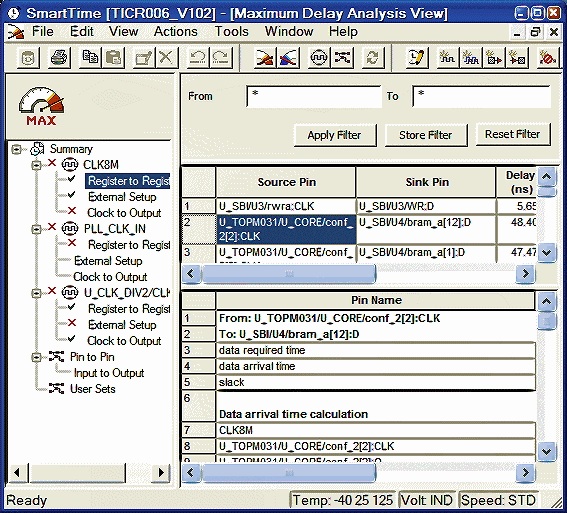
Select a Clock Domain and a Set of Paths
Select the path to cross probe.
Right-click on the selected path, and choose Cross-probe selected paths from the right-click menu.
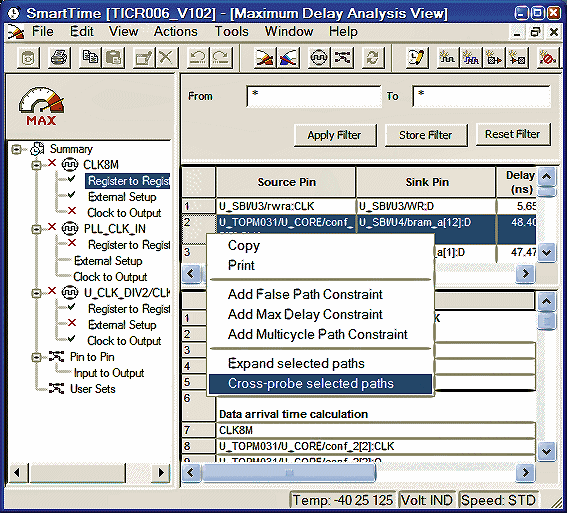
Cross-probe the Selected Paths
All objects in the selected path appear highlighted in NetlistViewer.
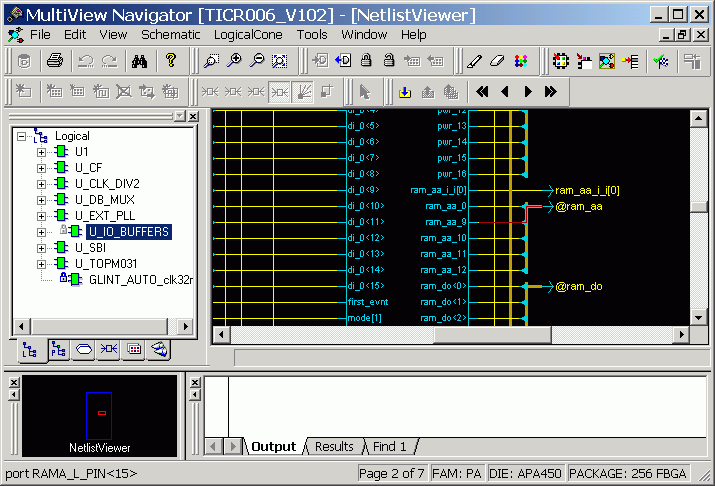
Cross-probed Paths Appear Highlighted in NetlistViewer
Note: You can create a Logical Cone window to view a specific path. A logical cone is a view of a specific part of your design.