Choose SmartTime Constraints Editor or SmartTime Timing Analyzer from the Tools menu.
Click the SmartTime
Constraints Editor ![]() or
SmartTime Timing Analyzer
or
SmartTime Timing Analyzer ![]() in the Designer’s design
flow.
in the Designer’s design
flow.
You must compile your design before using SmartTime Constraints Editor or SmartTime Timing Analyzer. If you have not compiled your design, Designer compiles it for you before opening your selected tool.
Note: If you open SmartTime before running Layout, Designer shows pre-layout timing. If you open SmartTime after running Layout, Designer shows post-layout timing.
Prerequisites for running SmartTime:
There are two ways to start SmartTime:
Choose SmartTime Constraints Editor or SmartTime Timing Analyzer from the Tools menu.
Click the SmartTime
Constraints Editor ![]() or
SmartTime Timing Analyzer
or
SmartTime Timing Analyzer ![]() in the Designer’s design
flow.
in the Designer’s design
flow.
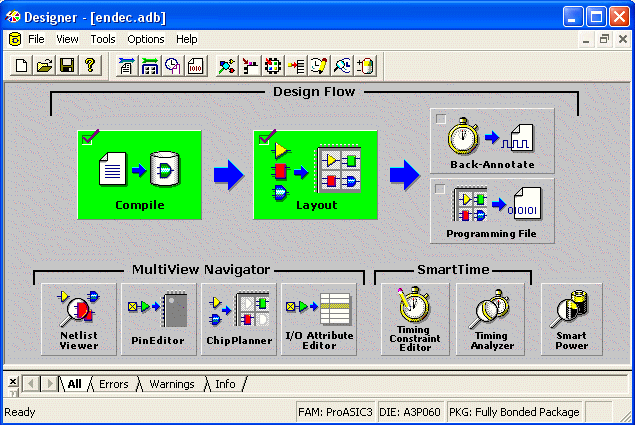
Design Flow Window
SmartTime reads your design and displays appropriate timing information based on whether the design is in a post-layout or pre-layout state.
To close SmartTime, choose File > Exit in the SmartTime main view.
Choose File > Commit to save changes to the working design for your current Designer session only.
Note: To save changes to disk, you must also save your changes in Designer.