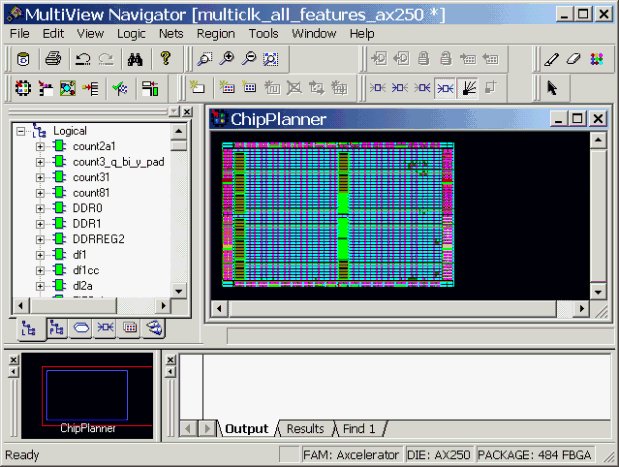
If both NetlistViewer and ChipPlanner are open, items selected in either tool are selected and highlighted in the other. ChipPlanner is Actel's floorplanning tool, which you use to create and edit regions on your chip and assign logic to those regions.
To use NetlistViewer with ChipPlanner:
Click NetlistViewer in the Designer Design Flow window. NetlistViewer starts and displays your netlist.
From the Tools menu, choose ChipPlanner. ChipPlanner opens in a separate window in the MultiView Navigator and displays the logic and I/O modules on the device as shown below.
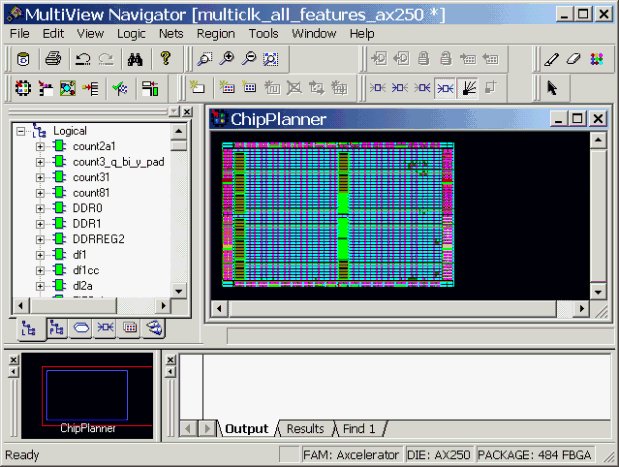
ChipPlanner window
Select a macro or instance in either ChipPlanner or NetlistViewer. The selected item appears selected in both tools. The following example shows the selected item highlighted in both NetlistViewer and ChipPlanner.
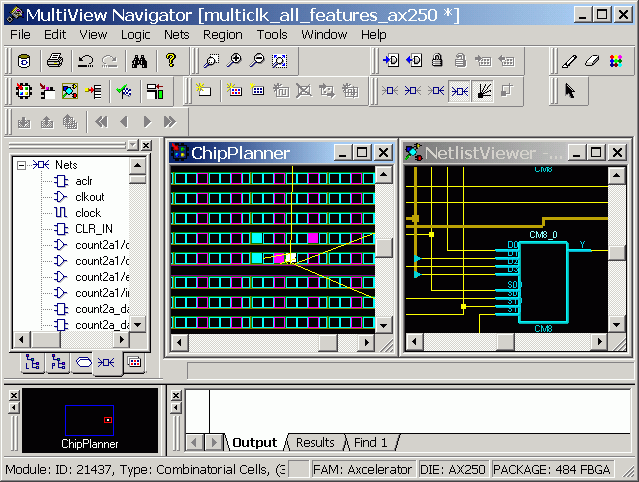
Item Selected in NetlistViewer and ChipPlanner