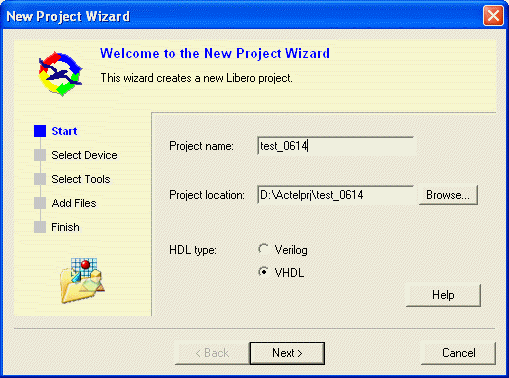
Use the New Project Wizard to create new projects in Libero IDE. The wizard creates all the directories for your project in one top-level project directory.
Enter information about your new project and click Next.
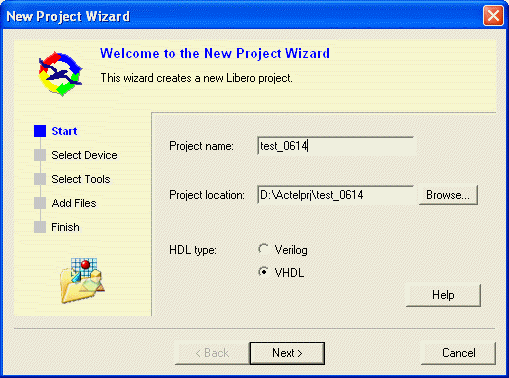
Project name
Type the project name.
Project location
Accept the default location or browse to the new location where you can save and store your project. All files for your project are saved in this directory.
HDL Type
Select Verilog or VHDL.
To access this dialog, from the File menu, click New Project and follow the instructions in the New Project Wizard.