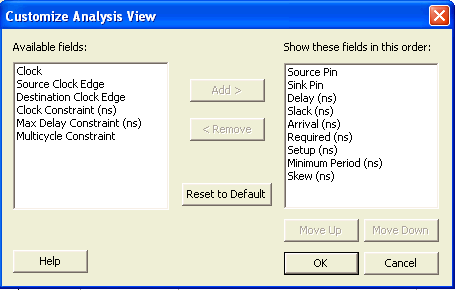
The Path List in the Timing Analysis View displays the timing information required to verify the timing requirements and identify violating paths. The Path List is organized in a grid where each row represents a timing path with the corresponding timing information displayed in columns. Timing information is customizable; you can add or remove columns for each type of set.
By default, each type of set displays a subset of columns as follows:
Register to Register: Source Pin, Sink Pin, Delay, Slack, Arrival, Required, Setup, Minimum Period, and Skew.
External Setup: Source Pin, Sink Pin, Delay, Slack, Arrival, Required, Setup, and External Setup.
Clock to Out: Source Pin, Sink Pin, Delay, Slack, Arrival, Required, and Clock to Out.
Input to Output: Source Pin, Sink Pin, Delay, and Slack.
Custom Path Sets: Source Pin, Sink Pin, Delay, and Slack.
You can add the following columns for each type of set:
Register to Register: Clock, Source Clock Edge, Destination Clock Edge, Logic Stage Count, Max Fanout, Clock Constraint, Maximum Delay Constraint, and Multicycle Constraint.
External Setup: Clock, Destination Clock Edge, Logic Stage Count, Max Fanout, Clock Constraint, Input Delay Constraint, Required External Setup, Maximum Delay Constraint, and Multicycle Constraint.
Clock to Out: Clock, Source Clock Edge, Logic Stage Count, Max Fanout, Clock Constraint, Output Delay Constraint, Required Maximum Clock to Out, Maximum Delay Constraint, and Multicycle Constraint.
Input to Output: Arrival, Required, Setup, Hold, Logic Stage Count, and Max Fanout.
Custom Path Sets.
To customize the set of timing information in the Path List:
Select the set to customize.
Select the whole Paths List by clicking in the upper left corner.
Right-click anywhere on the column headings, and then choose select Customize table from the right-click menu. The Customize Analysis View dialog box appears.
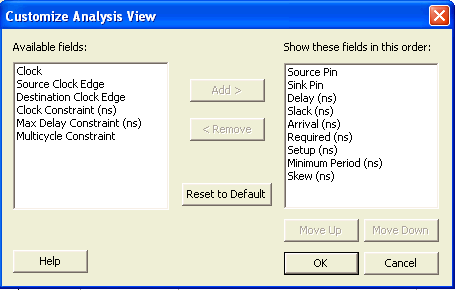
Customize Analysis View Dialog Box
To add one or more columns, select the fields to add from the Available fields list, and click Add.
To remove one or more columns, select the fields to remove from the Show these fields in this order list, and click Remove.
Click OK to add or remove the selected columns. SmartTime updates the Timing Analysis View.