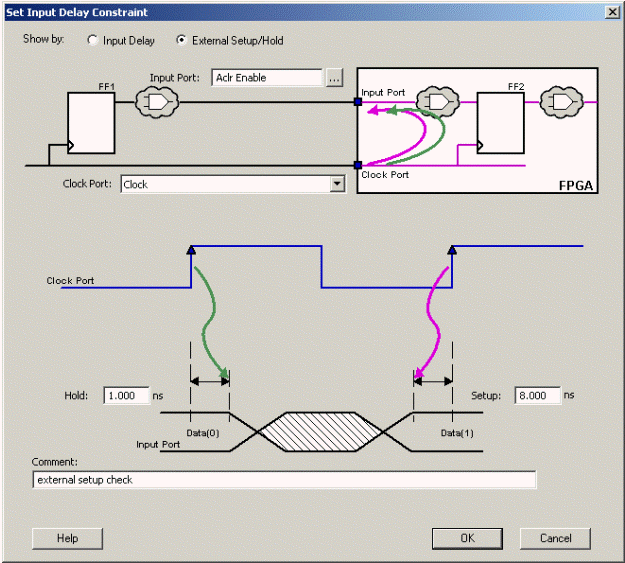
Use this dialog box to apply input delay constraints or external setup/hold constraints. This constraint defines the arrival time of an input relative to a clock.
To open the Set Input Delay Constraint dialog box (shown below) from the SmartTime Constraints Editor, choose Actions > Constraints > Input Delay.
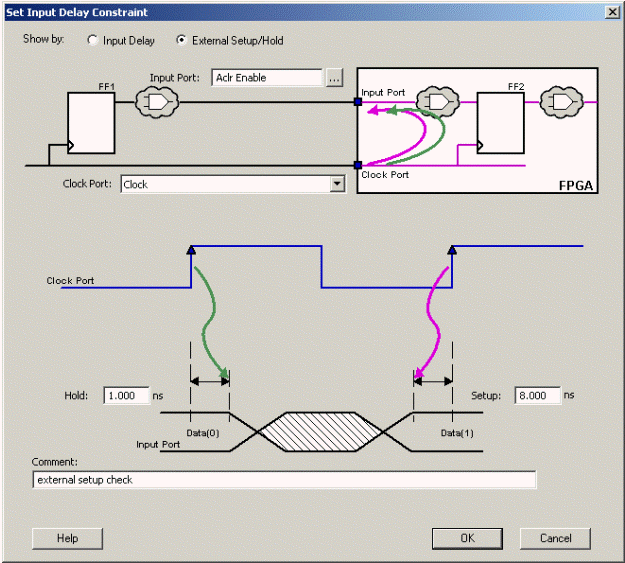
Set Input Delay Constraint (Show by: External Setup/Hold) Dialog Box
Specifies a list of input ports in the current design to which the constraint is assigned. You can apply more than one port.
Specifies the clock reference to which the specified External Setup/Hold is related.
Specifies the external hold time requirement for the specified input ports.
Specifies the external setup time requirement for the specified input ports.
Enables you to provide comments for this constraint.
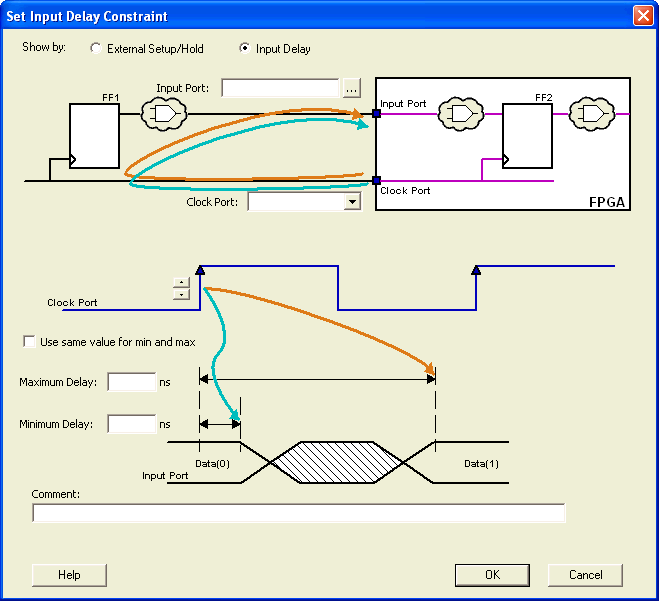
Set Input Delay Constraint (Show by: Input Delay) Dialog Box
Specifies a list of input ports in the current design to which the constraint is assigned. You can apply more than one port.
Specifies the clock reference to which the specified input delay is related.
Indicates the launching edge of the clock.
Specifies that the minimum input delay uses the same value as the maximum input delay.
Specifies that the delay refers to the longest path arriving at the specified input.
Specifies that the delay refers to the shortest path arriving at the specified input.
Enables you to provide comments for this constraint.