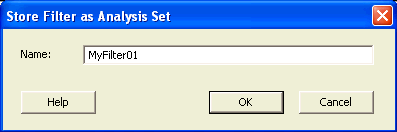
Use this dialog box to specify a filter.
To open the Store Filter as Analysis Set dialog box (shown below) from the SmartTime Timing Analyzer, select a path and click on the Store Filter in the Analysis View Filter.
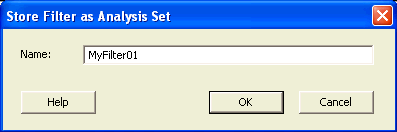
Store Filter as Analysis Set Dialog Box
Specifies the name of the filtered set.