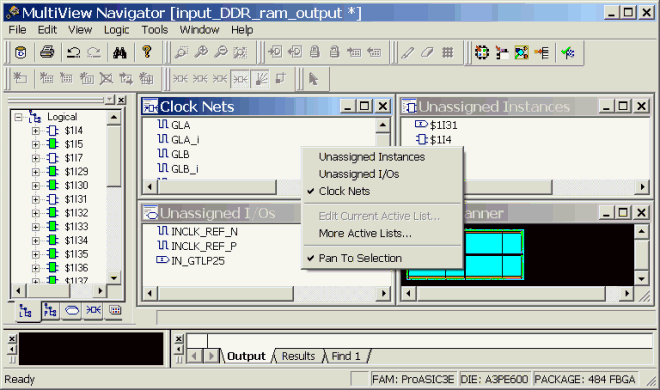
An active list is a list of macros, ports (I/Os), nets, or regions. Active lists enable you to focus on specific areas of your design.
You can display multiple active lists on the screen at the same time. The lists are updated dynamically when the design objects state changes. For example, when you unassign an instance, it automatically appears in the Unassigned Instances active list.
The Active Lists submenu contains the following predefined lists:
Unassigned Instances
Unassigned I/Os
Clock nets
In addition to the predefined lists, you can create your own active lists as well as modify and delete user-defined active lists. However, you cannot edit or delete the predefined active lists.
You can drag and drop items from an active list into ChipPlanner or PinEditor.
You can use the right-click menu within an active list window to switch between active lists, display the More Active Lists dialog box, edit user-defined active lists, and enable or disable the Pan to Selection option.
With the Pan to Selection option enabled in an active list window, when you select an object in ChipPlanner or PinEditor, then it becomes visible in the active list window too. Of course, if the selected object does not exist in an active list, you won't see it selected in any active list window.
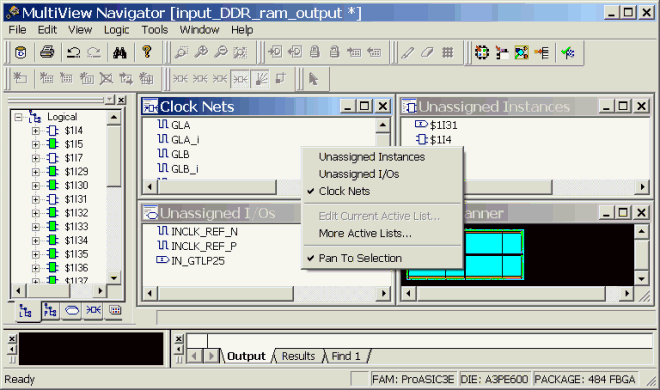
Right-click Menu in an Active List Window
To manipulate a specific instance in an active list, select it, and then choose from the options on its right-click menu. For example, you can display the instance's properties, and for user-defined active lists, you can also assign or unassign it from its location or region, lock or unlock it, and select its input or output nets.