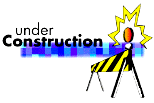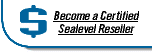Serial I/O Card Installation
Install the ISA card as per the directions in SeaCOM.hlp or your manual, and use the device manager to find out what port(s) the card is installed as. (PCI cards and USB SeaCOM devices are not supported at this time.) After opening VLC 5.0, select Drivers. You must type in your port in the format "Com5". Choose "Edit Device." Set the "Driver Type" pull down menu to "RS-232 Serial Interface." Enter the Configure menu and make the appropriate settings for your application. Compiling your application will catch any errors in the settings.
Digital I/O Card Installation
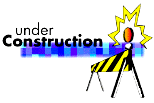
Synchronous I/O Card Installation