
WinSSD Applications
WinSSD Loopback Test
WinSSD's Loopback Test allows functional testing of any serial port on the system, provided a loopback plug is present. WinSSD provides a pattern test, an ASCII test, and a modem control signal test. Multiple passes can be programmed to meet the user's requirements. Loopback plug diagrams are provided to aid in building loopback plugs.
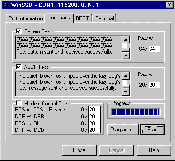
Click on image for larger view. |
|

WinSSD Applications
WinSSD BERT (Bit Error Rate Test)
Multithreaded bit error rate test application for verifying serial port performance. WinSSD's BERT test can be used in loopback or point-to-point test configuration. This software tracks bit errors and sync losses while displaying transmit and receive frame counts, the number of bytes verified, and driver error statistics.
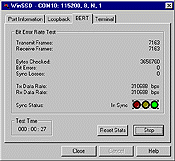
Click on image for larger view. |
|

WinSSD Applications
WinSSD Terminal
Terminal program provided as a sample application that allows characters to be echoed back to the screen. A Hex check box is provided to allow typed characters to be echoed along with their Hex equivalents.
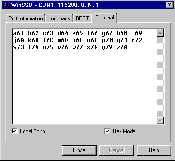
Click on image for larger view. |
|

DOS - Serial Utility Disk
The Sealevel Serial Utility Disk provides the tools necessary to verify the installation and operation of Sealevel asynchronous serial I/O products in DOS and other non Windows Operating Systems. The Serial Utility Disk is included with each Sealevel asynchronous serial I/O adapter purchased.
Driver / Utility software on the disk includes:
- SeaCOM for DOS - Interrupt driven DOS serial port driver
- SSD - General asynchronous diagnostic utility for DOS
- SLT - Serial loopback test program
- PCSSD - PC Card (PCMCIA) Diagnostic Menu Driven Program
- SEAPC - PC Card (PCMCIA) Client Enabler
- SSEnable - PC Card (PCMCIA) Stand Alone Card Enable Program
|





