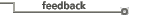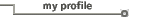Logicore PCI: Getting Started
 to view the to view the  PDF files below. PDF files below.
 Overview Overview
 Password and Registration Password and Registration
 PCI Core generator PCI Core generator
 PCI Links PCI Links
Overview
High bandwidth intensive applications such as SCSI, LANs, etc. and graphics oriented operating systems have created a data bottleneck between the processor and and its I/O peripherals. Substantial performance gains can be seen if the peripherals with high bandwidth requirements are moved closer to the system's processor bus. The PCI Local Bus has been established as an industry standard local bus implementation that offers high performance and low cost and is flexible enough to accept future system requirements and be applicable to multiple system architectures. Go to the PCI special interest group's web site to read more.
The block diagram shows a typical PCI Local Bus architecture. The PCI Local Bus is a high performance, 32-bit or 64-bit bus with multiplexed address and data lines.

The PCI component and add-in card interface is processor independent. The processor independence of the PCI Local Bus allows it to be optimized for I/O functions and enables it to accommodate multiple high performance peripherals such as SCSI, LAN, FDDI, hard disk drives and full motion video. The flexible architecture also allows it to be operate in 5V and 3V signaling environments.
To get more information about PCI visit the PCI SIG web Page.
Xilinx PCI is a PCI Local Bus Specification, rev2.1 compliant solution including predictable LogiCORE PCI designs, FPGAs, easy-to-use tools and high quality design services. To read more about Xilinx PCI follow this link
Password and Registration
You can down load the latest version of the Logicore PCI from the Xilinx Logicore PCI Lounges. The Xilinx Logicore PCI Lounges are a resource available to licensed Logicore customers. In order to access the appropriate PCI Lounge, you must first register your LogiCORE product and get a Xilinx USER-ID and Password. The Xilinx Logicore PCI Lounges will not create the USER-ID and password for you. You must create it yourself by completing the Xilinx Registration form. After you have completed the Xilinx registration, go to the Logicore Registration page and follow the instructions to register your product.
Logicore PCI Core generator
After registering your Logicore Product, you can down load the core using the Logicore PCI Core generator from the appropriate PCI Lounge. You can try the demo version of the Logicore PCI V2.0 core generator by clicking on this link. For the core generator to work, you must
have JAVA enabled on your web browser and your computer must have the correct set of permissions to run JAVA applets beyond the network firewall.
PCI Links
|