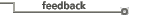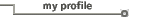|
Alliance 3.1i Environment Setup
For more information on getting started with the Xilinx 3.1i tools, please read the The Quick Start Guide for Xilinx Alliance Series (expand the "Alliance Series 3.1i" collection in the left-hand pane and select the first book). See Appendix D of the manual for setup information specific to the FPGA/Design Compiler interfaces.
Note: These setup instructions apply to all versions of Xilinx Alliance software prior to 3.1i as well.
In this example, The Xilinx 3.1i Core Tools have been installed in the directory called /tools/xilinx. The Xilinx Synopsys Interface is a part of the Xilinx 3.1i tree under $XILINX/synopsys. The Synopsys vendor software
(where FPGA Compiler, Design Compiler, VSS etc. are located) has been installed
in /tools/synopsys. Please substitute the appropriate directory paths
that apply to your own system.
To use the Synopsys software in conjunction with Xilinx 3.1i software and
the Synopsys Interface, the following environment variables must be set:
For Solaris operating systems:
setenv SYNOPSYS /tools/synopsys
setenv SYNOPSYS_KEY_FILE <location_of_synopsys_license_file>
setenv XILINX /tools/xilinx
setenv LD_LIBRARY_PATH $XILINX/bin/sol:$LD_LIBRARY_PATH
set path = ($XILINX/bin/sol \
$SYNOPSYS/sparcOS5/syn/bin \
$SYNOPSYS/worldview/bin \
$SYNOPSYS/iview/bin \
$path)
# If using the VSS simulator, add the following line to your setup
# after installing the simulation software
source $SYNOPSYS/admin/install/sim/bin/environ.csh
For HP-UX operating systems:
setenv SYNOPSYS /tools/synopsys
setenv SYNOPSYS_KEY_FILE <location_of_synopsys_license_file>
setenv XILINX /tools/xilinx
setenv SHLIB_PATH $XILINX/bin/hp:$SHLIB_PATH
set path = ($XILINX/bin/hp \
$SYNOPSYS/hp700/syn/bin \
$SYNOPSYS/worldview/bin \
$SYNOPSYS/iview/bin \
$path)
# If using the VSS simulator, add the following line to your setup
# after installing the simulation software
source $SYNOPSYS/admin/install/sim/bin/environ.csh
Note: For version 1998.02 or newer of the Synopsys tools, substitute
hp700 in the path variable for hpux10.
The above environment setup was given in CSH format.
If you are using a different type of UNIX shell, please modify
the syntax accordingly.
Consult the Synopsys documentation for more information on installing
Synopsys software.
XACT 5.X Environment Setup
In this example, The XACT 5.X Core Tools (DS502) have been installed
for SunOS 4.1.X in /tools/xact521/ds502. The Xilinx Synopsys
Interface (DS401) has been installed in /tools/xact521/ds401. The
Synopsys vendor software has been installed in /tools/synopsys.
Please substitute the appropriate directory paths that apply to your own
system.
Also, if you are running the the Synopsys tools under HP-UX or
SunOS 4.1.X, please substitute hp700 or sparc for sparcOS5 where
appropriate. If you are running Xilinx M1 software under HP-UX or
SunOS 4.1.X, please substitute hppa or sol for sparc where appropriate.
To use the Synopsys software in conjunction with the Xilinx Synopsys
Interface and the XACT 5.X software, the following environment variables
must be set:
For SunOS 4.1.X:
setenv SYNOPSYS /tools/synopsys
setenv SYNOPSYS_KEY_FILE <location_of_synopsys_license_file>
setenv DS401 /tools/xact521/ds401
setenv XACT ${DS401}:/tools/xact521/ds502
set path = ( $DS401/bin/sparc \
/tools/xact/ds502/bin/sparc \
$SYNOPSYS/sparc/syn/bin \
$SYNOPSYS/worldview/bin \
$SYNOPSYS/iview/bin \
$path)
# If using the VSS simulator, add the following line to your setup
# after installing the simulation software
source $SYNOPSYS/admin/install/sim/bin/environ.csh
For HP-UX:
setenv SYNOPSYS /tools/synopsys
setenv SYNOPSYS_KEY_FILE <location_of_synopsys_license_file>
setenv DS401 /tools/xact521/ds401
setenv XACT ${DS401}:/tools/xact521/ds502
set path = ( $DS401/bin/hppa \
/tools/xact/ds502/bin/hppa \
$SYNOPSYS/hp700/syn/bin \
$SYNOPSYS/worldview/bin \
$SYNOPSYS/iview/bin \
$path)
# If using the VSS simulator, add the following line to your setup
# after installing the simulation software
source $SYNOPSYS/admin/install/sim/bin/environ.csh
Note: For version 1998.02 of the Synopsys tools, substitute hp700
in the path variable for hpux10.
The above environment setup was given in CSH format.
If you are using a different type of UNIX shell, please modify
the syntax accordingly.
Consult the Synopsys documentation for more information on installing
Synopsys software.
| 

 Current Release - Alliance version 3.1i Environment Setup
Current Release - Alliance version 3.1i Environment Setup Older Release - XACT 5.X Environment Setup
Older Release - XACT 5.X Environment Setup