|
Welcome and thank you for choosing the Xilinx System Generator for
DSP v2.1. This page contains information you may need before installing
the software. See the following resources for additional information.
Additional
Resources
- Quick Start
Guide - included in this installation as the file "quickstart.pdf"
and installed in your $MATLAB/toolbox/xilinx/sysgen/help directory.
($MATLAB/toolbox is the default installation directory - you may
have installed the software elsewhere.) This file requires the
Adobe Acrobat Reader to view. This document contains the key features
of the software, software dependencies, known issues, and a brief
tutorial.
- Reference
Guide - included in this installation as the file "ref_guide.pdf"
and installed in your $MATLAB/toolbox/xilinx/sysgen/help directory.
The Reference Guide gives a description of each block in the System
Generator for DSP Blockset
- Tutorials -
included in this installation as the file "tutorials.pdf" and
installed in your $MATLAB/toolbox/xilinx/sysgen/help directory.
A description of some example projects is included in this document.
Software
Dependencies
Following is
a list of the product dependencies for the System Generator for
DSP. You must have the following software installed on your computer
before you may install the System Generator for DSP.
Supported
Platforms
The System Generator
for DSP v2.1 is supported on PCs running Windows NT 4.0. with service
pack 6 and Windows 98, Windows 2000, and Windows ME.
Installation
Instructions for:
ISE
4.1i software updates (Service Pack 3)
Service Packs
are cumulative for ISE 4.1i Software
and contain the 3rd update for all Xilinx software tools except
IP Updates which must be downloaded and installed separately.
IP Updates
(Release 1)
Extract the
4x_ip_update1.zip file archive to
the root directory of your Xilinx software installation. - Typically
the Xilinx software installation directory will be located at C:\XILINX
if you used the installation default
System
Generator
for DSP
You must have
MATLAB installed before you can install the System Generator for
DSP. This is because the System Generator for
DSP installer is an executable file that must be run from
within MATLAB.
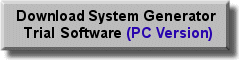
After extracting
the contents of SysgenEval_v2_1.exe
to a temporary directory, start MATLAB on your PC. From the MATLAB
console command line, run the installer setup application:
>> cd [path to temporary
directory]
>> setup_eval
The System Generator
for DSP
installation program will run, and will install the System Generator
for DSP
software into your $MATLAB/toolbox directory by default. (If you
specify a different location to the installer, your System Generator
for DSP
will be installed there.) After installing the System Generator
for DSP,
the installer will add its location to your MATLAB path.
If you have previously
installed any System Generator for
DSP files, the installer will first uninstall them. Then
you will need to again run the setup application to install the
latest System Generator for
DSP.
If you have just
Installed the IP Update #2 from of the ISE Foundation CD or downloaded
a newer version from the Xilinx IP Center and you haven't compiled
your behavioral IP models, an example "do" file has been provided
for you. This "do" file is located in your:
$MATLAB/toolbox/xilinx/sysgen/examples directory. (This assumes
you have installed the software in the default $MATLAB/toolbox directory.)
|

