 | Web Design in a Nutshell, 2nd Edition |  |

Using Flash on Web Pages
Flash Power Tools
Creating Flash Movies
Adding Flash to a Web Page
Integrating Flash with Other Technologies
Flash Resources
Shockwave for Director
Adding Shockwave Movies to a Web Page
Director Online Resources
Flash is a ground-breaking multimedia format developed by Macromedia. Flash gives you the ability to create full-screen animation, interactive graphics, and integrated audio clips, all at remarkably small file sizes. Its magic lies in the fact that it is a vector-based format (rather than bitmap), resulting in extremely compact files well suited for web delivery. Vector graphics define objects with mathematical formulas that require far less data than describing each individual pixel of a bitmap image.
Flash began its life as FutureSplash, an animated vector technology by a company named FutureWave. Macromedia acquired FutureSplash in 1997 and developed it into the robust multimedia tool it is today.
Flash movies (.swf ) are created using Macromedia's Flash authoring tool. Flash (the application) includes tools for illustration, animation, interaction sequencing, sound editing, and a scripting engine. Flash 5, the latest version as of this writing, offers an improved interface and advanced scripting capabilities (ActionScript), making Flash one of the most versatile and powerful formats for web multimedia. For more information (and to download a demo copy), visit Macromedia's site at http://www.flash.com.
Shockwave for Director is another multimedia format from Macromedia that allows rich CD-ROM-like multimedia interfaces created in Director to be published on the Web. Director is a powerful tool for synchronizing video, animation, and sound into a complex interactive presentation. While Director Shockwave movies are much smaller than their Director counterparts, they tend to be much larger than Flash movies and are therefore not as well suited for web delivery. In its favor, Shockwave movies can take advantage of the sophisticated Lingo scripting language for complicated interactions (such as games) and presentations. They can also contain QuickTime movies, MIDI audio, and other formats that Flash doesn't support.
This chapter looks at both of these multimedia formats, but it focuses on Flash primarily because it is the most popular and appropriate format for the Web.
Flash movies can be placed on a web page, or they can be used as a web page.Moreover, with the advanced scripting capabilities introduced in Flash 5, the uses for Flash movies are limited only by imagination. Some possibilities include:
Splash page animation
Interactive navigation toolbars
Animated ad banners
Interactive and zoomable maps
Interactive games
Complex applications (such as shopping), tied into a database on the server
Interactive forms
A whole web site interface, taking the place of traditional HTML pages
Cartoons
Music videos
A "jukebox" interface for playing MP3 files
While Flash introduces a number of significant improvements over what can be accomplished using just HTML, there are a few drawbacks to using Flash as well. Let's look at the pros and cons of using Flash on a site.
Many aspects of the Flash file format make it ideal for adding interactive content to web pages:
File sizes are small. As mentioned earlier, Flash's vector format means small files and quick downloads.
It is scalable. Flash images and animations can be resized with no loss of detail, making it easy to fill the whole browser window with a Flash interface without adding to the file size. Flash can be used to create static images, such as maps, where zooming in to view the image in finer detail is desirable.
Image quality is high. Real-time anti-aliasing smooths the edges of graphics and text, regardless of the display size. Users can zoom in on vector graphics with no loss of image quality.
It uses streaming technology. Flash files start playing quickly and continue to play as they download, so they can be pseudo-streamed from an HTTP server. In addition, RealNetworks' RealPlayer 8 can play Flash 3 and 4 files if they have been properly configured for true streaming. RealPlayer 6 and 7 can only play Flash 2. In all cases, the audio track must be contained in a separate RealAudio file (Flash 5 makes it easy to create both files). Flash content can also be contained in QuickTime 5 files and streamed from a QuickTime server.
It uses integrated sound. Flash is a good way to bring background sound and user-triggered sound effects to a web site. RealFlash (described later in the chapter) enables Flash animation to be synchronized with high-quality streaming audio.
The Flash format is well supported. The Flash player required to play Flash files is available for Windows and Mac OS platforms. The Flash player comes installed on Windows machines with Windows 98 or ME. Netscape Navigator 4.06+ and Internet Explorer 5+ contain the Flash player. The Flash format is also natively supported by WebTV. Alternatively, Flash content can be played via ActiveX controls (for IE on Windows) or with the Flash Player Java Edition (on any Java-enabled browser). Macromedia estimates that 95% or more of users are able to view Flash content. (See "Plug-in player required" under Disadvantages for the darker side of Flash support.)
It is scriptable. Flash uses the ActionScript scripting language for controlling Flash behaviors. ActionScript is discussed in the next section of this chapter.
In addition, you can use JavaScript commands from the HTML file to control a Flash element on a page. The reverse is true as well; by using FSCommands in the Flash movie, you can activate JavaScript commands from within the Flash file to control web page elements. FSCommands are not supported on the Macintosh platform in any browser.
It has an open format. Macromedia has made the Flash file format publicly available, which means that other software developers can build Flash support into their applications. One of the first is Adobe's LiveMotion (a tool for creating interactive buttons and animated objects), which saves its files in Flash format to be played by the Flash player.
And on the downside . . .
A plug-in player is required. Standard Flash files require the Flash player to be installed on the user's machine. Although this may seem like a small hurdle, particularly since the Shockwave and Flash players are some of the most popular and universally available plug-ins, the words "plug-in required" are enough to make many clients say "no way" without a second thought.
To make matters more confusing, there are now five versions of Flash movies with their respective players available, so it is still an issue making sure your users have the very latest player version if you are using the very latest Flash features.
To its credit, Macromedia has anticipated such resistance and has responded with some strategies. First, the Publish feature in Flash 4 and higher (previously the Aftershock utility) makes it easy to generate code that detects the specific player version.
Additionally, there are alternatives. Flash Player Java Edition enables Flash files to play on any Java-enabled browser. The Flash authoring tool also allows you to export your animation as an animated GIF, although you may need to optimize it in a dedicated GIF animation utility.
Content is lost on nongraphical browsers. Using Flash movies for document headlines and navigation introduces the same problems as using static graphics in place of text. People who cannot view your Flash animation (or even an alternative GIF image) will not be able to read your content. alt text helps, but is limited. In addition, information in a Flash movie cannot be indexed or searched.
It always starts on the initial page of the movie. Users cannot link to a certain page or scene within a Flash movie. Links can lead users only to the first page of the Flash movie.
Unix support is limited. Although there is a Netscape plug-in available for Linux Red Hat 6 and higher and Solaris, other Unix users are out of luck when it comes to viewing Flash files. The Flash Player Java Edition is one solution to this problem. There is no Unix version of the Flash authoring tool.
Printing may be problematic. There may be problems printing Flash content, particularly from a Netscape browser on a Mac.
Expensive authoring software is required. You currently need Macromedia's Flash software to create Flash files. Flash 5 costs $399 ($149 to upgrade from a previous version) as of this writing.
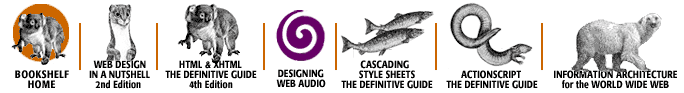
Copyright © 2002 O'Reilly & Associates. All rights reserved.