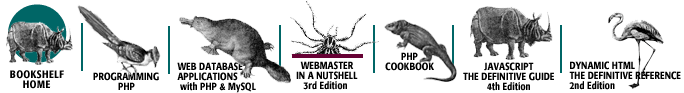Index: C

Symbols & Numbers
| A
| B
| C
| D
| E
| F
| G
| H
| I
| J
| K
| L
| M
| N
| O
| P
| Q
| R
| S
| T
| U
| V
| W
| X
| Y
| Z
Index: C
- caching: 5.4.1. Precaching Images
- 5.4.1. Precaching Images
- 5.4.3. Internet Explorer Caching Issues
- call( ) method
- function objects: 12.5. Core Objects
- callee property
- arguments objects: 12.5. Core Objects
- caller property
- function objects: 12.5. Core Objects
- cancelable property
- event objects: 9.6. Alphabetical Object Reference
- cancelBubble property: 6.5.1. Event Bubbling
- 6.5.2. W3C Event Capture
- event objects: 9.6. Alphabetical Object Reference
- canHaveChildren property: 9.5.4. Shared DOM Reference
- canHaveHTML property: 9.5.4. Shared DOM Reference
- caption elements: 8.3. Alphabetical Tag Reference
- caption objects: 9.6. Alphabetical Object Reference
- caption property
- table objects: 9.6. Alphabetical Object Reference
- caption-side attribute (CSS): 11. Style Sheet Attribute Reference
- captionSide property
- CSSStyleDeclaration objects: 9.6. Alphabetical Object Reference
- style objects: 9.6. Alphabetical Object Reference
- capture phase: 6.5. Event Propagation
- 6.5.2. W3C Event Capture
- captureEvents( ) method
- document objects: 6.7. Dragging Elements
- 9.6. Alphabetical Object Reference
- layer objects: 9.6. Alphabetical Object Reference
- window objects: 9.6. Alphabetical Object Reference
- Cascading Style Sheets (see CSS)
- Cascading Style Sheets-Positioning (see CSS, CSS-P)
- case-sensitivity
- event handlers: 6.1. Event Types
- 6.3.2. Event Handlers as Object Properties
- HTML tags and attributes: 1.4. XHTML
- selectors: 3.6.1.1. The <style> tag
- 3.7.1. Class Selectors
- tag attributes: 6.3.1. Event Handlers as Tag Attributes
- catch statement: 12.7. Control Statements
- CDATA section: 7.2. XHTML Modularization (XHTML Basic and 1.1)
- CDATA_SECTION_NODE property: 9.5.4. Shared DOM Reference
- ceil( ) method
- Math object: 12.5. Core Objects
- cellIndex property
- td objects: 9.6. Alphabetical Object Reference
- th objects: 9.6. Alphabetical Object Reference
- cellPadding property
- table objects: 9.6. Alphabetical Object Reference
- cells objects: 9.6. Alphabetical Object Reference
- cells property
- table objects: 9.6. Alphabetical Object Reference
- tr objects: 9.6. Alphabetical Object Reference
- cellSpacing property
- table objects: 9.6. Alphabetical Object Reference
- center elements: 8.3. Alphabetical Tag Reference
- center objects: 9.6. Alphabetical Object Reference
- centimeter units: 4.2.2. top, right, bottom, and left Attributes
- CGI programs: 2.6.2. Page Branching
- 5.11. Combining Forces: A Custom Newsletter
- ch property
- col objects: 9.6. Alphabetical Object Reference
- colgroup objects: 9.6. Alphabetical Object Reference
- tbody objects: 9.6. Alphabetical Object Reference
- td objects: 9.6. Alphabetical Object Reference
- tfoot objects: 9.6. Alphabetical Object Reference
- th objects: 9.6. Alphabetical Object Reference
- thead objects: 9.6. Alphabetical Object Reference
- tr objects: 9.6. Alphabetical Object Reference
- challenge attribute
- keygen elements: 8.3. Alphabetical Tag Reference
- char attribute
- col elements: 8.3. Alphabetical Tag Reference
- colgroup elements: 8.3. Alphabetical Tag Reference
- character codes, keyboard: C. Keyboard Event Character Values
- character entities: B. HTML Character Entities
- character escape sequences: 12.9. Special (Escaped) String Characters
- CharacterData objects: 9.6. Alphabetical Object Reference
- characterSet property
- document objects: 9.6. Alphabetical Object Reference
- charAt( ) method
- String objects: 12.5. Core Objects
- charCode property: 6.6. Understanding Keyboard Event Data
- 6.6. Understanding Keyboard Event Data
- event objects: 9.6. Alphabetical Object Reference
- charCodeAt( ) method
- String objects: 12.5. Core Objects
- charoff attribute
- col elements: 8.3. Alphabetical Tag Reference
- colgroup elements: 8.3. Alphabetical Tag Reference
- charset attribute
- a elements: 8.3. Alphabetical Tag Reference
- link elements: 8.3. Alphabetical Tag Reference
- script elements: 8.3. Alphabetical Tag Reference
- charset property
- a objects: 9.6. Alphabetical Object Reference
- document objects: 9.6. Alphabetical Object Reference
- link objects: 9.6. Alphabetical Object Reference
- meta objects: 9.6. Alphabetical Object Reference
- script objects: 9.6. Alphabetical Object Reference
- checkbox objects: 9.6. Alphabetical Object Reference
- checked attribute
- input elements: 8.3. Alphabetical Tag Reference
- checked property
- input (type="checkbox") objects: 9.6. Alphabetical Object Reference
- input (type="radio") objects: 9.6. Alphabetical Object Reference
- child nodes: 1.6.3. W3C DOM Architecture
- 5.7.1.2. W3C DOM text
- 5.7.1.2. W3C DOM text
- child selectors: 3.8.4. Child Selectors
- childNode property: 5.7.1.2. W3C DOM text
- childNodes objects: 9.6. Alphabetical Object Reference
- childNodes property: 9.5.4. Shared DOM Reference
- children objects: 9.6. Alphabetical Object Reference
- children property: 9.5.4. Shared DOM Reference
- choff attribute
- col elements: 8.3. Alphabetical Tag Reference
- chOff property
- col objects: 9.6. Alphabetical Object Reference
- colgroup objects: 9.6. Alphabetical Object Reference
- tbody objects: 9.6. Alphabetical Object Reference
- td objects: 9.6. Alphabetical Object Reference
- tfoot objects: 9.6. Alphabetical Object Reference
- th objects: 9.6. Alphabetical Object Reference
- thead objects: 9.6. Alphabetical Object Reference
- tr objects: 9.6. Alphabetical Object Reference
- ChooseColorDlg( ) method
- Dialog Helper objects: 9.6. Alphabetical Object Reference
- cite attribute
- blockquote elements: 8.3. Alphabetical Tag Reference
- del elements: 8.3. Alphabetical Tag Reference
- ins elements: 8.3. Alphabetical Tag Reference
- q elements: 8.3. Alphabetical Tag Reference
- cite elements: 8.3. Alphabetical Tag Reference
- cite objects: 9.6. Alphabetical Object Reference
- 9.6. Alphabetical Object Reference
- cite property: 9.5.4. Shared DOM Reference
- blockquote objects: 9.6. Alphabetical Object Reference
- del objects: 9.6. Alphabetical Object Reference
- ins objects: 9.6. Alphabetical Object Reference
- class attribute: 1.5. Style Sheets
- 3.8.2. Attribute Selectors
- 8.2.1. Attributes
- class identifiers: 3.7.1.1. Binding a class identifier to an element type
- class selectors
- as attribute selector: 3.8.2. Attribute Selectors
- characteristics: 3.7.1. Class Selectors
- element styles: 5.6.2. The className Property
- pseudo-element/class: 3.8.1.2. Using pseudo-classes
- classes
- abstract model: 1.7. Web Accessibility Initiative (WAI)
- pseudo-classes: 3.8.1.2. Using pseudo-classes
- classid attribute
- object elements: 8.3. Alphabetical Tag Reference
- classid property
- object objects: 9.6. Alphabetical Object Reference
- classification properties: 3.5.2. CSS Attribute Assignment Syntax
- className property: 9.5.4. Shared DOM Reference
- custom newsletter example: 5.11. Combining Forces: A Custom Newsletter
- dragging example: 6.7. Dragging Elements
- features: 5.6.2. The className Property
- recommendations: 5.6.3. Other Techniques
- clear( ) method
- document objects: 5.1. Writing Variable Content
- 9.6. Alphabetical Object Reference
- selection objects: 9.6. Alphabetical Object Reference
- clear attribute
- br elements: 8.3. Alphabetical Tag Reference
- clear attribute (CSS): 11. Style Sheet Attribute Reference
- clear property
- br objects: 9.6. Alphabetical Object Reference
- CSSStyleDeclaration objects: 9.6. Alphabetical Object Reference
- style objects: 9.6. Alphabetical Object Reference
- clearAttributes( ) method: 9.5.4. Shared DOM Reference
- clearData( ) method
- clipboardData objects: 9.6. Alphabetical Object Reference
- dataTransfer objects: 9.6. Alphabetical Object Reference
- clearInterval( ) method
- window objects: 9.6. Alphabetical Object Reference
- clearRequest( ) method
- userProfile objects: 9.6. Alphabetical Object Reference
- clearTimeout( ) method
- window objects: 9.6. Alphabetical Object Reference
- click( ) method: 9.5.4. Shared DOM Reference
- click event: 2.3.5. The Event Model
- 6.1. Event Types
- client-side scripting
- ECMAScript: 1.8. ECMAScript
- form validation: 1.6.1. DOM Level 0
- HTML 4: 1.3. HTML
- 1.3. HTML
- Internet Explorer and: 1.8. ECMAScript
- page branching via: 2.6.2. Page Branching
- window object and: 6.2.1. Event Objects and Event Models
- clientHeight property: 9.2. About client- and offset- Properties
- 9.5.4. Shared DOM Reference
- clientInformation objects: 9.6. Alphabetical Object Reference
- clientInformation property
- window objects: 9.6. Alphabetical Object Reference
- clientLeft property: 9.2. About client- and offset- Properties
- 9.5.4. Shared DOM Reference
- clientTop property: 9.2. About client- and offset- Properties
- 9.5.4. Shared DOM Reference
- clientWidth property: 9.2. About client- and offset- Properties
- 9.5.4. Shared DOM Reference
- clientX property
- event objects: 9.6. Alphabetical Object Reference
- clientY property
- event objects: 9.6. Alphabetical Object Reference
- clip attribute: 4.2.3. The clip Attribute
- 4.2.3. The clip Attribute
- 4.3.2. Positionable Element Properties
- ilayer elements: 8.3. Alphabetical Tag Reference
- layer elements: 8.3. Alphabetical Tag Reference
- clip attribute (CSS): 11. Style Sheet Attribute Reference
- clip property: 4.3.2. Positionable Element Properties
- CSSStyleDeclaration objects: 9.6. Alphabetical Object Reference
- layer objects: 9.6. Alphabetical Object Reference
- style objects: 9.6. Alphabetical Object Reference
- clipboardData objects: 9.6. Alphabetical Object Reference
- clipboardData property
- window objects: 9.6. Alphabetical Object Reference
- clipBottom property
- CSSStyleDeclaration objects: 9.6. Alphabetical Object Reference
- style objects: 9.6. Alphabetical Object Reference
- clipLeft property
- CSSStyleDeclaration objects: 9.6. Alphabetical Object Reference
- style objects: 9.6. Alphabetical Object Reference
- clipping region: 4.2.3. The clip Attribute
- 4.2.3. The clip Attribute
- clipRight property
- CSSStyleDeclaration objects: 9.6. Alphabetical Object Reference
- style objects: 9.6. Alphabetical Object Reference
- clipTop property
- CSSStyleDeclaration objects: 9.6. Alphabetical Object Reference
- style objects: 9.6. Alphabetical Object Reference
- cloneContents( ) method
- Range objects: 9.6. Alphabetical Object Reference
- cloneNode( ) method: 5.7.1.2. W3C DOM text
- 5.11. Combining Forces: A Custom Newsletter
- 9.5.4. Shared DOM Reference
- cloneRange( ) method
- Range objects: 9.6. Alphabetical Object Reference
- close( ) method
- document objects: 5.1. Writing Variable Content
- 5.2.2. Secondary Windows
- 9.6. Alphabetical Object Reference
- window objects: 9.6. Alphabetical Object Reference
- closed property
- window objects: 9.6. Alphabetical Object Reference
- code attribute
- applet elements: 8.3. Alphabetical Tag Reference
- object elements: 8.3. Alphabetical Tag Reference
- code branching: 2.6. Cross-Platform Strategies
- 2.6.1. Object Detection over Browser Sniffing
- code elements: 8.3. Alphabetical Tag Reference
- code objects: 9.6. Alphabetical Object Reference
- 9.6. Alphabetical Object Reference
- code property
- applet objects: 9.6. Alphabetical Object Reference
- DOMException objects: 9.6. Alphabetical Object Reference
- object objects: 9.6. Alphabetical Object Reference
- RangeException objects: 9.6. Alphabetical Object Reference
- codebase attribute
- applet elements: 8.3. Alphabetical Tag Reference
- object elements: 8.3. Alphabetical Tag Reference
- codeBase property
- applet objects: 9.6. Alphabetical Object Reference
- object objects: 9.6. Alphabetical Object Reference
- codetype attribute
- object elements: 8.3. Alphabetical Tag Reference
- codeType property
- object objects: 9.6. Alphabetical Object Reference
- col elements: 8.3. Alphabetical Tag Reference
- col objects: 9.6. Alphabetical Object Reference
- colgroup elements: 8.3. Alphabetical Tag Reference
- colgroup objects: 9.6. Alphabetical Object Reference
- collapse( ) method
- Range objects: 9.6. Alphabetical Object Reference
- selection objects: 9.6. Alphabetical Object Reference
- TextRange objects: 9.6. Alphabetical Object Reference
- collapsed property
- Range objects: 9.6. Alphabetical Object Reference
- collapsed state: 5.10. Working with Text Ranges
- collapseToEnd( ) method
- selection objects: 9.6. Alphabetical Object Reference
- collapseToStart( ) method
- selection objects: 9.6. Alphabetical Object Reference
- colon operator: 3.5.2. CSS Attribute Assignment Syntax
- 3.6.1.2. The style attribute in element tags
- color attribute
- basefont elements: 8.3. Alphabetical Tag Reference
- font elements: 8.3. Alphabetical Tag Reference
- hr elements: 8.3. Alphabetical Tag Reference
- color attribute (CSS): 11. Style Sheet Attribute Reference
- color property
- basefont objects: 9.6. Alphabetical Object Reference
- CSSStyleDeclaration objects: 9.6. Alphabetical Object Reference
- font objects: 9.6. Alphabetical Object Reference
- hr objects: 9.6. Alphabetical Object Reference
- span element: 5.6.1. The style Property
- 5.6.2. The className Property
- style objects: 9.6. Alphabetical Object Reference
- color values: A. Color Names and RGB Values
- colorDepth property
- screen object: 9.6. Alphabetical Object Reference
- colors
- borders and: 3.2.1. Box Pieces
- element rules: 1.5.1. CSS Rationale
- :first-letter element: 3.8.1.1. Using pseudo-elements
- style attributes: 3.5.2. CSS Attribute Assignment Syntax
- 5.6.1. The style Property
- values: 8.1.6. Colors
- 9.1.5. Colors
- 11.1.3. Colors
- cols attribute
- frameset elements: 8.3. Alphabetical Tag Reference
- multicol elements: 8.3. Alphabetical Tag Reference
- pre elements: 8.3. Alphabetical Tag Reference
- cols property
- frameset objects: 9.6. Alphabetical Object Reference
- table objects: 9.6. Alphabetical Object Reference
- textarea objects: 9.6. Alphabetical Object Reference
- colSpan property
- td objects: 9.6. Alphabetical Object Reference
- th objects: 9.6. Alphabetical Object Reference
- comma operator (,)
- as delimiter: 3.7.3. Descendant Selectors
- comment elements: 8.3. Alphabetical Tag Reference
- comment nodes: 1.6.3. W3C DOM Architecture
- comment objects: 9.6. Alphabetical Object Reference
- comment statements (// and /*...*/): 12.8. Miscellaneous Statements
- COMMENT_NODE property: 9.5.4. Shared DOM Reference
- common denominator: 2.6.5. Designing for the Common Denominator
- commonAncestorContainer property
- Range objects: 9.6. Alphabetical Object Reference
- compact attribute
- dir elements: 8.3. Alphabetical Tag Reference
- dl elements: 8.3. Alphabetical Tag Reference
- menu elements: 8.3. Alphabetical Tag Reference
- ol elements: 8.3. Alphabetical Tag Reference
- ul elements: 8.3. Alphabetical Tag Reference
- compact property
- dir objects: 9.6. Alphabetical Object Reference
- dl objects: 9.6. Alphabetical Object Reference
- menu objects: 9.6. Alphabetical Object Reference
- ol objects: 9.6. Alphabetical Object Reference
- ul objects: 9.6. Alphabetical Object Reference
- compareBoundaryPoints( ) method
- Range objects: 9.6. Alphabetical Object Reference
- compareEndPoints( ) method
- TextRange objects: 9.6. Alphabetical Object Reference
- compareNode( ) method
- Range objects: 9.6. Alphabetical Object Reference
- comparePoint( ) method
- Range objects: 9.6. Alphabetical Object Reference
- compatibility (see backward compatibility also backward compatibility)
- (see also backward compatibility)
- among browsers: 2.1. What Is a Platform?
- applying class selectors: 3.7.1. Class Selectors
- browser identification and: 2.6.1. Object Detection over Browser Sniffing
- browsers across operating systems: 1.9. A Fragmenting World
- considerations: 3.6.3. Selecting a Style Sheet Style
- HTML and: 1.3. HTML
- 1.4. XHTML
- JavaScript variations: 1.8. ECMAScript
- object detection and: 2.6.1. Object Detection over Browser Sniffing
- recommendations versus: 2.6.5. Designing for the Common Denominator
- compatMode property
- document objects: 9.6. Alphabetical Object Reference
- compile( ) method
- regular expression objects: 12.5. Core Objects
- complete property
- img objects: 9.6. Alphabetical Object Reference
- input (type="image") objects: 9.6. Alphabetical Object Reference
- componentFromPoint( ) method: 9.5.4. Shared DOM Reference
- Components property
- window objects: 9.6. Alphabetical Object Reference
- 9.6. Alphabetical Object Reference
- computed style: 2.4.2. Cascading Style Sheets
- 4.3.3.2. W3C getComputedStyles( ) method
- concat( ) method
- Array objects: 12.5. Core Objects
- String objects: 12.5. Core Objects
- conditional operator (?:): 12.6. Operators
- confirm( ) method
- window objects: 9.6. Alphabetical Object Reference
- conformance: 7.5. What Is Conformance?
- Connection preference (Opera 4): 2.3.1. Element Object References
- constants
- color values: A. Color Names and RGB Values
- constructor property
- Array objects: 12.5. Core Objects
- Boolean objects: 12.5. Core Objects
- Date objects: 12.5. Core Objects
- Error objects: 12.5. Core Objects
- function objects: 12.5. Core Objects
- Number objects: 12.5. Core Objects
- Object objects: 12.5. Core Objects
- regular expression objects: 12.5. Core Objects
- String objects: 12.5. Core Objects
- containers
- content distinguished from: 3.2.2. Box Positioning
- document objects as: 1.6.1. DOM Level 0
- dragging elements: 6.7. Dragging Elements
- elements and: 3.1. Observing HTML Structures
- loading XML data into: 5.9.2. Embedding XML Data
- manipulating text nodes: 5.7.1.2. W3C DOM text
- nodes as: 1.6.3. W3C DOM Architecture
- placing new text: 5.7.1.1. IE text
- style sheet orientation: 3.1. Observing HTML Structures
- W3C event propagation: 6.5. Event Propagation
- containment
- descendant selectors and: 3.7.3. Descendant Selectors
- element containment: 3.3.2. The Cascade
- 3.8.4. Child Selectors
- impact on inheritance: 3.2. Understanding Block-Level Elements
- relationships: 3.1. Observing HTML Structures
- contains( ) method: 5.7.1.1. IE text
- 9.5.4. Shared DOM Reference
- containsNode( ) method
- selection objects: 9.6. Alphabetical Object Reference
- content (see dynamic content also dynamic content)
- (see also dynamic content)
- accessing: 1.6.3. W3C DOM Architecture
- adding value considerations: 2.6. Cross-Platform Strategies
- assigning with font tag: 2.3.7. Downloadable Fonts
- block-level elements and: 3.2. Understanding Block-Level Elements
- distinguished from: 3.2.2. Box Positioning
- edge measurement attributes and: 4.2.2. top, right, bottom, and left Attributes
- element positioning and: 1.5.2. Element Positioning and Layering
- iframe element: 5.9.1. The iframe Element
- iframe rendering of: 5.9.2. Embedding XML Data
- manipulation methods: 5.7.1.1. IE text
- modifying: 2.4.4. Dynamic Content
- 5.7.2.2. W3C DOM document tree
- rendering literally: 5.7.1.1. IE text
- scrollbars and overflow: 5.9.1. The iframe Element
- separating design from: 3.6.3. Selecting a Style Sheet Style
- static content: 2.2. Navigator 4 DHTML—Fading Fast
- 2.2. Navigator 4 DHTML—Fading Fast
- style definitions and: 1.3. HTML
- style sheet links and: 1.5. Style Sheets
- XHTML and: 1.4. XHTML
- content attribute
- meta elements: 8.3. Alphabetical Tag Reference
- content attribute (CSS): 11. Style Sheet Attribute Reference
- content authors (see web content development)
- content property
- CSSStyleDeclaration objects: 9.6. Alphabetical Object Reference
- meta objects: 9.6. Alphabetical Object Reference
- style objects: 9.6. Alphabetical Object Reference
- window objects: 9.6. Alphabetical Object Reference
- 9.6. Alphabetical Object Reference
- contentDocument property
- frame objects: 9.6. Alphabetical Object Reference
- iframe objects: 9.6. Alphabetical Object Reference
- object objects: 9.6. Alphabetical Object Reference
- contenteditable attribute: 8.2.1. Attributes
- contentEditable property: 9.5.4. Shared DOM Reference
- contentOverflow property
- event objects: 9.6. Alphabetical Object Reference
- contentType value: 3.6.2.2. The link element
- contentWindow property
- frame objects: 9.6. Alphabetical Object Reference
- iframe objects: 9.6. Alphabetical Object Reference
- contextual selectors (see descendant selectors)
- continue statement: 12.7. Control Statements
- controllers property
- window objects: 9.6. Alphabetical Object Reference
- 9.6. Alphabetical Object Reference
- cookie property
- document objects: 9.6. Alphabetical Object Reference
- cookieEnabled property
- navigator object: 9.6. Alphabetical Object Reference
- coords attribute
- a elements: 8.3. Alphabetical Tag Reference
- area elements: 8.3. Alphabetical Tag Reference
- coords property
- a objects: 9.6. Alphabetical Object Reference
- area objects: 9.6. Alphabetical Object Reference
- Copy command: D. Internet Explorer Commands
- Core module: 1.6. Document Object Model
- 1.6.3. W3C DOM Architecture
- 1.7. Web Accessibility Initiative (WAI)
- 7.4. DOM Modularization (DOM2 and DOM3)
- cos( ) method
- Math object: 12.5. Core Objects
- counter-increment attribute (CSS): 11. Style Sheet Attribute Reference
- counter-reset attribute (CSS): 11. Style Sheet Attribute Reference
- counterIncrement property
- style, CSSStyleDeclaration objects: 9.6. Alphabetical Object Reference
- counterReset property
- style, CSSStyleDeclaration objects: 9.6. Alphabetical Object Reference
- cpuClass property
- navigator object: 9.6. Alphabetical Object Reference
- createAttribute( ) method
- document objects: 9.6. Alphabetical Object Reference
- createAttributeNS( ) method
- document objects: 9.6. Alphabetical Object Reference
- CreateBookmark command: D. Internet Explorer Commands
- createCaption( ) method
- table objects: 9.6. Alphabetical Object Reference
- createCDATASection( ) method
- document objects: 9.6. Alphabetical Object Reference
- createComment( ) method
- document objects: 9.6. Alphabetical Object Reference
- createContextualFragment( ) method
- Range objects: 9.6. Alphabetical Object Reference
- createControlRange( ) method: 9.5.4. Shared DOM Reference
- createDocument( ) method
- implementation objects: 9.6. Alphabetical Object Reference
- createDocumentFragment( ) method
- document objects: 9.6. Alphabetical Object Reference
- createDocumentType( ) method
- implementation objects: 9.6. Alphabetical Object Reference
- createElement( ) method
- document objects: 2.4.4. Dynamic Content
- 5.7.2.2. W3C DOM document tree
- 9.6. Alphabetical Object Reference
- createElementNS( ) method
- document objects: 9.6. Alphabetical Object Reference
- createEntityReference( ) method
- document objects: 9.6. Alphabetical Object Reference
- createEvent( ) method
- document objects: 9.6. Alphabetical Object Reference
- createEventObject( ) method
- document objects: 9.6. Alphabetical Object Reference
- CreateLink command: D. Internet Explorer Commands
- createNodeIterator( ) method
- document objects: 9.6. Alphabetical Object Reference
- createPopup( ) method
- window objects: 9.6. Alphabetical Object Reference
- createProcessingInstruction( ) method
- document objects: 9.6. Alphabetical Object Reference
- createRange( ) method
- document objects: 9.6. Alphabetical Object Reference
- selection objects: 9.6. Alphabetical Object Reference
- createRangeCollection( ) method
- selection objects: 9.6. Alphabetical Object Reference
- createStyleSheet( ) method
- document objects: 9.6. Alphabetical Object Reference
- createTextNode( ) method
- document objects: 9.6. Alphabetical Object Reference
- createTextRange( ) method
- body objects: 9.6. Alphabetical Object Reference
- button objects: 9.6. Alphabetical Object Reference
- input (type="button") objects: 9.6. Alphabetical Object Reference
- input (type="hidden") objects: 9.6. Alphabetical Object Reference
- input (type="password") objects: 9.6. Alphabetical Object Reference
- input (type="reset") objects: 9.6. Alphabetical Object Reference
- input (type="submit") objects: 9.6. Alphabetical Object Reference
- input (type="text") objects: 9.6. Alphabetical Object Reference
- textarea objects: 9.6. Alphabetical Object Reference
- createTFoot( ) method
- table objects: 9.6. Alphabetical Object Reference
- createTHead( ) method
- table objects: 9.6. Alphabetical Object Reference
- createTreeWalker( ) method
- document objects: 9.6. Alphabetical Object Reference
- cross-platform
- position scripting: 4.4. Cross-Platform Position Scripting
- scripting: 4.4. Cross-Platform Position Scripting
- strategies: 2.6. Cross-Platform Strategies
- style differences: 3.10. Cross-Platform Style Differences
- techniques: 6.4.4. Cross-Browser Techniques
- crypto property
- window objects: 9.6. Alphabetical Object Reference
- CSS (Cascading Style Sheets): 1.5.1. CSS Rationale
- (see also style sheets)
- attribute assignment syntax: 3.5.2. CSS Attribute Assignment Syntax
- cascading precedence rule: 3.9.2. Determining a Selector's Specificity
- characteristics: 3.3.2. The Cascade
- as common denominator: 2.6.5. Designing for the Common Denominator
- CSS3: 1.5. Style Sheets
- 7.3. CSS Modularization (CSS3)
- CSS-P (Cascading Style Sheets-Positioning)
- absolute positioning: 4.1.3. Overlapping Versus Wrapping Elements
- attributes: 4.1.1. Setting the position Attribute
- capabilities: 1.5.2. Element Positioning and Layering
- as common denominator: 2.6.5. Designing for the Common Denominator
- element positioning: 1.5. Style Sheets
- element positioning origin: 4. Adding Dynamic Positioning to Documents
- layering and: 2.3.3. CSS Positioning and Layering
- overflow attribute: 4.2.4. The overflow Attribute
- style sheet rule attributes: 4.2. Positioning Attributes
- element containment and: 3.3. Two Types of Containment
- Netscape 6: 2.4.2. Cascading Style Sheets
- overlaying to different pages: 2.6.3. Overlaying a Different Page
- style rules and: 1.5.1. CSS Rationale
- CSSDeclaration object: 4.3.3.2. W3C getComputedStyles( ) method
- cssFloat property
- CSSStyleDeclaration objects: 9.6. Alphabetical Object Reference
- style objects: 9.6. Alphabetical Object Reference
- CSSImportRule objects: 9.6. Alphabetical Object Reference
- CSSMediaRule objects: 9.6. Alphabetical Object Reference
- CSSPageRule objects: 9.6. Alphabetical Object Reference
- CSS2Properties collection: 5.6.1. The style Property
- cssRule object: 5.6.3. Other Techniques
- 5.6.3. Other Techniques
- cssRule objects: 9.6. Alphabetical Object Reference
- CSSRuleList objects: 9.6. Alphabetical Object Reference
- cssRules objects: 9.6. Alphabetical Object Reference
- cssRules property: 5.6.3. Other Techniques
- CSSRule objects: 9.6. Alphabetical Object Reference
- rule objects: 9.6. Alphabetical Object Reference
- styleSheet objects: 9.6. Alphabetical Object Reference
- CSSStyleDeclaration objects: 5.6.1. The style Property
- 5.6.3. Other Techniques
- 9.6. Alphabetical Object Reference
- 9.6. Alphabetical Object Reference
- CSSStyleSheet objects: 9.6. Alphabetical Object Reference
- cssText property: 5.6.3. Other Techniques
- 5.6.3. Other Techniques
- CSSRule objects: 9.6. Alphabetical Object Reference
- CSSStyleDeclaration objects: 9.6. Alphabetical Object Reference
- rule objects: 9.6. Alphabetical Object Reference
- style objects: 9.6. Alphabetical Object Reference
- styleSheet objects: 9.6. Alphabetical Object Reference
- ctrlKey property: 6.6. Understanding Keyboard Event Data
- event objects: 9.6. Alphabetical Object Reference
- ctrlLeft property
- event objects: 9.6. Alphabetical Object Reference
- cue-after attribute (CSS): 11. Style Sheet Attribute Reference
- cue attribute (CSS): 11. Style Sheet Attribute Reference
- cue-before attribute (CSS): 11. Style Sheet Attribute Reference
- cue property
- CSSStyleDeclaration objects: 9.6. Alphabetical Object Reference
- 9.6. Alphabetical Object Reference
- style objects: 9.6. Alphabetical Object Reference
- 9.6. Alphabetical Object Reference
- cueAfter property
- CSSStyleDeclaration objects: 9.6. Alphabetical Object Reference
- 9.6. Alphabetical Object Reference
- style objects: 9.6. Alphabetical Object Reference
- 9.6. Alphabetical Object Reference
- cueBefore property
- CSSStyleDeclaration objects: 9.6. Alphabetical Object Reference
- 9.6. Alphabetical Object Reference
- style objects: 9.6. Alphabetical Object Reference
- 9.6. Alphabetical Object Reference
- current property
- history objects: 9.6. Alphabetical Object Reference
- currentNode property
- TreeWalker objects: 9.6. Alphabetical Object Reference
- currentStyle objects: 9.6. Alphabetical Object Reference
- currentStyle property: 2.3.2. Cascading Style Sheets
- 4.3.3.1. IE currentStyle property
- 9.5.4. Shared DOM Reference
- currentTarget property: 6.5.2. W3C Event Capture
- event objects: 9.6. Alphabetical Object Reference
- cursor attribute (CSS): 11. Style Sheet Attribute Reference
- cursor property
- CSSStyleDeclaration objects: 9.6. Alphabetical Object Reference
- style objects: 9.6. Alphabetical Object Reference
- custom objects: 9.6. Alphabetical Object Reference
- Cut command: D. Internet Explorer Commands
Symbols & Numbers
| A
| B
| C
| D
| E
| F
| G
| H
| I
| J
| K
| L
| M
| N
| O
| P
| Q
| R
| S
| T
| U
| V
| W
| X
| Y
| Z
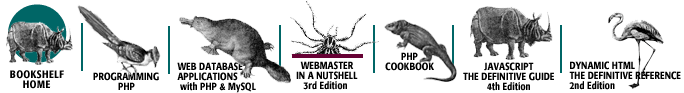
Copyright © 2003
O'Reilly & Associates, Inc.
All Rights Reserved.