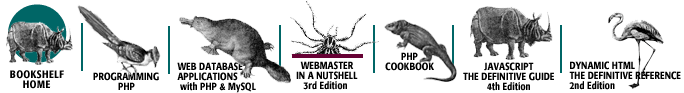Index: B

Symbols & Numbers
| A
| B
| C
| D
| E
| F
| G
| H
| I
| J
| K
| L
| M
| N
| O
| P
| Q
| R
| S
| T
| U
| V
| W
| X
| Y
| Z
Index: B
- tags, reparenting node to: 17.2.3. Modifying a Document
- Back button: 24. Client-Side JavaScript Reference
- back( ) method
- History object: 13.10. The History Object
- 24. Client-Side JavaScript Reference
- Window object: 24. Client-Side JavaScript Reference
- background property: 24. Client-Side JavaScript Reference
- 25. W3C DOM Reference
- backslash (\) (see \, under Symbols)
- backspace character: 10.1.2. Character Classes
- bar charts, dynamic (example): 18.3.3. Example: Dynamic Bar Charts
- base-16 (hexadecimal) integers: 3.1.2. Hexadecimal and Octal Literals
- base-10 integers: 3.1.1. Integer Literals
- base-8 (octal) integers: 3.1.2. Hexadecimal and Octal Literals
- beginDrag( ) function (example): 19.2.7. Example: Dragging Document Elements
- Netscape 4 event model: 19.4.3. Example: Dragging with the Netscape 4 Event Model
- below property: 24. Client-Side JavaScript Reference
- bgcolor attribute: 14.3. Document Color Properties
- bgColor property: 25. W3C DOM Reference
- Document object: 14.1.2. Document Properties
- 14.3. Document Color Properties
- 24. Client-Side JavaScript Reference
- platform incompatibilities, workarounds: 20.1.4. Platform-Specific Workarounds
- Layer object: 24. Client-Side JavaScript Reference
- binary numbers: 3.1.4. Working with Numbers
- 5.8. Bitwise Operators
- binary operators: 5.2.1. Number of Operands
- bit shift operators: 5.8. Bitwise Operators
- bitmask constants, Event object (Netscape 4): 24. Client-Side JavaScript Reference
- bitwise operators: 5.8. Bitwise Operators
- blocks, statement: 6.2. Compound Statements
- block-level variable scope: 4.3.1. No Block Scope
- blue property: 25. W3C DOM Reference
- blur( ) method
- HTMLAnchorElement object: 25. W3C DOM Reference
- HTMLInputElement object: 17.1.3. The DOM HTML API
- 25. W3C DOM Reference
- HTMLSelectElement object: 25. W3C DOM Reference
- HTMLTextAreaElement: 25. W3C DOM Reference
- Input object: 24. Client-Side JavaScript Reference
- Window object: 13.1. Window Overview
- 13.8.4. Keyboard Focus and Visibility
- 24. Client-Side JavaScript Reference
- body property: 17.2.2. Finding Specific Elements in a Document
- 25. W3C DOM Reference
- boldface, text within node or its descendants: 17.2.3. Modifying a Document
- bookmarks
- javascript: URLs in: 12.2.4. JavaScript in URLs
- personal bar of, displaying in window: 24. Client-Side JavaScript Reference
- privacy of lists: 21.1. JavaScript and Security
- script for: 18.3. Scripting Styles
- Boolean( ), calling as function: 11.1.2. Explicit Type Conversions
- boolean data type: 3. Data Types and Values
- 3.3. Boolean Values
- 25. W3C DOM Reference
- Boolean object: 3.12. Primitive Data Type Wrapper Objects
- comparing by value: 5.4.1. Equality (==) and Identity (===)
- logical operators: 5.7. Logical Operators
- true and false values, converting: 3.3. Boolean Values
- Boolean object: 23. Core JavaScript Reference
- booleanValue( ) method: 22.6. JavaScript Conversion of JavaObjects
- border attribute: 14.6.1. Image Replacement with the src Property
- border property: 14.6.4. Other Image Properties
- 24. Client-Side JavaScript Reference
- bottom attribute: 18.2.2. Specifying the Position and Size of Elements
- 18.2.2.1. Element size and position details
- bottom property: 25. W3C DOM Reference
- braces (see {}, under Symbols)
- brackets (see , under Symbols)
- break statements: 6.11. break
- automatic semicolons and: 2.4. Optional Semicolons
- 6.11. break
- in switch statements: 6.5. switch
- breaking cyclical references: 11.3.2. Garbage Collection by Reference Counting
- browsers: 0. Preface
- 12. JavaScript in Web Browsers
- bgColor property, setting: 14.3. Document Color Properties
- browsing history: 21.1. JavaScript and Security
- 24. Client-Side JavaScript Reference
- client-side JavaScript: 1. Introduction to JavaScript
- 1.3. Client-Side JavaScript
- features listing by browser: 1.3. Client-Side JavaScript
- compatibility issues: 20.1. Platform and Browser Compatibility
- avoiding: 20.1.1. The Least-Common-Denominator Approach
- coding for platform incompatibilities: 20.1.2. Defensive Coding
- failing to resolve: 20.1.7. Fail Gracefully
- feature testing: 20.1.3. Feature Testing
- ignoring incompatibilities: 20.1.6. Ignore the Problem
- JavaScript version support, detecting: 20.2.4. Loading a New Page for Compatibility
- language version incompatibility, notifying users of: 20.2.2. Explicit Version Testing
- non-JavaScript browsers: 20.3. Compatibility with Non-JavaScript Browsers
- server-side scripts, determining browser from: 20.1.5. Compatibility Through Server-Side Scripts
- controlling: 1.6.2. Control the Browser
- cookies: 16.2.1. Cookie Limitations
- (see also cookies)
- storage limitations: 16.2.1. Cookie Limitations
- cross-browser DHTML animation script: 18.4.3. Example: A Cross-Platform DHTML Animation
- CSS versions, support for: 18.1.4. Versions of CSS
- default actions associated with events: 19.2.1. Event Propagation
- preventing: 19.2.6.1. Event
- default style sheet, overriding: 18.5.3. Override Styles
- DOM standard, conformance to: 17.1.5. DOM Conformance
- DOM Traversal API, support for: 17.5.1. The DOM Traversal API
- executing JavaScript programs: 12.3. Execution of JavaScript Programs
- fourth-generation, DHTML in: 18.4. DHTML in Fourth-Generation Browsers
- home page, displaying: 24. Client-Side JavaScript Reference
- JavaScript in URLs: 12.2.4. JavaScript in URLs
- Mozilla: 0. Preface
- Navigator objects: 1.6.6. Still More Features
- 13.6. The Navigator Object
- 24. Client-Side JavaScript Reference
- determining vendor and version: 13.6. The Navigator Object
- programming environment: 12.1. The Web Browser Environment
- event-driven model: 12.1.3. The Event-Driven Programming Model
- object hierarchy and DOM: 12.1.2. The Client-Side Object Hierarchy and the Document Object Model
- window as global execution context: 12.1.1. The Window as Global Execution Context
- recent developments in: 0. Preface
- security issues: 1.7. JavaScript Security
- window, controlling with JavaScript: 1.6.2. Control the Browser
- bubbles property: 19.2.6.1. Event
- 25. W3C DOM Reference
- bubbling, event propagation: 19.2.1. Event Propagation
- Event object, DOM Level 2: 19.2.6.1. Event
- IE event model: 19.3. The Internet Explorer Event Model
- 19.3.3. Event Bubbling in IE
- built-in elements: 4.6.1. The Global Object
- built-in functions: 7. Functions
- constructor: 8.1.1. Creating Objects
- Button object: 1.6.3. Interact with HTML Forms
- 15.2. Defining Form Elements
- 24. Client-Side JavaScript Reference
- event handlers: 24. Client-Side JavaScript Reference
- button property: 25. W3C DOM Reference
- IE Event object: 19.3.1. The IE Event Object
- 24. Client-Side JavaScript Reference
- MouseEvent object: 19.2.6.3. MouseEvent
- buttons
- Button form element: 15.3.4. Buttons
- converting paragraphs to uppercase: 17.2.3. Modifying a Document
- DHTML animation: 18.3.4. DHTML Animations
- radio: 24. Client-Side JavaScript Reference
- Reset: 24. Client-Side JavaScript Reference
- reversing document nodes: 17.2.3. Modifying a Document
- Submit: 24. Client-Side JavaScript Reference
- toggle: 15.3.5. Toggle Buttons
- by reference: 11.2. By Value Versus by Reference
- comparing objects, arrays, and functions: 5.4.1. Equality (==) and Identity (===)
- copying and passing string: 11.2.2. Copying and Passing Strings
- copying, passing, and comparing object: 11.2.1. Primitive Types and Reference Types
- passing, different meanings of: 11.2.1. Primitive Types and Reference Types
- reference types, manipulating: 11.2.1. Primitive Types and Reference Types
- summary of: 11.2.4. By Value Versus by Reference: Summary
- by value: 11.2. By Value Versus by Reference
- comparing numbers, strings, and boolean values: 5.4.1. Equality (==) and Identity (===)
- comparing strings: 11.2.3. Comparing Strings
- passing references by: 11.2.1. Primitive Types and Reference Types
- primitive types, manipulating: 11.2.1. Primitive Types and Reference Types
- summary of: 11.2.4. By Value Versus by Reference: Summary
Symbols & Numbers
| A
| B
| C
| D
| E
| F
| G
| H
| I
| J
| K
| L
| M
| N
| O
| P
| Q
| R
| S
| T
| U
| V
| W
| X
| Y
| Z
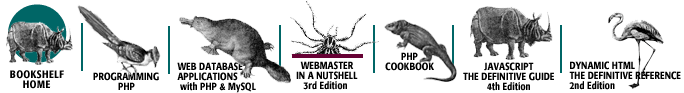
Copyright © 2003
O'Reilly & Associates, Inc.
All Rights Reserved.